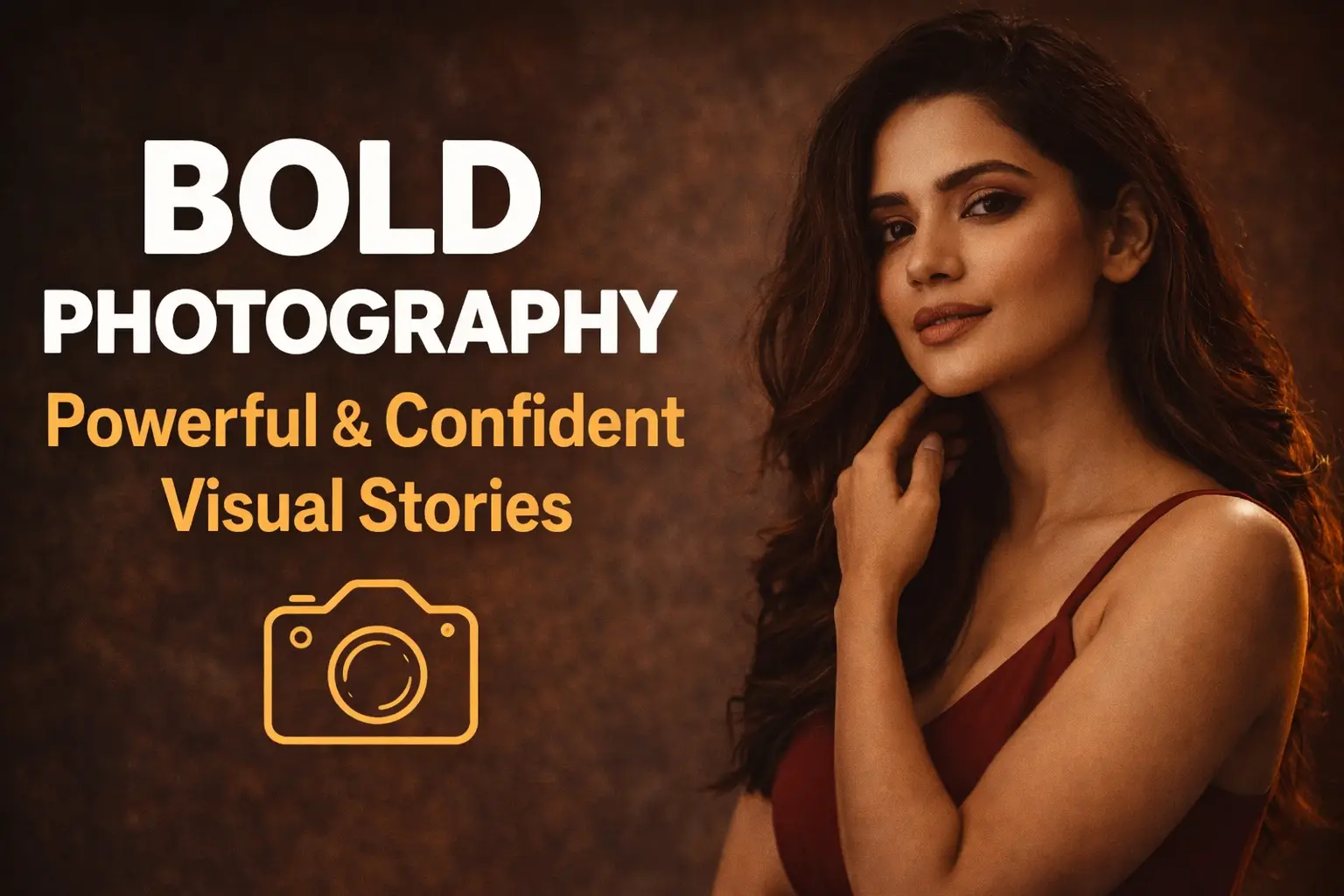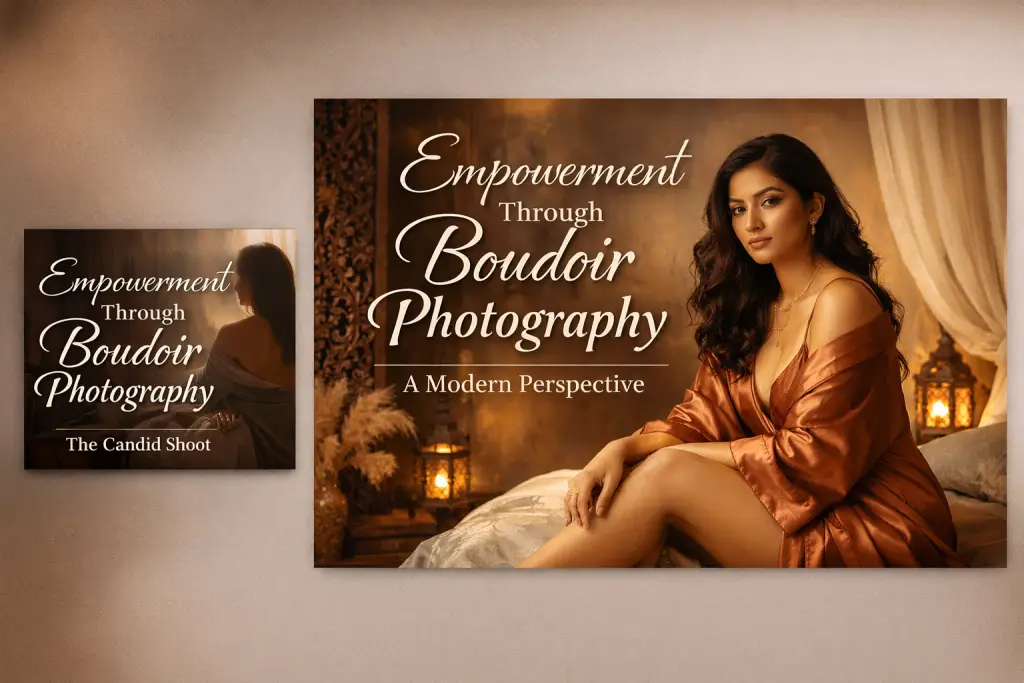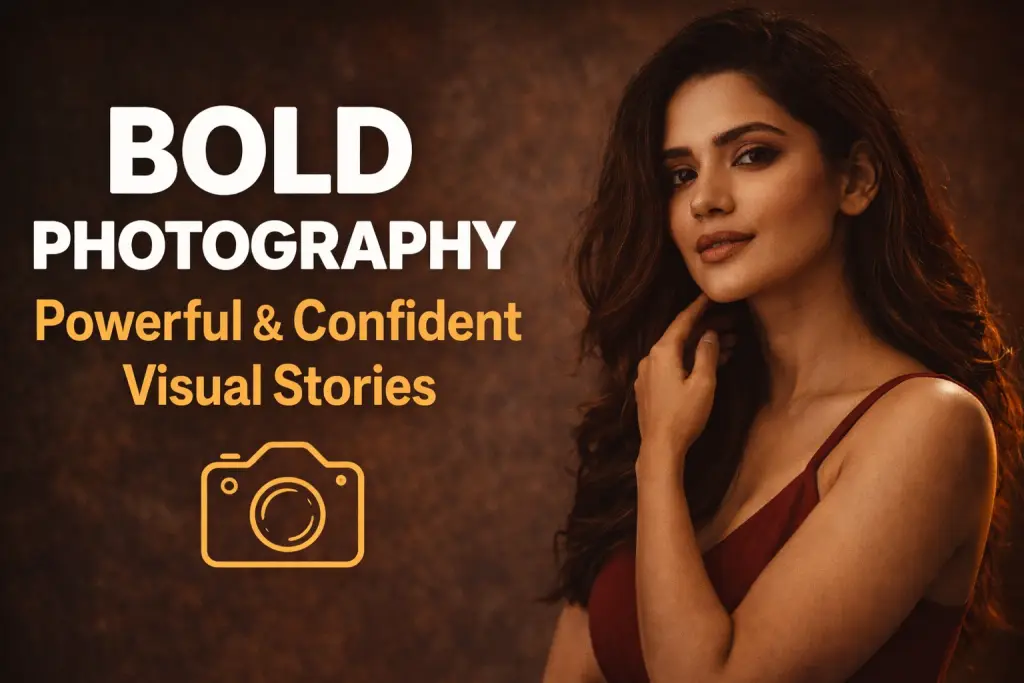In the world of eCommerce and product marketing, high-quality imagery is crucial for attracting customers. Blurry, dark, or unprofessional images can make even the best products look unappealing. Enter Lightbox Photography—a game-changing technique that allows photographers to create crisp, clean, and professional-looking product shots with ease.
This guide will walk you through the essentials of Lightbox Photography, covering everything from setting up your equipment to refining your final images. Whether you’re a beginner or an experienced photographer, mastering this technique will elevate your product photography game.
What is Lightbox Photography?
Lightbox Photography involves using a small, enclosed photography box with diffused lighting to create shadow-free and evenly lit product images. A lightbox, also known as a photo tent or light tent, eliminates harsh reflections, making it perfect for photographing small to medium-sized objects like jewelry, cosmetics, gadgets, and food.
Why Use a Lightbox?
- Even Lighting – Soft, diffused lighting eliminates shadows and highlights product details.
- Controlled Environment – Reduces external light interference and reflections.
- Consistent Backgrounds – Ensures clean, uniform backgrounds for professional product images.
- Minimal Post-Processing – Requires less editing due to well-balanced lighting.
Choosing the Right Lightbox for Product Photography
Selecting the right lightbox depends on product size, lighting options, and portability. Consider the following factors before making a purchase:
1. Size & Dimensions
- Small (12×12 inches): Ideal for jewelry, accessories, and small gadgets.
- Medium (16×16 inches): Suitable for cosmetics, footwear, and small kitchen appliances.
- Large (24×24 inches and above): Perfect for handbags, larger gadgets, and bulkier products.
2. Built-in vs. External Lighting
- Built-in LED Lightboxes: Convenient for beginners, providing consistent lighting.
- External Lighting Setup: Allows more flexibility in adjusting brightness and positioning.
3. Portability & Storage
- Foldable or collapsible lightboxes are great for home studios with limited space.
4. Background Options
- Ensure the lightbox comes with multiple interchangeable backgrounds (white, black, gray, or textured) for versatile photography styles.
Essential Equipment for Lightbox Photography
1. Camera & Lens
- DSLR or Mirrorless Cameras (e.g., Canon EOS R5, Sony A7 IV, Nikon Z6 II)
- Prime Lens (50mm or 100mm Macro) for sharp details
- Zoom Lens (24-70mm) for flexibility
2. Tripod
- A sturdy tripod prevents camera shake and ensures consistency across shots.
3. Lighting
- LED Light Panels with adjustable brightness and color temperature.
- Ring Lights for uniform lighting.
4. Reflectors & Diffusers
- Helps control and soften harsh lighting for a professional look.
Setting Up Your Lightbox for Perfect Product Shots
1. Position the Lightbox
- Place it on a stable surface with enough room to adjust lighting angles.
2. Set Up Lighting
- Use two light sources (left & right) for even illumination.
- Adjust intensity and position to eliminate unwanted reflections.
3. Choose the Right Background
- White for a clean, minimalistic look.
- Black for a luxurious and dramatic effect.
- Colored or textured backgrounds to match branding aesthetics.
4. Position the Product Correctly
- Center the product in the lightbox.
- Use props if needed for elevation or rotation.
Best Camera Settings for Lightbox Photography
Getting the right camera settings is crucial for capturing sharp, high-quality product shots.
Recommended Camera Settings:
- ISO: 100-200 (for minimal noise)
- Aperture: f/8 to f/11 (ensures deep depth of field)
- Shutter Speed: 1/125s – 1/200s (prevents motion blur)
- White Balance: Adjust manually or use Auto WB
- Focus Mode: Manual focus for precise sharpness
Editing & Post-Processing Techniques
Even with perfect lighting, minor adjustments in post-processing can enhance image quality.
Editing Tools:
- Adobe Lightroom & Photoshop for color correction, exposure balance, and background cleanup.
- Remove Background Tools (e.g., Canva, Remove.bg) for clean, isolated product images.
- Sharpening & Noise Reduction to improve clarity.
Essential Editing Steps:
- Adjust brightness, contrast, and exposure.
- Fine-tune color accuracy using white balance tools.
- Remove imperfections and enhance product texture.
- Export images in high resolution (300 DPI) for eCommerce use.
Common Lightbox Photography Mistakes & How to Fix Them
1. Uneven Lighting
- Solution: Adjust light angles or add extra diffusers.
2. Harsh Shadows
- Solution: Increase light diffusion or reposition the product.
3. Reflections on Glossy Products
- Solution: Use polarizing filters or shift light angles.
4. Blurry Images
- Solution: Always use a tripod and manual focus for sharp results.
Conclusion: Mastering Lightbox Photography for Stunning Product Images
Mastering Lightbox Photography transforms your product shots into professional, high-converting images. With the right setup, camera settings, and post-processing techniques, you can achieve crisp, clean, and captivating visuals that enhance your brand’s credibility.
Whether you’re a small business owner, eCommerce seller, or photography enthusiast, incorporating a lightbox into your workflow will elevate your product photography game. Experiment with different lighting, backgrounds, and editing styles to create eye-catching visuals that stand out online.
-
Vivo X300 Pro Photography Kit: Next-Gen Mobile Imaging
-
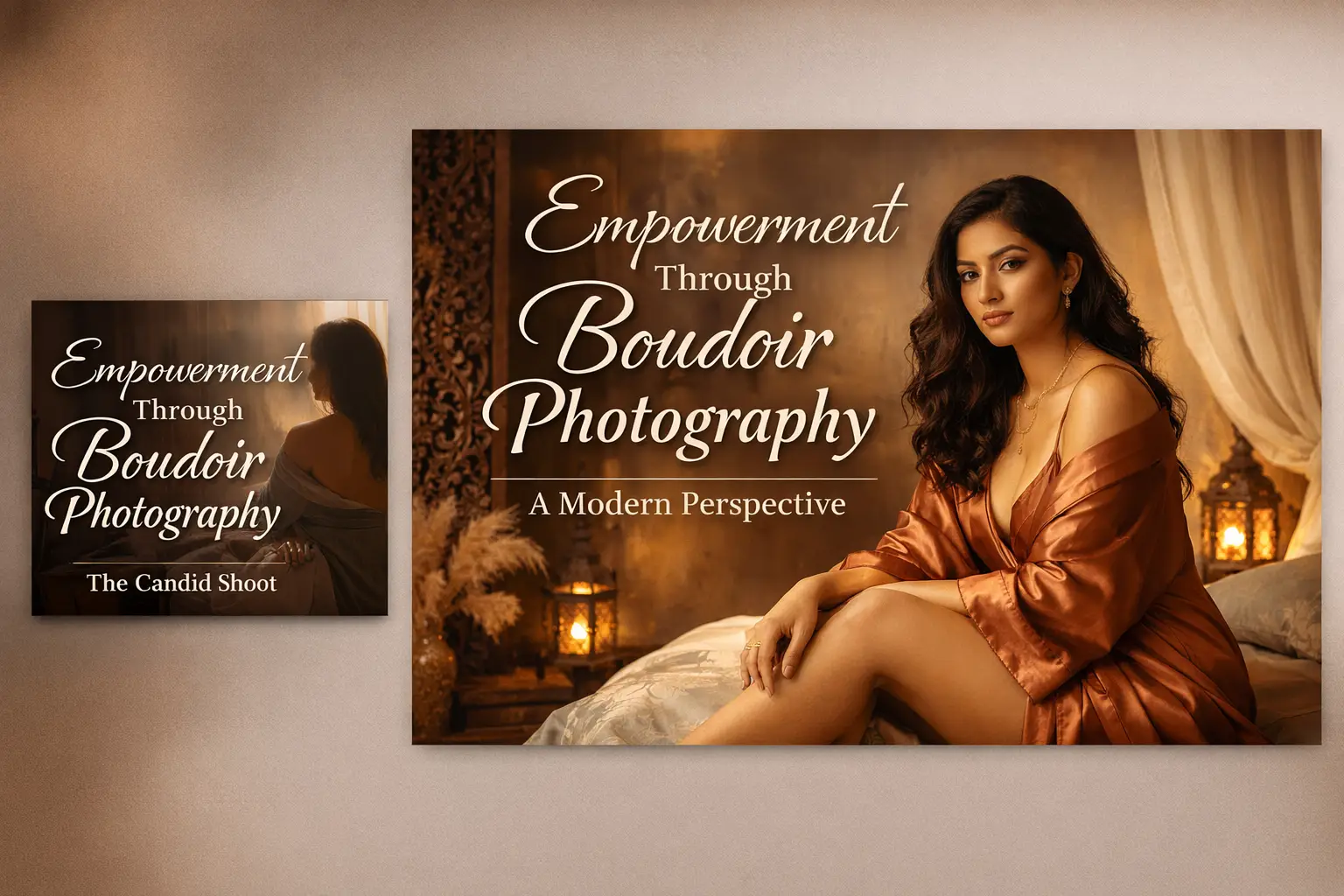
Empowerment Through Boudoir Photography: The Candid Shoot
-

Jaipur’s Favorite Destination for Couple Shoots | The Candid Shoot
-
Vivo X300 Pro Photography Kit: Next-Gen Mobile Imaging
Discover the complete vivo X300 Pro photography kit guide with in-depth camera analysis, real-world case studies, portrait techniques, cinematic workflows, and pro-level tips. Learn how vivo X300 Pro transforms mobile photography for creators, influencers, and studio professionals. The vivo X300 Pro — Redefining Mobile Imaging for Creators Why the vivo X300 Pro Deserves a Dedicated
-
Empowerment Through Boudoir Photography: The Candid Shoot
Boudoir Photography as Empowerment Boudoir photography has evolved far beyond traditional notions of intimacy or sensuality. Modern boudoir photography is about empowerment, confidence, and self-expression, not merely performing for the camera. At its heart, boudoir photography is a visual dialogue between the subject and themselves, mediated by a professional photographer. It provides a private, safe
-
Jaipur’s Favorite Destination for Couple Shoots | The Candid Shoot
Why Couple Shoots Matter More Than Ever Couple shoots have evolved far beyond posed photographs and forced smiles. Today, couples look for experiences that feel natural, meaningful, and reflective of who they are together. A couple shoot is no longer about perfection. It is about presence, connection, and shared emotion. At The Candid Shoot, we
-
Bold Shoot Photographer with Studio in Jaipur | The Candid Shoot
The phrase “bold shoot photographer” often triggers assumptions—many of them incomplete, outdated, or shaped by stereotypes. In reality, bold photography has evolved far beyond shock value or surface-level aesthetics. Today, bold shoots represent self-expression, body confidence, emotional honesty, and artistic courage. At The Candid Shoot, bold photography is not about exposure—it is about expression. It
-
Styling Tips for Maternity Shoots: Looking Timeless, and Confident
Styling as the Silent Storyteller in Maternity Shoots Maternity shoots are not simply about documenting pregnancy. They are about honoring a season of transformation—physical, emotional, relational, and often spiritual. Styling plays a foundational role in how that transformation appears, feels, and endures through photographs. When people look back at maternity photographs years later, they rarely