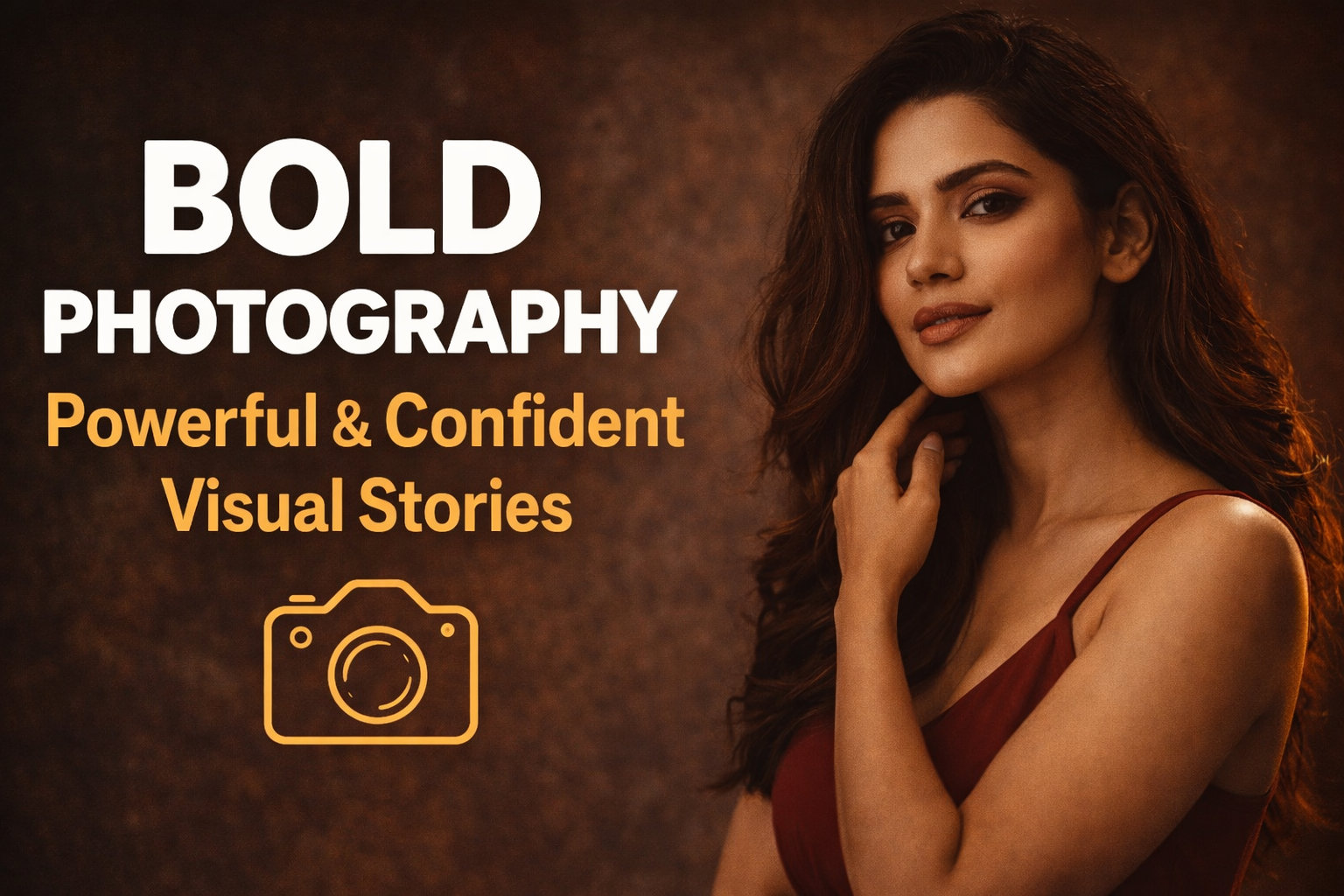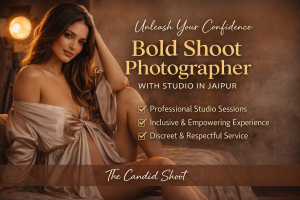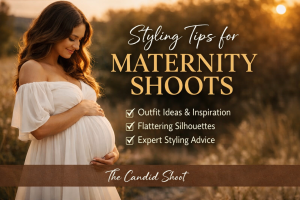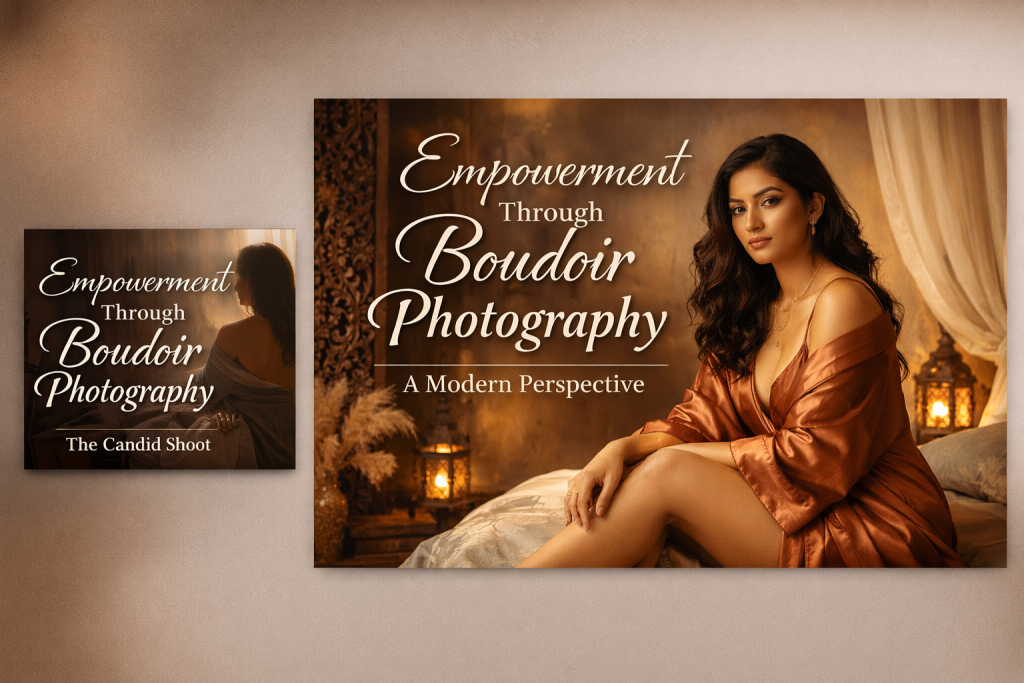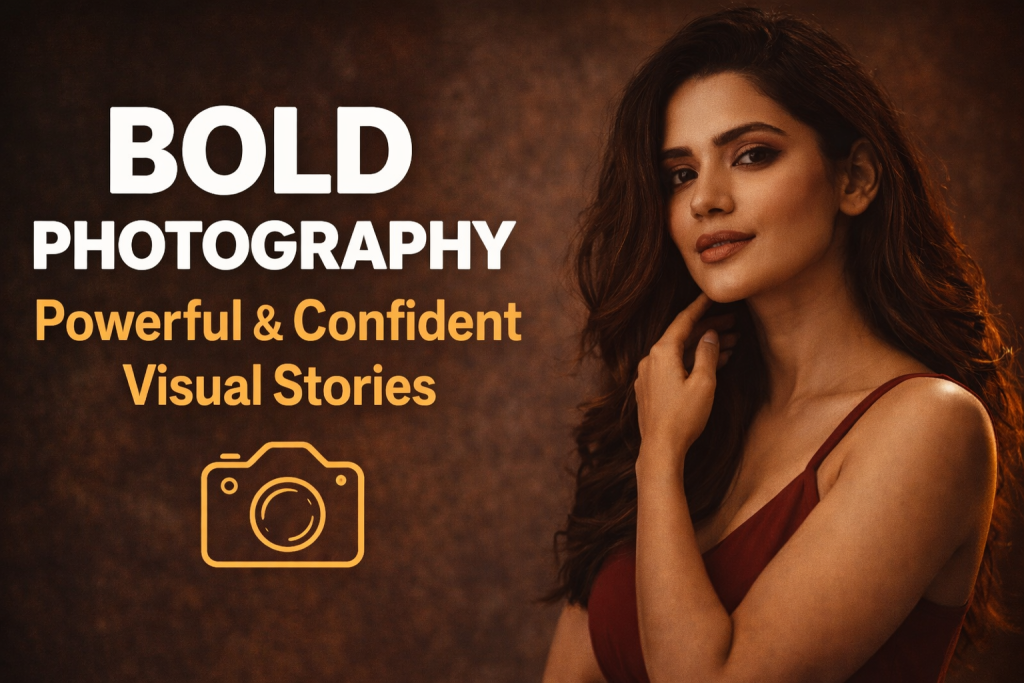Travel photography captures unforgettable memories, but keeping those images organized is crucial for creating engaging Instagram posts and blog content. With thousands of pictures from multiple destinations, a streamlined workflow ensures that your best shots shine. In this guide, we’ll explore how to organize your travel photos effectively to maximize your storytelling potential on Instagram and blogs.
Why Organizing Your Travel Photos is Essential
- Efficient Content Creation: Saves time when posting or writing blogs.
- Consistent Aesthetic: Helps maintain a visually cohesive feed.
- Easy Access: Allows quick retrieval of specific photos.
- Backup & Security: Protects against accidental loss.
- Improved Workflow: Reduces stress and enhances productivity.
Step 1: Plan Ahead Before You Shoot
Choose a Theme or Storyline
- Define the narrative of your trip (e.g., food, landscapes, culture, adventure).
- Identify key moments that align with your content strategy.
Use Proper Camera & Phone Settings
- Shoot in RAW for flexibility in editing.
- Enable GPS tagging to organize by location.
- Create folders in-camera to separate shots by day or event.
Take Multiple Angles
- Capture wide, mid, and close-up shots.
- Vary perspectives to add depth to your collection.
Step 2: Sorting & Categorizing Your Photos
Create a Logical Folder Structure
- Main Folder: Travel Photos
- Subfolders by Year: 2024, 2023, etc.
- Destinations: Paris, Bali, New York
- Specific Events: Sunrise at Eiffel Tower, Street Markets
- Destinations: Paris, Bali, New York
- Subfolders by Year: 2024, 2023, etc.
Use Metadata & Tags
- Apply keywords for easy search (e.g., “sunset,” “beach,” “architecture”).
- Utilize color-coded labels to highlight best shots.
Delete Unnecessary Photos
- Remove duplicates, blurry shots, or overexposed images.
- Keep only high-quality, meaningful photos.
Step 3: Editing & Enhancing Your Photos
Choose the Right Editing Tools
- Lightroom: Best for color grading and batch processing.
- Snapseed: User-friendly for mobile edits.
- VSCO: Offers film-like filters for Instagram aesthetics.
- Canva: Great for adding text overlays for blogs.
Maintain a Consistent Editing Style
- Define a color palette (warm, cool, earthy tones).
- Use presets for uniformity.
- Adjust brightness, contrast, and sharpness for a polished look.

Step 4: Storing & Backing Up Your Photos
Cloud Storage Options
- Google Photos: Free backup with AI-powered search.
- Dropbox: Easy sharing and collaboration.
- iCloud: Ideal for Apple users with seamless device sync.
External Hard Drives
- Store high-resolution files to save cloud space.
- Create duplicate copies for extra security.
Backup Strategy
- Use the 3-2-1 Rule: 3 copies, 2 different formats, 1 offsite backup.
Step 5: Curating Photos for Instagram & Blogs
Instagram Planning
- Use a Scheduling Tool: Plan posts with apps like Later or Planoly.
- Create a Posting Calendar: Align with events, seasons, or themes.
- Alternate Between Close-Ups & Landscapes: Maintain variety in your feed.
Blog Photo Selection
- Pick images that enhance storytelling.
- Optimize for web (resize and compress for fast loading).
- Add relevant captions and alt text for SEO.
Step 6: Organizing Highlights & Story Archives
Instagram Highlights
- Categorize by topic (e.g., Food, Landscapes, City Tours).
- Use consistent cover icons for a polished look.
Blog Image Indexing
- Embed galleries by destination.
- Use a tagging system for easy navigation.
Step 7: Keeping Your Photo Library Organized Over Time
Monthly Cleanups
- Remove unnecessary photos and duplicates.
- Update keyword tags and metadata.
Consistent Naming Conventions
- Format example: 2024_Paris_EiffelSunset.jpg
Regular Backups
- Schedule automatic backups weekly or monthly.
Conclusion
Organizing your travel photos doesn’t have to be overwhelming. By implementing a structured approach to sorting, editing, storing, and curating your images, you’ll create a seamless workflow for Instagram and blog content. A well-maintained library ensures you can easily find and showcase your best travel moments, making your content more impactful and engaging.
By following these steps, you’ll master the art of travel photo organization, enabling you to share visually stunning and well-structured content effortlessly. Start to organize your travel photos today and elevate your Instagram and blogging game!
-
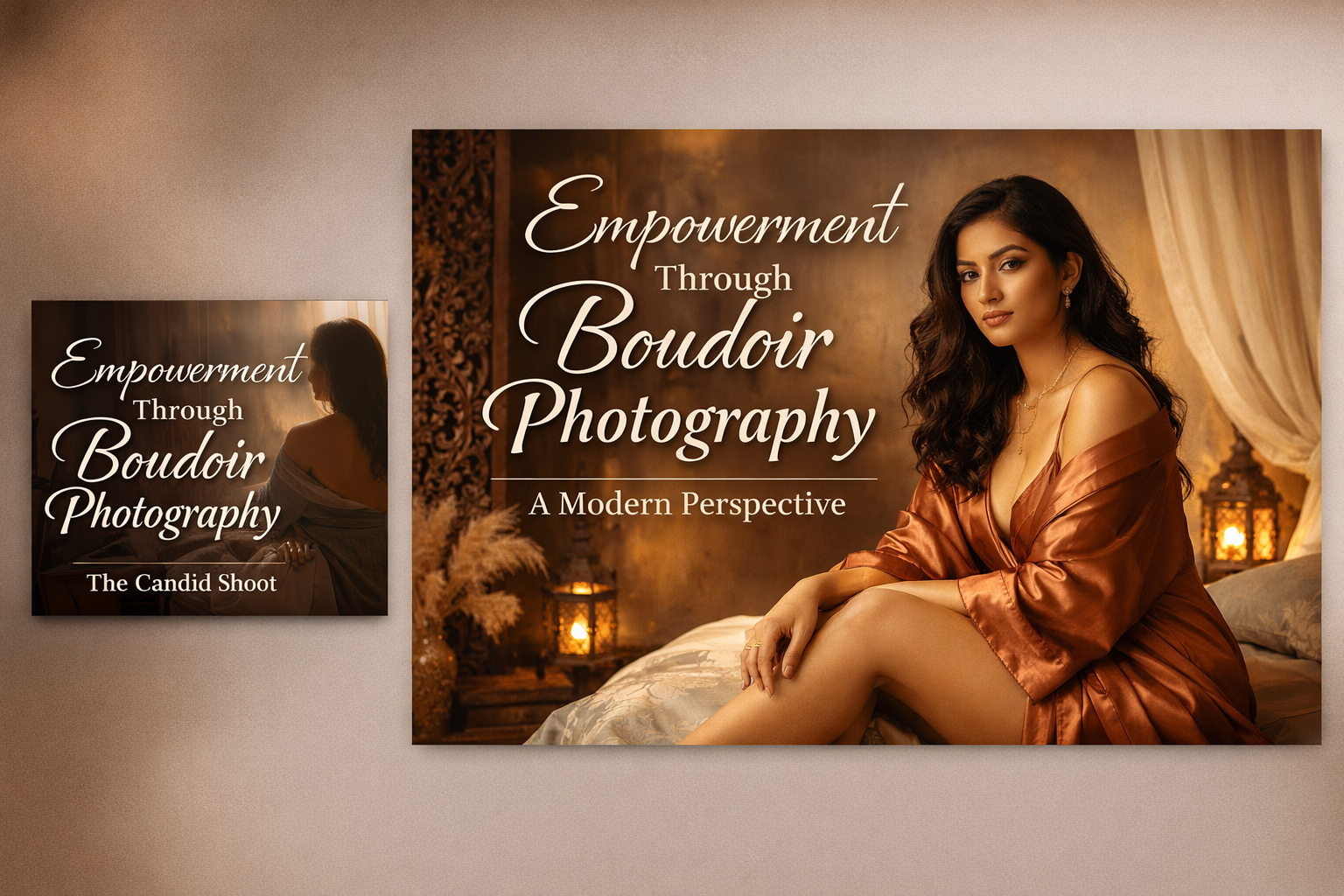
Empowerment Through Boudoir Photography: The Candid Shoot
-

Jaipur’s Favorite Destination for Couple Shoots | The Candid Shoot
-
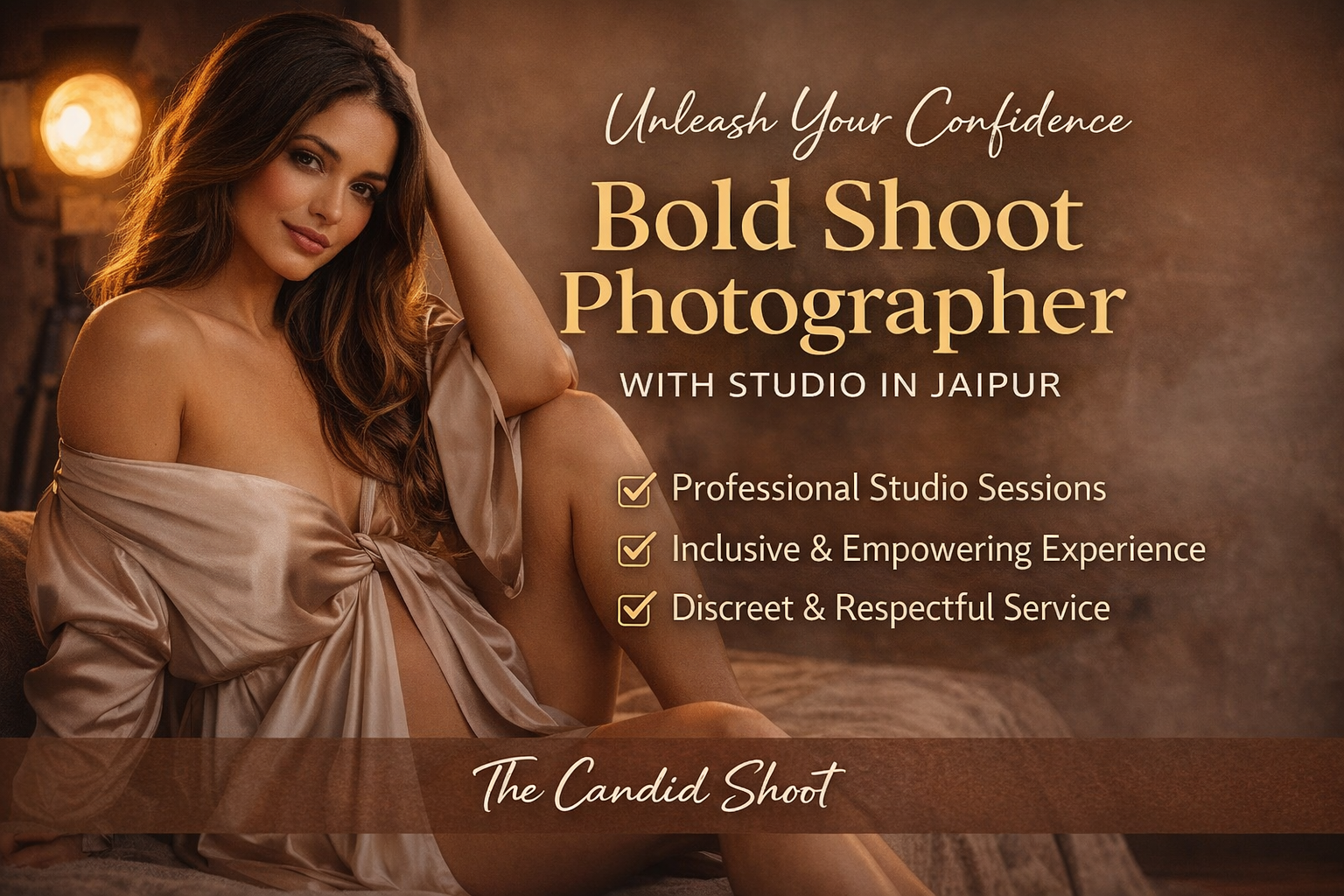
Bold Shoot Photographer with Studio in Jaipur | The Candid Shoot
-
Empowerment Through Boudoir Photography: The Candid Shoot
Boudoir Photography as Empowerment Boudoir photography has evolved far beyond traditional notions of intimacy or sensuality. Modern boudoir photography is about empowerment, confidence, and self-expression, not merely performing for the camera. At its heart, boudoir photography is a visual dialogue between the subject and themselves, mediated by a professional photographer. It provides a private, safe
-
Jaipur’s Favorite Destination for Couple Shoots | The Candid Shoot
Why Couple Shoots Matter More Than Ever Couple shoots have evolved far beyond posed photographs and forced smiles. Today, couples look for experiences that feel natural, meaningful, and reflective of who they are together. A couple shoot is no longer about perfection. It is about presence, connection, and shared emotion. At The Candid Shoot, we
-
Bold Shoot Photographer with Studio in Jaipur | The Candid Shoot
The phrase “bold shoot photographer” often triggers assumptions—many of them incomplete, outdated, or shaped by stereotypes. In reality, bold photography has evolved far beyond shock value or surface-level aesthetics. Today, bold shoots represent self-expression, body confidence, emotional honesty, and artistic courage. At The Candid Shoot, bold photography is not about exposure—it is about expression. It
-
Styling Tips for Maternity Shoots: Looking Timeless, and Confident
Styling as the Silent Storyteller in Maternity Shoots Maternity shoots are not simply about documenting pregnancy. They are about honoring a season of transformation—physical, emotional, relational, and often spiritual. Styling plays a foundational role in how that transformation appears, feels, and endures through photographs. When people look back at maternity photographs years later, they rarely
-
Mobile Photography Hacks: Candid Moments with Your Phone
Discover high-impact mobile photography hacks to capture genuine, gorgeous candid moments with your phone. Learn practical tips, composition secrets, and pro techniques to turn everyday scenes into stunning visual stories. Introduction: The New Age of Mobile Photography Photography has evolved beyond heavy cameras, technical jargon, and expensive equipment. Today, the power to capture extraordinary moments