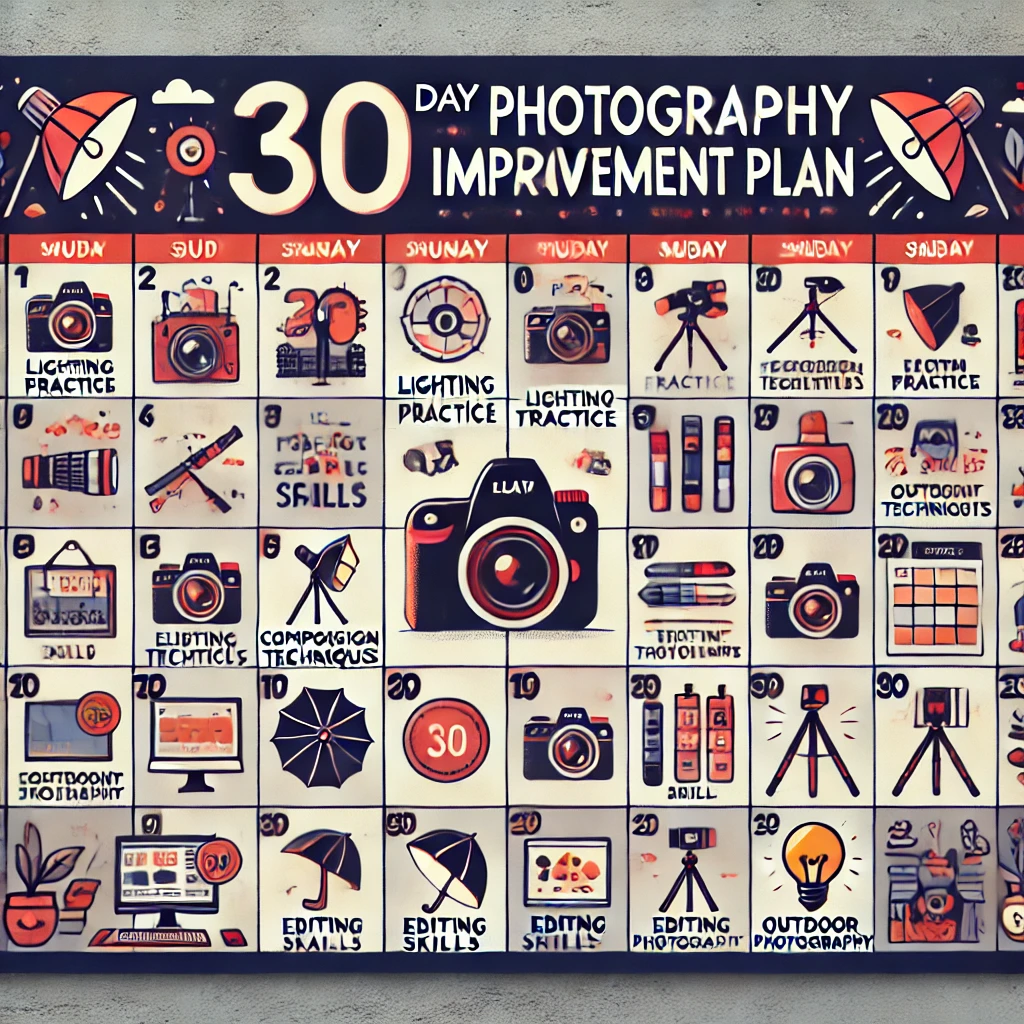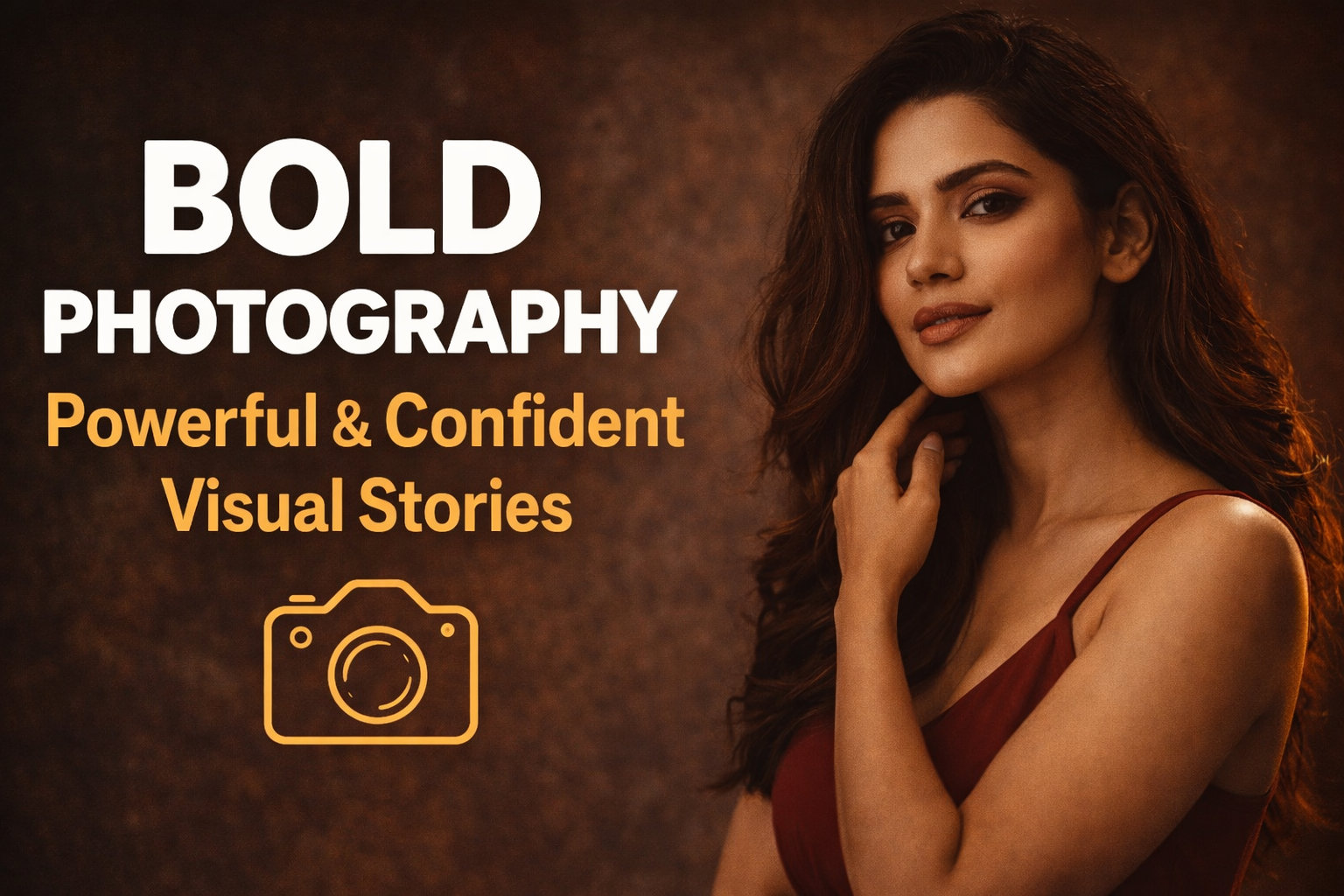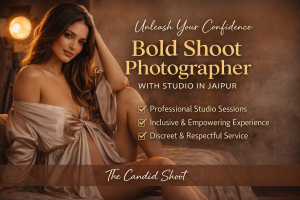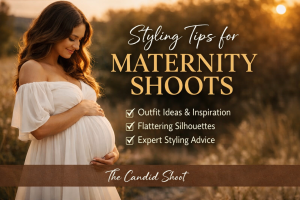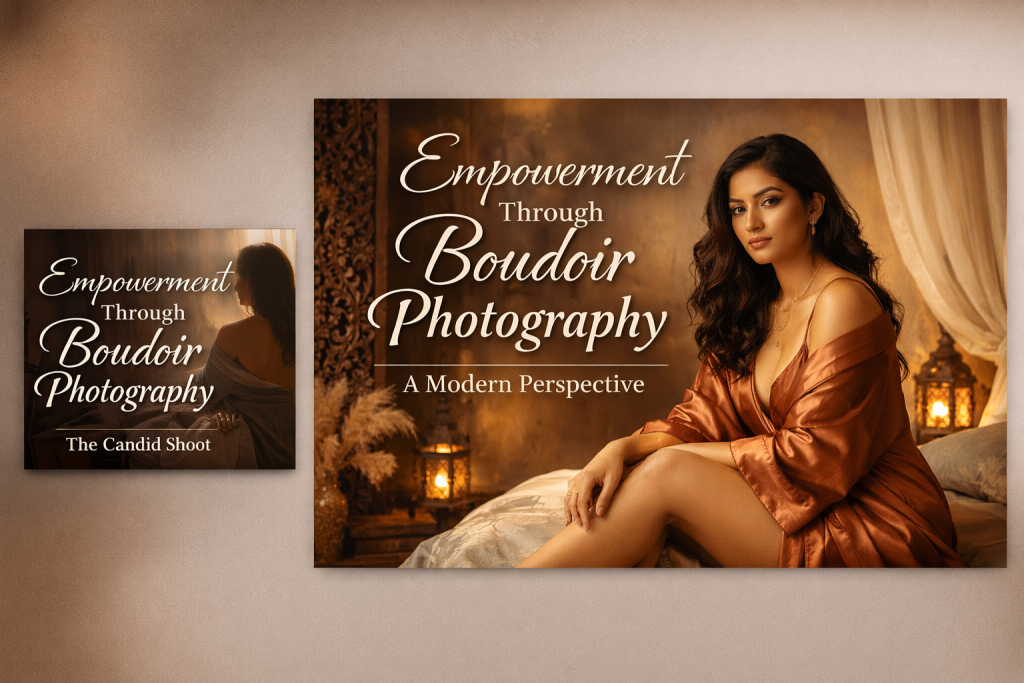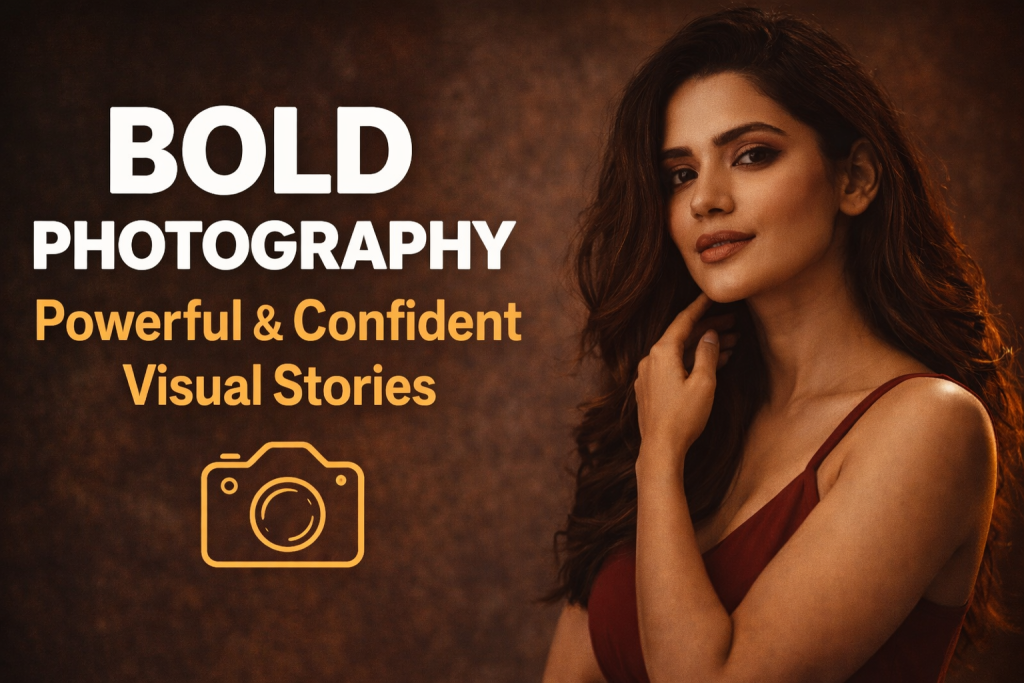Photography skills is an art that requires patience, creativity, and continuous learning. Whether you are a beginner or an experienced photographer, there is always room for improvement. This 30-day challenge is designed to help you refine your skills through structured practice. Each day focuses on a different aspect of photography, ensuring steady progress. By the end of this challenge, you will have developed a sharper eye for composition, lighting, and storytelling.
Week 1: Mastering Photography Skills
Day 1: Understanding Your Camera
- Read your camera manual and familiarize yourself with its settings.
- Experiment with different shooting modes (Auto, Manual, Aperture Priority, Shutter Priority).
- Case Study: A photographer switched from auto to manual mode and improved their exposure control.
Day 2: Exposure Triangle (Aperture, Shutter Speed, ISO)
- Learn how aperture controls depth of field.
- Understand how shutter speed affects motion blur.
- Adjust ISO for different lighting conditions.
- Example: Shooting a moving car at 1/1000s vs. 1/30s.
Day 3: Composition Basics
- Apply the rule of thirds to frame your subject.
- Experiment with leading lines and symmetry.
- Case Study: A travel photographer improved engagement by following the rule of thirds.
Day 4: Focusing Techniques
- Learn about auto vs. manual focus.
- Use focus modes like single-shot and continuous.
- Exercise: Capture a moving object using AI Servo (Canon) or AF-C (Nikon/Sony).
Day 5: White Balance and Color Accuracy
- Understand how different light sources affect color.
- Adjust white balance to achieve accurate tones.
- Example: Correcting a sunset photo that appears too blue.
Day 6: Using Natural Light
- Shoot during golden hour for softer lighting.
- Avoid harsh midday sun by using shaded areas.
- Case Study: Portrait photographers who prefer natural light over flash.
Day 7: Shooting in Different Weather Conditions
- Capture reflections after rain.
- Adjust settings for foggy or overcast days.
- Example: Taking dramatic landscape shots in stormy weather.
Week 2: Advanced Techniques
Day 8: Long Exposure Photography
- Use slow shutter speeds for light trails and silky water effects.
- Example: Shooting waterfalls at 1/4s for a smooth effect.
Day 9: Capturing Motion
- Try panning to keep moving subjects sharp while blurring the background.
- Exercise: Photograph cyclists or cars in motion.
Day 10: Macro Photography
- Get close to small objects like flowers and insects.
- Use a macro lens or extension tubes.
Day 11: Portrait Photography Essentials
- Master posing and framing.
- Use soft light sources for flattering skin tones.
Day 12: Landscape Photography Techniques
- Utilize a small aperture (f/8–f/16) for sharpness.
- Include foreground elements for depth.
Day 13: Black and White Photography
- Look for contrast and strong shadows.
- Convert color photos to B&W and analyze the impact.
Day 14: HDR Photography
- Merge multiple exposures for balanced details.
- Example: Capturing a sunset with foreground details.
Week 3: Creativity and Storytelling
Day 15: Creative Framing
- Use windows, doorways, and natural frames.
- Example: Shooting through tree branches for a layered effect.
Day 16: Silhouettes and Shadows
- Position subjects against bright light sources.
- Case Study: Dramatic wedding silhouettes at sunset.
Day 17: Street Photography
- Capture candid moments in public spaces.
- Use a 35mm or 50mm lens for versatility.
Day 18: Storytelling Through Photography
- Create a series of images that convey an emotion or event.
- Example: Documenting a day in the life of a street vendor.
Day 19: Capturing Details and Textures
- Focus on intricate patterns and surfaces.
- Exercise: Photograph tree bark, fabric, and architectural elements.
Day 20: Using Reflections
- Capture mirror-like surfaces like water and glass.
- Example: Urban photography using puddles.
Day 21: Abstract Photography Skills
- Look for shapes, colors, and patterns.
- Exercise: Blur motion intentionally for artistic effect.
Week 4: Post-Processing and Refinement
Day 22: Basic Editing Skills
- Adjust brightness, contrast, and saturation.
- Example: Enhancing an underexposed portrait.
Day 23: Retouching Portraits
- Remove blemishes and soften skin in Lightroom or Photoshop.
- Case Study: Before-and-after effects of retouching.
Day 24: Enhancing Landscapes in Post-Production
- Adjust highlights and shadows for dramatic skies.
- Example: Boosting saturation in a dull beach photo.
Day 25: Removing Distractions
- Use healing and clone tools.
- Exercise: Remove unwanted objects from an image.
Day 26: Creating a Consistent Editing Style
- Define a color palette and mood for your photos.
- Example: Developing a signature look for Instagram.
Day 27: Understanding Printing and Formats
- Learn about DPI and color profiles.
- Exercise: Print a high-quality photo and analyze the results.
Day 28: Curating a Portfolio
- Select your best shots for an online or print portfolio.
- Case Study: A photographer’s journey from hobbyist to professional.
Day 29: Social Media and Photography
- Learn how to present your work on Instagram and Pinterest.
- Example: Increasing engagement through storytelling captions.
Day 30: Reviewing Progress and Setting Goals
- Compare Day 1 and Day 30 photos.
- Plan future projects to continue growth.
Conclusion
By completing this challenge, you will have significantly improved your photography skills. From mastering camera settings to storytelling through images, these 30 days will set a strong foundation. Keep experimenting, stay curious, and continue to develop your unique photographic style.
-
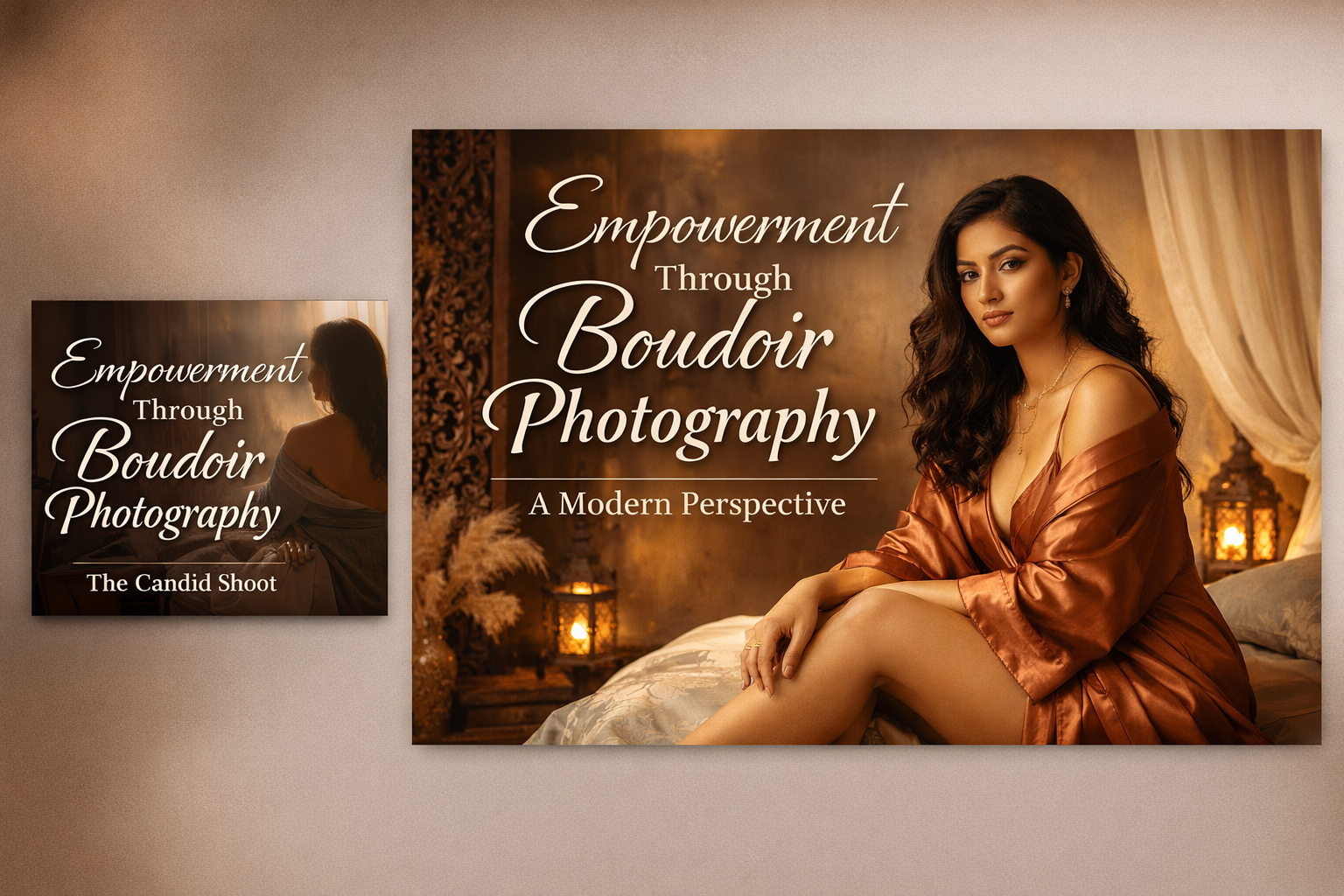
Empowerment Through Boudoir Photography: The Candid Shoot
-

Jaipur’s Favorite Destination for Couple Shoots | The Candid Shoot
-
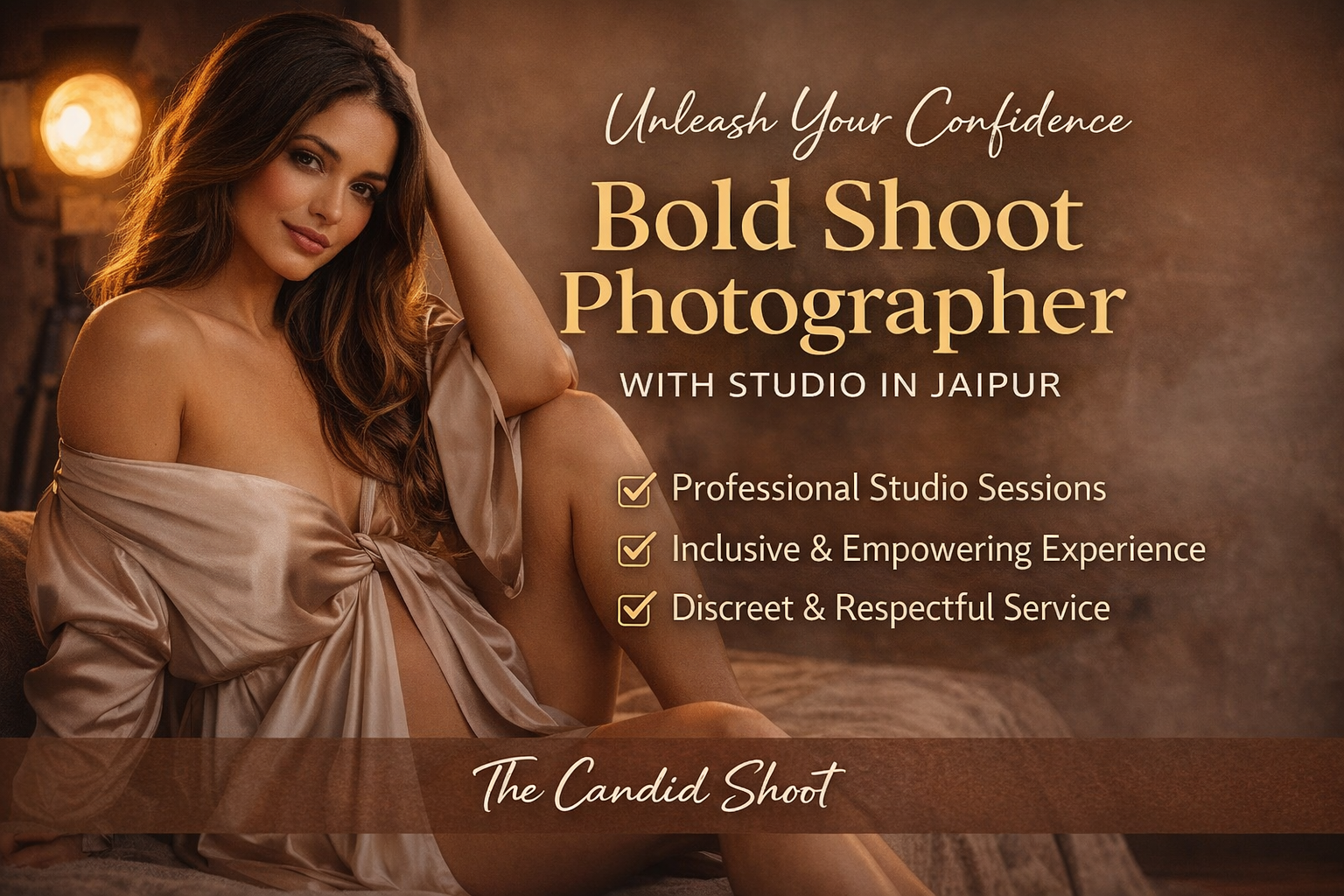
Bold Shoot Photographer with Studio in Jaipur | The Candid Shoot
-
Empowerment Through Boudoir Photography: The Candid Shoot
Boudoir Photography as Empowerment Boudoir photography has evolved far beyond traditional notions of intimacy or sensuality. Modern boudoir photography is about empowerment, confidence, and self-expression, not merely performing for the camera. At its heart, boudoir photography is a visual dialogue between the subject and themselves, mediated by a professional photographer. It provides a private, safe
-
Jaipur’s Favorite Destination for Couple Shoots | The Candid Shoot
Why Couple Shoots Matter More Than Ever Couple shoots have evolved far beyond posed photographs and forced smiles. Today, couples look for experiences that feel natural, meaningful, and reflective of who they are together. A couple shoot is no longer about perfection. It is about presence, connection, and shared emotion. At The Candid Shoot, we
-
Bold Shoot Photographer with Studio in Jaipur | The Candid Shoot
The phrase “bold shoot photographer” often triggers assumptions—many of them incomplete, outdated, or shaped by stereotypes. In reality, bold photography has evolved far beyond shock value or surface-level aesthetics. Today, bold shoots represent self-expression, body confidence, emotional honesty, and artistic courage. At The Candid Shoot, bold photography is not about exposure—it is about expression. It
-
Styling Tips for Maternity Shoots: Looking Timeless, and Confident
Styling as the Silent Storyteller in Maternity Shoots Maternity shoots are not simply about documenting pregnancy. They are about honoring a season of transformation—physical, emotional, relational, and often spiritual. Styling plays a foundational role in how that transformation appears, feels, and endures through photographs. When people look back at maternity photographs years later, they rarely
-
Mobile Photography Hacks: Candid Moments with Your Phone
Discover high-impact mobile photography hacks to capture genuine, gorgeous candid moments with your phone. Learn practical tips, composition secrets, and pro techniques to turn everyday scenes into stunning visual stories. Introduction: The New Age of Mobile Photography Photography has evolved beyond heavy cameras, technical jargon, and expensive equipment. Today, the power to capture extraordinary moments