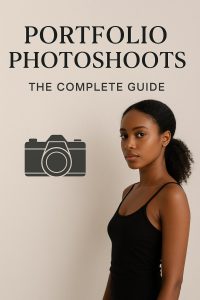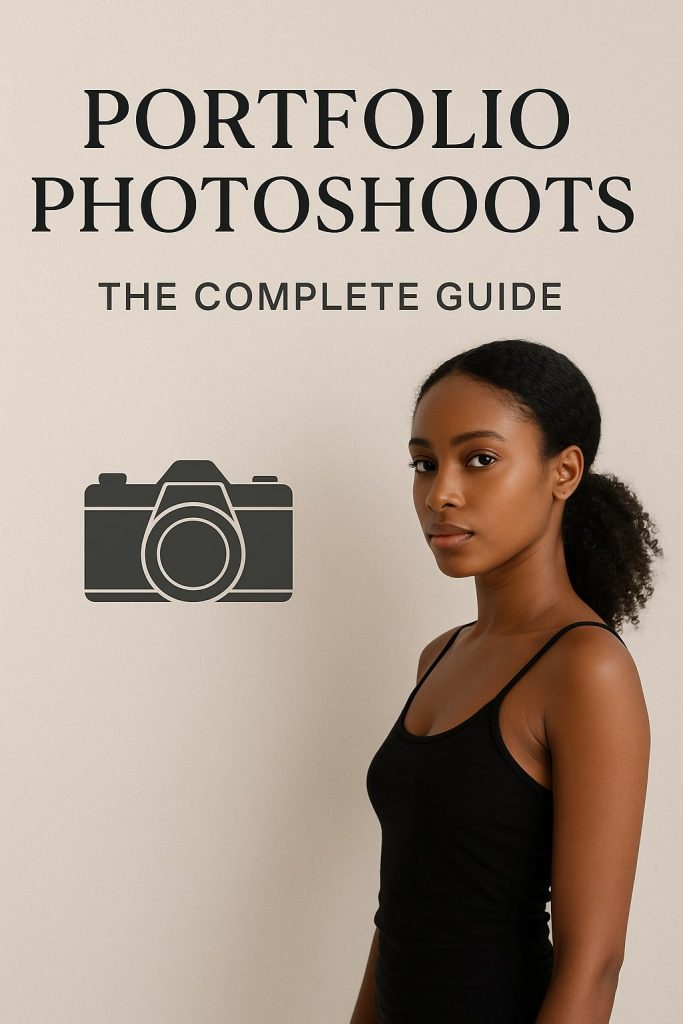Product photography is crucial for attracting customers and increasing conversions. A well-edited image can enhance the perceived value of your product and establish a strong brand identity. In this guide, we’ll break down professional editing techniques to help you create high-end edit product photos that look polished and visually compelling.
Thank you for reading this post, don't forget to subscribe!1. Understanding the Importance to Edit Product Photos
1.1 Why Editing Matters in Product Photography
- Enhances product appeal
- Creates a consistent brand aesthetic
- Increases buyer confidence
- Helps products stand out in crowded marketplaces
1.2 The Role of Post-Processing in High-End Photos
- Fixing imperfections
- Adjusting lighting and colors
- Enhancing textures and details
- Creating a clean, professional look
2. Essential Tools for Product Photo Editing
2.1 Recommended Editing Software
- Adobe Photoshop (Industry-standard for high-end edits)
- Lightroom (For color correction and batch processing)
- Capture One (Preferred by professional photographers)
- Canva (Beginner-friendly option for quick edits)
2.2 Additional Editing Accessories
- Graphics tablet for precision retouching
- High-resolution monitor for accurate color grading
- Calibrated color profiles to ensure consistency
3. Preparing Your Image for Editing
3.1 Choosing the Right File Format
- RAW vs. JPEG: Always shoot in RAW for maximum editing flexibility.
- Convert images to TIFF for lossless editing.
3.2 Cropping and Framing for the Best Composition
- Follow the rule of thirds for balanced compositions.
- Ensure product centering for e-commerce sites.
- Use negative space strategically to draw attention to the product.
4. Basic Adjustments for a Polished Look
4.1 Adjusting Exposure and Contrast
- Increase brightness for a clean, sharp look.
- Adjust contrast to define edges and textures.
4.2 Correcting White Balance for Accuracy
- Use the eyedropper tool in Lightroom or Photoshop.
- Adjust temperature and tint sliders for true-to-life colors.
4.3 Enhancing Colors for a Vibrant Look
- Use HSL sliders to refine color tones.
- Apply selective color adjustments for branding consistency.
5. Advanced Editing Techniques for a Luxury Feel
5.1 Retouching Product Surfaces
- Remove dust, scratches, and imperfections using the healing brush.
- Use the clone stamp tool to fix any inconsistencies.
5.2 Sharpening for Crisp Details
- Apply high-pass filter sharpening in Photoshop.
- Adjust clarity and structure in Lightroom.
5.3 Adding Realistic Shadows and Highlights
- Use dodge and burn techniques to create depth.
- Add natural drop shadows for a professional touch.
5.4 Background Removal and Enhancement
- Use the pen tool or select subject feature in Photoshop.
- Apply a clean, neutral background to make the product pop.
6. Creating a High-End Editing Workflow
6.1 Developing a Consistent Editing Style
- Establish a preset for consistent branding.
- Maintain uniform brightness and color balance across all images.
6.2 Batch Processing for Efficiency
- Use Lightroom’s sync settings for faster edits.
- Automate repetitive tasks with Photoshop actions.
7. Exporting and Optimizing for Different Platforms
7.1 Choosing the Right Export Settings
- For web: JPEG, 72dpi, sRGB color profile
- For print: TIFF, 300dpi, Adobe RGB
7.2 Compressing Images Without Losing Quality
- Use TinyPNG or ImageOptim for web optimization.
- Maintain a balance between quality and file size.
8. Common Mistakes to Avoid in Product Photo Editing
- Over-editing: Avoid unnatural-looking enhancements.
- Ignoring shadows: Flat images lack depth and realism.
- Inconsistent colors: Maintain branding across all images.
- Neglecting background cleanup: Distracting elements can lower image quality.
9. Final Tips for a Professional Touch
- Use gradient overlays for a polished background.
- Apply soft lighting effects to enhance highlights.
- Keep edits natural and refined to maintain authenticity.
Conclusion
Edit product photos for a high-end look requires skill and attention to detail. By following these techniques, you can transform simple product shots into stunning, professional-quality images that captivate audiences. Whether you’re an e-commerce seller, a brand photographer, or a social media influencer, mastering these editing skills will elevate your visual content and make your products stand out.
Need more professional photography tips? Check out our latest guides at The Candid Shoot!

Mobile Photography Hacks: Candid Moments with Your Phone
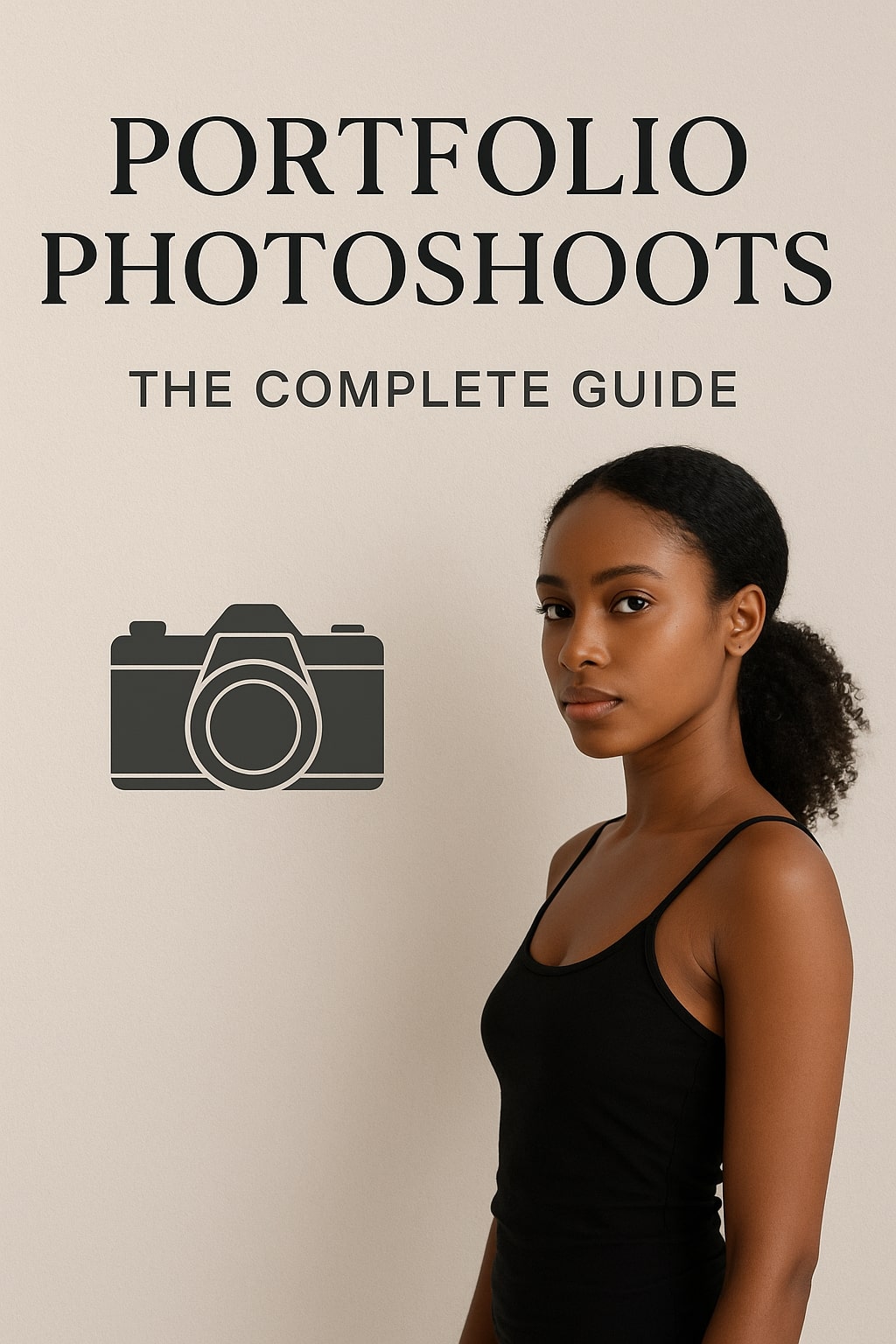
Professional Model & Portfolio Photoshoots: Show Your Best Work
-
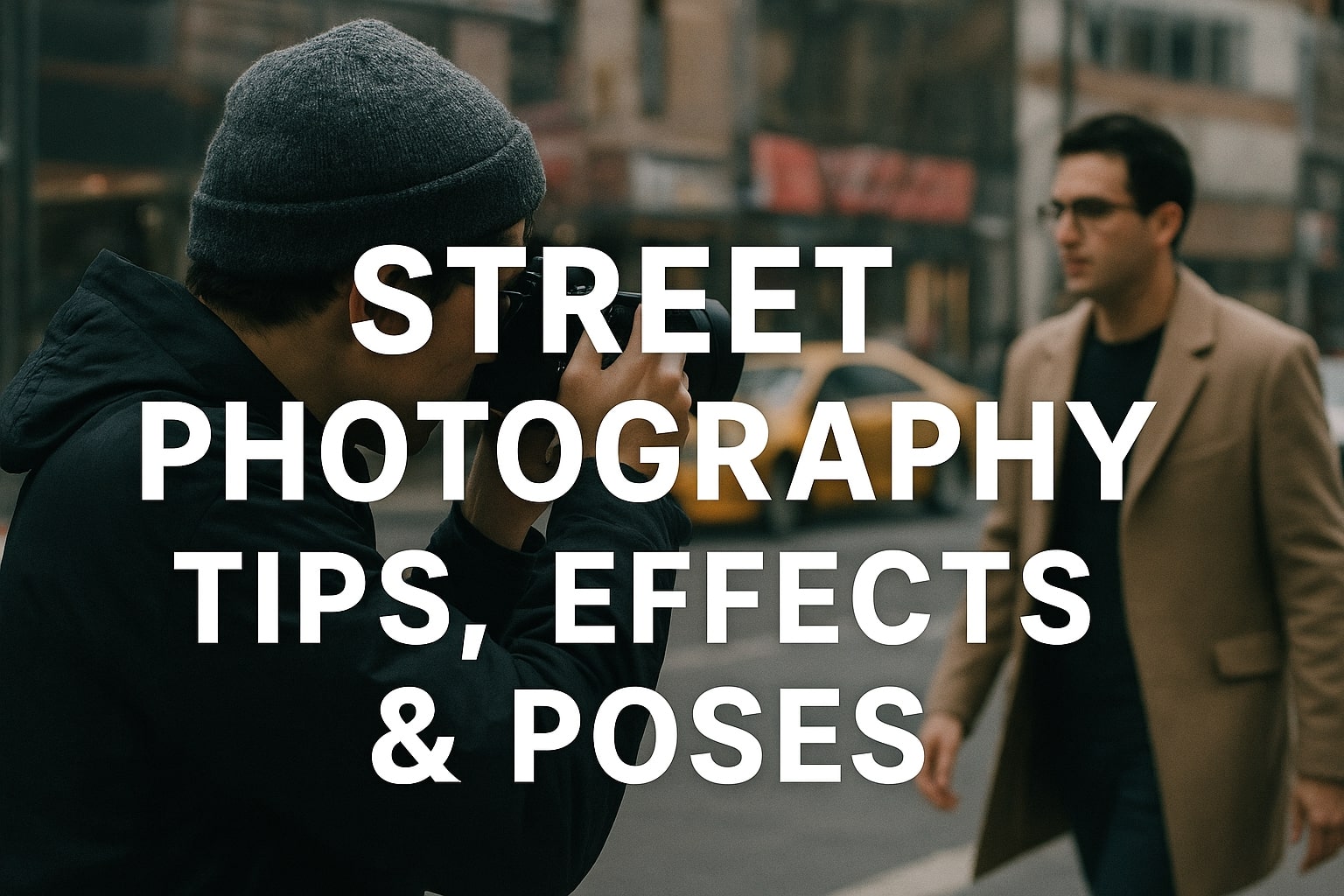
Street Photography Tips, Effects & Poses – Complete Guide
-

Leica Q2 for Photography: Why It’s Loved by Photographers
Mobile Photography Hacks: Candid Moments with Your Phone
Discover high-impact mobile photography hacks to capture genuine, gorgeous candid moments with your phone. Learn practical tips, composition secrets, and pro techniques to turn everyday scenes into stunning visual stories.Thank you for reading this post, don’t forget to subscribe! Introduction: The New Age of Mobile Photography Photography has evolved beyond heavy cameras, technical jargon, and
Professional Model & Portfolio Photoshoots: Show Your Best Work
” Discover how to plan, style, and execute stunning portfolio photoshoots that showcase your skills, personality, and versatility. This comprehensive guide covers professional tips, posing ideas, gear suggestions, and industry insights for models and photographers.”Thank you for reading this post, don’t forget to subscribe! Introduction – Why Portfolio Photoshoots Are the Cornerstone of a Photographer’s
Street Photography Tips, Effects & Poses – Complete Guide
Discover the ultimate guide to Street Photography with expert tips, creative effects, and dynamic poses. Learn how to capture authentic urban moments, master composition, and tell powerful visual stories through your lens.Thank you for reading this post, don’t forget to subscribe! Article Outline 1. Introduction to Street Photography Street Photography is more than just taking
Leica Q2 for Photography: Why It’s Loved by Photographers
Introduction: The Cult Status of the Leica Q2 The Leica Q2 is not just a camera—it’s a statement. Combining the heritage of German precision engineering with modern digital excellence, it holds a special place in the hearts of professional and passionate photographers alike. With its full-frame sensor, prime Summilux lens, and minimalist design, the Q2
Top Cameras Under ₹1 Lakh for Freelance Photography
Freelance photography is no longer a niche—it’s a booming creative profession that demands not only vision and hustle but also the right gear. Your camera isn’t just a tool; it’s your storytelling partner. If you’re a freelance photographer aiming to balance performance, versatility, and budget, investing in a cameras under ₹1 lakh can offer the
Top Features of Nikon D850 That Make It Ideal for Photoshoots
Explore the top features of the Nikon D850 that make it a powerhouse for photoshoots. From exceptional resolution to dynamic range, this detailed Nikon D850 guide is built for professional and aspiring photographers.Thank you for reading this post, don’t forget to subscribe! 1. Introduction When Nikon launched the D850, it quickly earned a reputation as