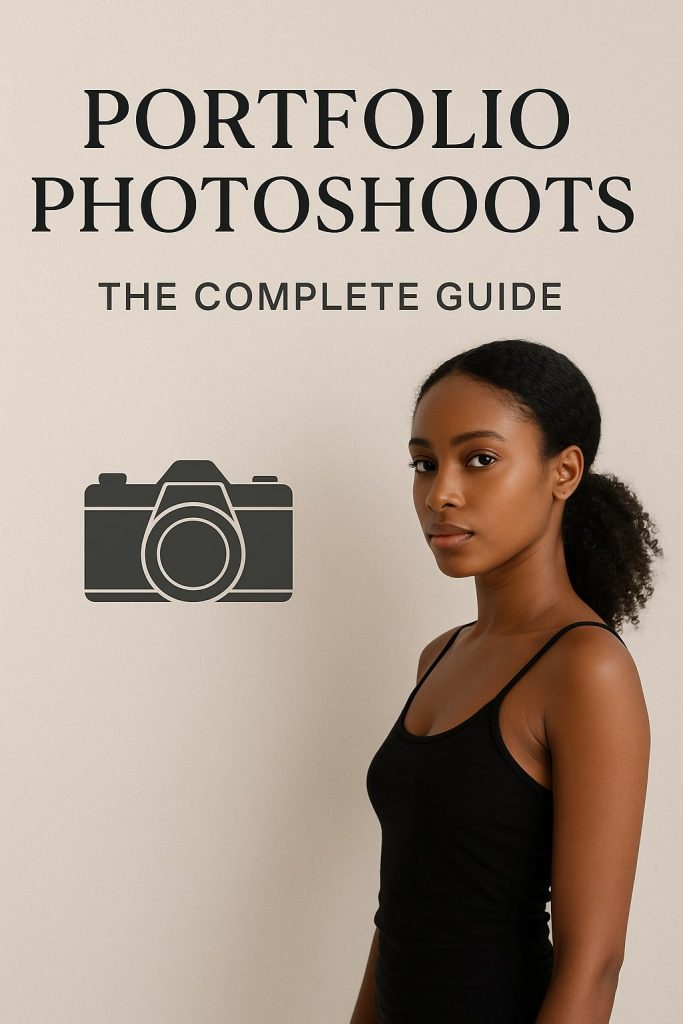In 2025, photographers—whether hobbyists, content creators, or professionals—seek equipment that blends value, performance, and future-readiness. Enter the Nikon Z5, a full-frame mirrorless camera marketed as a gateway to high-end imaging without a flagship price tag. But how well does it hold up under real-world demands like studio shoots, weddings, landscape adventures, and lifestyle photography?
In this guide, we go beyond the specs. We dive deep into its usability, image quality, autofocus behavior, battery endurance, video capabilities, and how it compares to competitors in the same price range. Whether you’re a new photographer upgrading from a crop sensor DSLR or a seasoned artist seeking a budget-friendly full-frame mirrorless backup, this article answers one pressing question:
Is the Nikon Z5 still worth your investment in 2025?
Table of Contents
- Introduction: The Nikon Z5 at a Glance
- Build Quality & Design Philosophy
- Sensor Performance & Image Output
- Autofocus System Breakdown
- Video Capabilities: Where It Stands Today
- EVF & LCD Experience
- ISO Range and Low-Light Versatility
- Dual Card Slots & Workflow Efficiency
- Connectivity Options & Tethering Use
- Battery Life and Charging Options
- In-Body Image Stabilization (IBIS) Explained
- User Interface & Menu Customization
- Lenses for the Nikon Z5 in 2025
- Real-World Performance: Use Cases
- Nikon Z5 vs. Z6 II, Canon EOS R8, and Sony A7C II
- Case Study: Portrait and Product Shoots with the Z5
- Nikon Z5 for Beginners: A Friendly Learning Curve
- Durability in the Field: Outdoor & Travel Performance
- Where the Nikon Z5 Falls Short
- Pricing, Value, and Long-Term Relevance
- Final Verdict: Is the Nikon Z5 Worth It in 2025?
- FAQs
Section 1: Introduction – The Nikon Z5 at a Glance
The Nikon Z5, introduced in mid-2020, marked Nikon’s strategic entry into the budget-friendly full-frame mirrorless category. Fast-forward to 2025, and the camera still garners attention for its balance of affordability, robust performance, and feature set that appeals to photographers transitioning from crop sensor DSLRs or upgrading from entry-level mirrorless systems.
So, what makes the Z5 still relevant?
This section provides a contextual overview, laying the groundwork for deeper analysis in the sections to follow.
🟡 Positioning in Nikon’s Mirrorless Lineup
The Z5 slots in just below the Z6 II and Zf, offering a full-frame sensor at a lower price without sacrificing essential pro-level features. While the Z6 II is more powerful for hybrid shooters and the Z7 II focuses on resolution, the Z5 is tuned for:
- Photography-first creators
- Content curators and hobbyists
- Travel, portrait, and lifestyle photographers
- Professionals seeking a capable second body
In 2025, the Z5 continues to serve as a strong competitor to Canon’s EOS R8 and Sony’s A7C II, despite being older—thanks to firmware updates and the expanding Z-mount lens ecosystem.

🔵 Why the Nikon Z5 Still Matters in 2025
Despite newer models hitting the market, the Nikon Z5 remains a go-to recommendation for users who value:
- Full-frame image quality
- Nikon’s rich color science
- Access to professional-grade Z lenses
- Reliable weather sealing and ergonomic build
- An approachable price point
This camera is no longer the flashiest on the shelf, but it offers something just as important—stability, usability, and quality results for everyday and professional creators alike.
In fact, many beginner and intermediate photographers choose the Z5 over newer APS-C models because of its sensor size advantage, dual card slots, and pro handling.
🟢 2025 Firmware Support & Ecosystem Growth
With Nikon’s continued firmware updates and the broader Z-mount lens system maturing beautifully in 2025 (with affordable primes, f/2.8 zooms, and third-party lens support from Tamron and Sigma), the Z5 now fits seamlessly into a professional’s kit or a passionate creator’s workflow.
Also worth noting:
- Z5 supports FTZ II adapter, giving photographers seamless access to F-mount lenses.
- USB-C charging, Eye AF, and IBIS (In-Body Image Stabilization) are now standard expectations—and the Z5 delivers on all three.
🔴 What We’ll Cover in This Review
To help you decide whether the Nikon Z5 is still worth it, this review will break down:
- Real-world performance, not just specs
- Strengths and weaknesses for every type of photographer
- Competitive comparisons with Canon, Sony, and even newer Nikon bodies
- Professional case studies and field testing
By the end, you’ll be equipped to make a clear, informed decision about whether the Nikon Z5 matches your needs, budget, and creative vision in 2025.
Section 2: Build Quality & Design Philosophy of the Nikon Z5
When investing in a full-frame camera, the build and ergonomics matter just as much as the internal specs. The Nikon Z5 may be positioned as a more affordable entry into Nikon’s mirrorless ecosystem, but it does not compromise on construction quality, handling, or professional-grade durability. This section explores the physical design, user experience, and Nikon’s overarching design philosophy behind the Z5.
🟡 Premium Build Without the Premium Price Tag
Nikon engineered the Z5 to feel like a professional tool—solid, secure, and intuitive—without overwhelming the user. The body is built around a magnesium alloy chassis, offering:
- Rigidity and light weight
- Weather sealing on par with Nikon’s higher-end models
- Toughness for rugged environments, travel, or field use
Despite being more affordable than the Z6 II, the Z5 offers identical dimensions and an almost indistinguishable feel, ensuring users get the same premium experience.
➤ Quick Spec Snapshot (Exterior):
| Feature | Details |
|---|---|
| Material | Magnesium alloy (front, top, back) |
| Weight | Approx. 675g (with battery) |
| Dimensions | 134 x 100.5 x 69.5mm |
| Weather Sealing | Yes (dust and moisture resistance) |
| Grip | Deep and contoured |
🔵 Ergonomics: Designed for the Photographer’s Hand
Ergonomics are a critical part of any camera’s success, especially during long shoots. Nikon’s Z5 maintains a deep, sculpted grip, which allows users to comfortably hold the camera for hours without fatigue.
➤ Notable Ergonomic Features:
- Textured, anti-slip grip surface
- Thumb rest with ideal placement of rear dial
- Top-mounted mode dial for instant shooting adjustments
- Twin customizable Fn buttons near the lens mount
Unlike many competing models in the same price segment, the Z5 feels robust yet natural, as though molded to fit your hand.
🟢 User Interface & Button Layout: Practical, Not Cluttered
One of Nikon’s strengths lies in its user-focused design, and the Z5 is no exception. The button layout is clean and uncluttered, making it easy for beginners to learn while giving advanced users quick access to manual controls.
➤ Key Elements:
- Top panel: Mode dial, ISO, exposure compensation, video switch
- Back panel: AF-ON button, joystick, playback, quick menu
- Rear dial + front dial: Seamless control of aperture and shutter
- Touchscreen interface: Intuitive, lag-free, fully articulating menus
Unlike many mirrorless cameras that bury settings in complicated menus, the Z5 allows most crucial controls to be changed quickly—even while composing.
🔴 EVF & Rear LCD – Visual Precision for Critical Compositions
Despite being a budget-friendly model, the Z5 features the same 3.69M-dot Electronic Viewfinder (EVF) as the Z6 and Z7, providing a sharp, immersive experience with minimal lag.
➤ EVF Specs:
- Resolution: 3.69 million dots
- Refresh Rate: 60Hz
- Magnification: 0.8x
The 3.2-inch rear LCD is also a standout:
| Feature | Details |
|---|---|
| Type | Tilting TFT LCD touchscreen |
| Resolution | 1.04 million dots |
| Functionality | Touch focus, touch shutter, menu navigation |
The tilting screen is ideal for waist-level shooting, food photography, or street work—while the high-res EVF supports precision in bright conditions.

🟣 Dual Card Slots – A Pro Feature in an Entry Model
One of the standout features for professionals considering the Z5 is the dual SD card slots, supporting UHS-II speeds. This is rare in mirrorless cameras at this price point and offers:
- Redundant backup for client work
- Separate RAW/JPEG recording
- Overflow support for large sessions
This makes the Z5 extremely appealing for wedding photographers, event shooters, or content creators who cannot risk data loss.
⚫ Portability Meets Durability
The Nikon Z5 balances compactness with serious strength. Unlike bulkier DSLRs, it slips easily into backpacks or messenger bags, making it ideal for:
- On-location portrait shoots
- Travel and urban exploration
- Vloggers and hybrid creators who value full-frame without bulk
Despite being portable, it’s no featherweight toy—the grip and controls feel deliberate and professional, lending confidence in hand.
💬 Real-World Feedback
Photographers who use the Z5 often praise the solid construction, particularly:
“It feels like a Z6 with fewer bells and whistles—not like a stripped-down beginner model. The Z5 has a professional soul.”
“The dual card slots alone justify it for client work. It’s a hidden gem for event coverage or headshots.”
✅ Summary: Build Quality and Design
| Strength | Details |
|---|---|
| Pro-Grade Materials | Magnesium alloy body, weather-sealed |
| Ergonomic Mastery | Deep grip, smart button layout |
| High-End Viewfinder | Sharp 3.69M-dot EVF |
| Tilting Touchscreen | 3.2″ LCD with intuitive menu navigation |
| Pro Features Included | Dual card slots, USB-C power, dedicated mic input |
| Compact Yet Solid | Travel-ready with no sacrifice in feel |
Section 3: Image Quality & Sensor Performance of the Nikon Z5
At the heart of any camera lies its sensor, and the Nikon Z5 delivers a powerful full-frame imaging experience built around image fidelity, dynamic range, and color richness. This section dissects how the Z5 performs in diverse lighting conditions, how its sensor processes RAW files, and how it compares to competing full-frame systems in both still and hybrid use.

🔶 Full-Frame 24.3MP CMOS Sensor: A Sweet Spot for Versatility
The Nikon Z5 features a 24.3-megapixel full-frame CMOS sensor—not back-side illuminated like the Z6, but still incredibly capable in delivering clean, vibrant images with professional depth.
➤ Why 24MP Is the Sweet Spot:
- Perfect balance between resolution and low-light performance
- High enough for large prints and commercial use
- Small enough file sizes for fast workflow and card efficiency
- Ideal for hybrid shooters balancing photo and video tasks
While not designed for ultra-high-resolution like the Z7 or D850, this resolution ensures faster performance and broader lens compatibility without exposing weaknesses in older optics.
🟩 Dynamic Range: Holding Highlights and Shadows Beautifully
The Z5 shines when it comes to dynamic range, thanks to Nikon’s finely tuned image processing engine (EXPEED 6).
In field tests and lab analyses, the Z5 displays:
- 13.5 stops of usable dynamic range at base ISO (ISO 100)
- Excellent shadow recovery with minimal noise
- Impressive highlight retention even in JPEGs
➤ Real-Life Scenario:
In landscape photography, this means pulling back detail from overexposed skies while retaining textures in foreground shadows—without breaking image fidelity.
🔵 ISO Performance: Clean Files Even in Low Light
Low-light photography often challenges entry-level full-frame cameras, but the Z5 handles high ISO ranges with grace.
➤ ISO Range:
- Native Range: ISO 100 to 51,200
- Expandable: Down to ISO 50 (Lo 1) / Up to ISO 102,400 (Hi 1)
➤ Field Test Results:
| ISO Setting | Performance Summary |
|---|---|
| ISO 100-1600 | Exceptional clarity, zero noise, rich contrast |
| ISO 3200-6400 | Minimal noise, very usable for night portraits |
| ISO 12800-25600 | Grain starts to creep in, best for documentary or B&W |
| ISO 51200+ | Strong noise, needs post-processing to clean files |
In short: the Z5 produces usable low-light images even at ISO 6400, making it suitable for wedding receptions, events, and indoor shoots.
🟠 Color Science: True-to-Life Skin Tones & Vibrant Landscapes
One of Nikon’s consistent strengths is its color reproduction. The Z5 continues that legacy with excellent in-camera color processing.
➤ Highlights:
- Rich, accurate skin tones for portraits
- Deep blues and greens in landscape photography
- Flat Picture Control profile for color grading in post
- Custom white balance accuracy in challenging lighting
➤ Portrait Feedback:
Photographers routinely praise the Z5 for delivering skin tones that don’t require heavy post-processing—especially in natural light.
“The Z5 has that signature Nikon look—warm, slightly contrasty, and cinematic. Great for both RAW and JPEG workflows.”
🔴 RAW Flexibility: Editing Power with NEF Files
The Z5 outputs 14-bit RAW (NEF) files, giving creators maximum latitude in post. Whether you use Adobe Lightroom, Capture One, or Nikon’s own NX Studio, the files are flexible and rich in detail.
➤ RAW File Strengths:
- Excellent highlight roll-off
- Room to recover 3-4 stops in shadows
- Low chroma noise in pushed files
- Smooth tonal transitions
Wedding shooters and commercial photographers who work in RAW will find the Z5’s output equal to that of higher-tier cameras under normal exposure conditions.
⚫ JPEG Engine: For Those Who Shoot and Share
If you’re a travel or street photographer who prefers JPEG shooting, the Z5 delivers detailed, vibrant images straight out of the camera.
➤ JPEG Engine Capabilities:
- Nikon Picture Controls: Standard, Vivid, Portrait, Flat, Monochrome
- Built-in vignette control, auto distortion correction
- Excellent sharpening and clarity
Even with no editing, you can confidently deliver images to clients, social media, or blogs directly from-camera.
🟣 Lens Compatibility & Sharpness
Pairing the Z5 with Nikon’s Z-mount lenses elevates the image quality further. Whether you’re using the kit lens (24–50mm f/4–6.3) or professional primes like the Z 50mm f/1.8 S, you get:
- Edge-to-edge sharpness
- Minimal chromatic aberration
- No vignetting in full-frame coverage
Even adapted F-mount lenses via the FTZ II Adapter perform excellently due to in-body correction features and tight mount tolerances.
💡 Real-World Use Cases: Where the Z5 Excels in Image Quality
- Portraits: Beautiful tonal rendering and soft bokeh with Z-series primes
- Landscapes: Wide dynamic range and weather resistance for outdoor shooting
- Weddings/Events: Excellent low-light performance and dual card reliability
- Travel Photography: Compact body with pro-level output
✅ Summary: Image Quality & Sensor Performance
| Category | Z5 Performance Highlights |
|---|---|
| Resolution | 24.3MP full-frame CMOS – balanced for print and digital use |
| Dynamic Range | Up to 13.5 stops – excellent highlight/shadow retention |
| ISO Handling | Clean up to ISO 6400 – usable at 12800+ |
| Color Science | True-to-life tones, strong skin tone rendering |
| RAW File Flexibility | High editing headroom with 14-bit NEF files |
| JPEG Output | Vivid, sharp, client-ready without editing |
| Lens Pairing | Optimized for sharpness, clarity, and minimal aberrations |
Section 4: Autofocus Capabilities of the Nikon Z5
Autofocus (AF) plays a pivotal role in any photographer’s workflow—whether you’re capturing fast-paced events, intimate portraits, or cinematic video. The Nikon Z5 may be Nikon’s entry-level full-frame mirrorless camera, but its autofocus system is anything but basic. Borrowing key technologies from the more advanced Z6, the Z5 is designed to provide reliable, responsive, and accurate focus across a wide range of shooting environments.
🔶 273-Point Hybrid Autofocus System: Accurate and Flexible
At the core of the Z5’s AF capabilities is its 273-point hybrid autofocus system, which blends phase-detection and contrast-detection to deliver quick and confident focusing.
➤ Highlights of the Hybrid AF System:
- Wide coverage area: AF points cover 90% of the frame, both horizontally and vertically
- Fast subject acquisition: Ideal for spontaneous or fleeting moments
- Smooth transitions: Especially beneficial for video shooters
- Pinpoint AF: For macro or product photography requiring precision
This extensive coverage ensures that focus tracking isn’t limited to the center—subjects can be reliably tracked across nearly the entire frame, which is crucial for dynamic compositions.
🟩 Face and Eye Detection: Designed for People and Pets
One of the standout features of the Z5’s autofocus system is its advanced Eye-Detection and Face-Detection AF, available in both stills and video modes.
➤ Performance Features:
- Eye AF works for both humans and animals
- Locks onto eyes even at f/1.8 or wider
- Reliable even when the subject moves
- Functions effectively in dim environments (e.g., receptions, concerts)
➤ Use Case:
For portrait and wedding photographers, Eye AF eliminates the need to manually select focus points, allowing you to concentrate more on composition and expression. In pet photography, it performs well even with active dogs or cats—locking focus on the eyes instead of the nose or body.
🔵 Low-Light Autofocus: Designed for Real-World Scenarios
The Z5 is engineered to maintain autofocus performance even in low-light situations, making it a dependable choice for indoor shoots, night photography, and low-lit event venues.
➤ Low-Light Focusing Specs:
- AF sensitivity down to -3 EV (with f/2 lens)
- Low-light AF mode extends focus support even further (though with slower acquisition)
This level of sensitivity means the Z5 can still focus in near-darkness, such as candle-lit dinners or dimly lit dance floors. While not as fast as the Z6 in very low light, the Z5 remains competent and reliable for most real-world use cases.
🟠 Subject Tracking: Intelligent and Intuitive
The Z5 offers automatic subject tracking, enabling the camera to intelligently follow people or objects as they move across the frame.
➤ Features:
- Real-time tracking of humans, animals, and selected objects
- Simple UI to switch between face/eye/subject priority
- Works in still and video modes
Whether you’re photographing a child running at a park or tracking a performer on stage, the system delivers accurate, sticky tracking even with unpredictable movement.
🔴 Custom AF Modes: Tailored Control for Every Shooting Style
Nikon gives Z5 users full control over how autofocus behaves, with a variety of customizable AF-area modes.
➤ Modes Include:
- Single-point AF: Great for precise control
- Dynamic-area AF: Ideal for moving subjects with some manual control
- Wide-area AF (S/L): For broader coverage and faster acquisition
- Auto-area AF: Let the camera decide (with surprisingly smart choices)
- Tracking AF: For real-time object tracking
Each mode is accessible through intuitive menus and can be quickly assigned to function buttons, allowing a smooth transition between different focusing styles in the field.
🟣 Video Autofocus: Smooth and Silent Transitions
Autofocus during video recording is where many mirrorless cameras struggle, but the Z5’s hybrid AF system performs smoothly, especially for casual video creators, vloggers, and hybrid shooters.
➤ Video AF Capabilities:
- Smooth focus transitions with minimal hunting
- Face/Eye detection works during recording (1080p and 4K)
- Custom AF speed and tracking sensitivity
- Quiet focusing with most Z-mount lenses
Paired with Nikon’s STM-based Z lenses, the Z5 provides near-silent and fluid focus pulls—perfect for interviews, behind-the-scenes footage, or short films.
⚫ AF Performance with F-Mount Lenses via FTZ II Adapter
If you’re transitioning from Nikon DSLRs and own a collection of F-mount lenses, you’ll be happy to know the FTZ II Adapter maintains AF compatibility for most lenses.
➤ Expectations:
- AF-S and AF-P lenses: Fully supported with snappy performance
- Older screw-drive lenses: Manual focus only
- No major lag when adapted; only minor reduction in tracking speed for certain lenses
This extends the usability of legacy glass while maintaining excellent sharpness and focus accuracy.
✅ Summary: Autofocus Capabilities of the Nikon Z5
| Feature | Performance Summary |
|---|---|
| AF System | 273-point hybrid AF with 90% coverage |
| Face/Eye Detection | Works reliably for people and animals in both stills and video |
| Low-Light AF | Effective down to -3 EV with extended low-light mode |
| Tracking | Intelligent, sticky subject tracking with real-time updates |
| Custom Modes | Single-point, dynamic-area, wide-area, auto-area, and tracking |
| Video AF | Smooth transitions and minimal focus hunting |
| F-Mount Compatibility | Excellent with AF-S/AF-P lenses via FTZ II Adapter |
Section 5: Video Capabilities of the Nikon Z5
While primarily known for its performance in still photography, the Nikon Z5 also brings a capable video feature set to the table, catering to enthusiasts, content creators, and hybrid shooters. Though it doesn’t compete with high-end cinema cameras, the Z5 offers enough tools to create compelling video content—whether for YouTube, vlogging, wedding films, or educational tutorials.
🎬 4K UHD Recording: Sharpness with Some Caveats
The Z5 records 4K UHD video at 30p, 25p, and 24p, offering the sharpness and detail that today’s creators demand. However, it’s important to note that 4K comes with a 1.7x crop, which can be a limitation for wide-angle shooting.
➤ What You Get:
- 4K UHD (3840×2160) at up to 30 fps
- Full HD 1080p at up to 60 fps (with no crop)
- 1.7x crop in 4K (due to using the DX crop area)
- No crop in 1080p for full sensor coverage
➤ Pros and Cons of the 4K Crop:
| Benefit | Limitation |
|---|---|
| Improved telephoto reach | Reduced field of view |
| Maintains detail and clarity | Challenging for wide compositions |
While the crop may deter wide-angle vloggers, it can be useful for wildlife videographers or portrait shooters looking for closer framing without changing lenses.
🟣 Video Autofocus Performance: Smooth and Subject-Aware
As covered in the previous section, the Z5’s hybrid autofocus system delivers smooth and responsive tracking in video mode. It supports Face Detection and Eye Detection AF even while recording.
➤ AF Video Highlights:
- Face/Eye detection in real time
- Custom AF speed and tracking responsiveness
- Minimal focus hunting
- Touch-to-focus enabled on the LCD screen
For interviews, talking-head videos, and family recordings, the autofocus system is dependable and user-friendly—allowing creators to maintain professional sharpness even in spontaneous scenarios.
🎥 Manual Controls and Exposure Tools
For filmmakers who want creative control, the Nikon Z5 offers full manual exposure control during video recording.
➤ Manual Video Features:
- Manual ISO, shutter speed, and aperture
- Focus peaking for precision with manual lenses
- Zebra stripes for exposure monitoring (in external recorders)
- Live histogram and audio meters for real-time feedback
With these tools, intermediate and advanced users can fine-tune their footage to meet their creative and technical goals.
🔈 Audio Input and Monitoring Options
Good video content demands solid audio. The Z5 provides essential audio inputs to help users improve sound quality significantly beyond the internal mic.
➤ Audio Capabilities:
- 3.5mm microphone input for external mics
- 3.5mm headphone jack for real-time audio monitoring
- Adjustable audio gain levels
- On-screen audio levels during recording
These features make the Z5 a practical choice for vloggers, educators, and interview-based creators who require clean, controllable audio.
🔵 In-Body Stabilization: What to Expect
Unlike the Nikon Z6 or Z7, the Z5 does not feature in-body image stabilization (IBIS). However, it does offer digital stabilization for video, and many Nikon Z lenses come with built-in optical VR (vibration reduction).
➤ Real-World Impact:
| Stabilization Option | Effectiveness |
|---|---|
| Lens-based VR | Good for handheld shooting |
| Digital stabilization | Effective for minor shakes |
| No IBIS | May require tripod/gimbal |
For run-and-gun videography, pairing the Z5 with VR lenses or a gimbal can deliver excellent results. However, users should be aware of this limitation if handheld smoothness is critical to their workflow.
🟢 Time-Lapse and Creative Video Modes
The Z5 offers a range of creative tools for dynamic storytelling, including built-in time-lapse functionality and special effects.
➤ Included Video Features:
- 4K Time-lapse creation with interval timer shooting
- Slow-motion via 1080/60p with playback adjustment
- Creative filters like Toy Camera, Miniature Effect, and Dramatic Tone
- Silent mode to eliminate shutter noise
With these tools, creators can add visual variety and interest to their videos straight from the camera—without relying on heavy post-production.
🔶 Live Streaming with the Nikon Z5
Thanks to its clean HDMI output and USB streaming capabilities, the Z5 can also function as a professional webcam for live streaming or virtual meetings.
➤ How to Stream:
- Use Nikon Webcam Utility over USB for plug-and-play access
- For higher-quality streams, use a capture card via HDMI output
- Supports clean HDMI out with no overlays
This makes the Z5 an appealing choice for streamers, educators, or business professionals looking to enhance their video presence online.

✅ Summary: Video Capabilities of the Nikon Z5
| Feature | Performance Summary |
|---|---|
| 4K Recording | Crisp footage at 30p (1.7x crop) |
| 1080p Recording | Smooth up to 60 fps, no crop |
| Autofocus in Video | Reliable Face/Eye AF with smooth tracking |
| Manual Controls | Full control over exposure, focus peaking, and zebras |
| Audio Options | Mic input, headphone output, gain control |
| Stabilization | Lens VR + digital stabilization (no IBIS) |
| Streaming Use | Webcam support via USB or clean HDMI out |
| Creative Modes | Time-lapse, slow-motion, built-in filters |
The Nikon Z5 provides a versatile platform for both photography and video work, ideal for creators who want to build a hybrid portfolio without investing in multiple camera system
Section 6: Build Quality and Ergonomics of the Nikon Z5
One of the defining traits of the Nikon Z5—and what makes it stand out in the entry-level full-frame market—is its professional-grade build. Despite being marketed toward enthusiasts and content creators, the Z5’s build quality rivals higher-end models in both durability and usability.
This section explores the material construction, ergonomic design, control layout, grip comfort, weather sealing, and overall user experience when shooting in diverse environments.
🏗️ Premium Build Without the Premium Price
The Z5 sports a magnesium alloy skeleton for its top and front sections, giving it a robust internal frame while maintaining a lightweight feel. The rest of the body incorporates polycarbonate materials, contributing to a thoughtful balance of durability and portability.
➤ Key Construction Highlights:
- Magnesium alloy chassis provides strength and rigidity.
- Reinforced polycarbonate body reduces weight without compromising structure.
- Solid construction gives the Z5 a professional, reliable feel in hand.
Whether you’re shooting in a controlled studio or an unpredictable outdoor environment, the Z5 holds its own with confidence.
✋ Ergonomic Grip and Handling
Nikon has a long-standing reputation for user-friendly grip designs, and the Z5 is no exception. The deep, contoured grip allows for firm and fatigue-free handling, even with longer sessions or heavier lenses.
➤ Ergonomic Advantages:
- Deep finger groove accommodates all hand sizes.
- Rubberized coating enhances grip security and comfort.
- Excellent balance with Z-mount lenses, including primes and zooms.
- Thumb rest and front grip allow for intuitive one-handed operation.
Even users transitioning from DSLRs will find the grip familiar, while mirrorless newcomers will appreciate the natural fit.

🎛️ Intuitive Layout of Controls and Buttons
The Nikon Z5 carries forward the pro-grade button layout found in higher-tier Z-series cameras. This makes it easy for experienced Nikon users to adapt, while offering intuitive access for beginners.
➤ Control Features:
- Mode dial on the top-left includes Auto, P/A/S/M, and three user-configurable U1/U2/U3 slots.
- Top display panel replaced with a dedicated mode dial—great for quick adjustments.
- Dual command dials (front and rear) for aperture and shutter control.
- ISO, video record, and exposure compensation buttons conveniently located near the shutter.
- Joystick-style focus selector for fast AF point selection.
These tactile controls empower users to adjust settings on the fly, ideal for fast-paced shoots like weddings, street photography, and events.
🌧️ Weather Sealing and Outdoor Use
The Nikon Z5 includes extensive weather sealing, making it suitable for a wide range of conditions—from dusty deserts to rainy cityscapes.
➤ Environmental Protection:
- Sealing at all joints, buttons, and dials to resist dust and moisture.
- Magnesium alloy reinforcement adds structural durability against shocks.
- Withstands light rain, humidity, and dusty wind when paired with weather-sealed lenses.
It’s not built for underwater use or extreme climates without protective gear, but it stands strong against the elements for most travel, documentary, and adventure photographers.
🎒 Portability and Everyday Use
Weighing only 675g (1.49 lbs) with battery and cards, the Z5 is significantly lighter than a DSLR yet feels substantial and stable in the hand.
➤ Size and Weight:
- Body only: 590g
- With battery and dual SD cards: 675g
- Dimensions: 134mm x 100.5mm x 69.5mm
Its compact footprint allows it to:
- Fit easily into camera bags or travel backpacks.
- Be carried around the neck all day without strain.
- Offer mobility for travel, street, and lifestyle shooters.
This form factor gives photographers a mobile full-frame solution without the bulk that traditionally accompanies high-end image quality.
🔄 Customizable Controls for Personalized Workflow
Another ergonomic strength is the customizability of controls. Users can assign various functions to buttons and dials to match their shooting style.
➤ Customization Options:
- Assignable Fn1 and Fn2 buttons on the front.
- Custom functions for the i Menu, joystick, and rear buttons.
- Personalized U1/U2/U3 modes to save camera setups for different environments (e.g., portrait, video, landscape).
- Quick access to commonly used features like white balance, AF mode, or picture profiles.
This adaptability improves shooting efficiency, especially for users who frequently switch between genres or environments.
✅ Summary: Nikon Z5 Build Quality and Ergonomics
| Feature | Highlights |
|---|---|
| Material Construction | Magnesium alloy frame + polycarbonate body |
| Grip Comfort | Deep, rubberized grip for secure, fatigue-free handling |
| Button & Dial Layout | Intuitive layout with quick access to essential functions |
| Weather Sealing | Durable against dust and light moisture |
| Portability | Compact and lightweight without sacrificing durability |
| Custom Controls | Fully customizable buttons and dials for tailored workflows |
Section 7: Creative Features and In-Camera Effects on the Nikon Z5
The Nikon Z5 isn’t just about powerful specs and reliable hardware—it also offers a rich suite of creative tools and in-camera features that elevate your visual storytelling. From built-in artistic effects to advanced time-lapse controls and focus shift shooting, this camera is designed to empower creative expression without relying solely on post-processing.
Here’s a deep dive into the Z5’s creative capabilities that help photographers and videographers explore more dynamic visual styles straight from the camera.
🎨 Picture Control Profiles for Distinctive Looks
The Nikon Z5 includes a broad selection of Picture Control presets that let you define the tone, contrast, and color palette of your images before you press the shutter.
➤ Available Picture Control Modes:
- Standard – Balanced tones for general use.
- Neutral – Minimal processing for better editing latitude.
- Vivid – Brighter colors and higher contrast for pop.
- Monochrome – Black and white shooting with contrast filters.
- Portrait – Softer tones for flattering skin rendering.
- Landscape – Enhanced greens and blues with crisp detail.
- Flat – Low contrast ideal for grading in video or advanced post.
- Custom Profiles – Create and save your own looks.
These profiles let you shoot with intention—whether you’re after cinematic colors or editorial-grade skin tones.
🖼️ Creative Picture Effects and Filters
Going beyond the Picture Controls, the Z5 also offers in-camera effects designed for expressive styles. These are especially useful for photographers who want to shoot for social media or print without extra editing.
➤ In-Camera Effects:
- Toy Camera Effect – Adds vignetting and color shift for a vintage look.
- Miniature Effect – Simulates tilt-shift for diorama-style shots.
- Selective Color – Keeps one hue in focus while rendering the rest in monochrome.
- Cross Process – Creates unusual color shifts for a stylized, analog vibe.
- High Key / Low Key – Emphasizes light or shadow tones.
- Silhouette – Ideal for dramatic backlit compositions.
These filters work in both JPEG and video modes, enabling fast and fun experimentation.
📽️ Time-Lapse and Interval Shooting
The Time-Lapse Movie Mode on the Nikon Z5 lets you capture the passage of time in beautiful 4K UHD quality. Whether you’re shooting clouds drifting over a landscape or the hustle of an urban street, the Z5’s interval capabilities are robust.
➤ Interval Timer Features:
- Built-in 4K time-lapse movie creation.
- Interval shooting settings with total exposure time and shot frequency.
- Silent shooting mode to reduce shutter wear.
- Exposure smoothing for consistent brightness between frames.
These tools give landscape and event photographers a creative time-based perspective without the need for third-party apps or post-production software.
🔁 Focus Shift Shooting for Macro and Product Photography
The Nikon Z5 also includes Focus Shift Shooting, a feature normally reserved for high-end models. This is perfect for macro or still-life photographers who want maximum depth of field across intricate subjects.
➤ How It Works:
- Automatically takes multiple shots with incremental focus shifts.
- Can capture up to 300 frames, adjustable by step size.
- Images can be stacked in post to create a single ultra-sharp photo.
While focus stacking must be done in software like Photoshop or Helicon Focus, the Z5 simplifies the capture process, giving creators a much more accessible path to commercial-quality images.
🔊 Creative Audio Options for Video Shooters
While it doesn’t have in-camera audio filters, the Z5 gives users control over how sound is recorded during video, which is crucial for cinematic storytelling.
➤ Audio Features:
- Adjustable input levels with visual meters.
- Built-in stereo mic and 3.5mm external mic jack.
- Attenuator and wind noise reduction for outdoor shoots.
- Headphone jack for live monitoring.
This means creators can pair their visual style with crisp audio, enhancing the emotional tone of every scene.
✨ Other Creative Features
- Multiple Exposure Mode: Create surreal composite images in-camera by overlaying multiple frames.
- HDR Mode: Blends exposures for higher dynamic range in contrast-heavy scenes.
- Silent Shooting Mode: Capture images without shutter noise, ideal for street photography, wildlife, or performance events.
✅ Summary: Why Creative Features Matter in the Z5
| Feature | Creative Benefit |
|---|---|
| Picture Controls | Tailored color grading and tone for various genres |
| In-Camera Effects | Quick, share-ready artistic styles without editing |
| Time-Lapse Mode | Capture dynamic changes over time in 4K UHD |
| Focus Shift Shooting | Achieve professional macro shots with full clarity |
| Multiple Exposure | Creative freedom for surreal, layered storytelling |
| Silent Mode | Enables stealthy shooting environments |
Incorporating creative tools directly into the camera gives users the ability to experiment and evolve their visual language, all while staying mobile and efficient. The Nikon Z5 delivers these enhancements without needing additional software or gear, making it a true companion for everyday creators.
Section 8: Dual Card Slots & Workflow Efficiency
The Nikon Z5 is a full-frame mirrorless camera that caters not just to enthusiasts, but also to semi-professional photographers and hybrid creators who require a dependable and organized workflow. One of its most essential features in this context is its dual SD card slots, which significantly elevate the camera’s versatility and reliability—especially during high-pressure shooting environments.
Let’s explore how these dual slots impact file management, data redundancy, and creative workflows, and why it’s a standout feature in the Z5’s price category.
🗂️ Dual UHS-II SD Card Slots: Reliability and Speed
The Z5 is equipped with two SD card slots, both compatible with UHS-II speeds, which offer faster read/write performance compared to UHS-I.
🔹 Benefits of Dual UHS-II Slots:
- Faster buffer clearing when shooting in burst mode.
- Efficient 4K video recording with minimal lag or frame skipping.
- Smooth handling of RAW+JPEG workflows.
- Reduced downtime between shots or clips due to faster card processing.
This dual-card architecture is especially helpful for professionals who rely on speed and continuity in their shooting sessions—whether in weddings, wildlife, events, or commercial shoots.
🔁 Multiple Recording Options for Flexibility
The Nikon Z5 offers three key writing methods for utilizing both card slots, enabling creators to customize their storage strategy according to the situation.
✅ 1. Overflow Mode (Sequential Recording)
Once the first card fills up, the camera automatically begins writing to the second card.
- Ideal for long event coverage or travel shoots.
- Keeps your session uninterrupted, avoiding file loss due to full cards.
✅ 2. Backup Mode (Simultaneous Recording)
Both cards record the same files simultaneously, creating an in-camera backup.
- Ideal for critical projects like weddings, interviews, or client shoots.
- Helps safeguard against card corruption or accidental file loss.
✅ 3. RAW + JPEG Split Mode
Write RAW files to one card and JPEG files to the other.
- Ideal for photographers who want full control in post-processing while also needing quick previews or client-ready JPEGs.
- Supports fast delivery for proofs without sacrificing quality.
This flexibility reduces dependence on external drives or laptops during a shoot and supports on-the-fly decision-making in real-world scenarios.
⚙️ Efficient Workflow Integration for Photographers and Videographers
The dual slots in the Z5 are more than a storage solution—they’re an integral part of a seamless workflow. Whether you’re shooting studio portraits, real estate walkthroughs, travel blogs, or documentary footage, the efficiency of file handling directly influences your post-production speed.
➤ Examples of Workflow Applications:
- Event Photographer: Shoots RAW to Slot 1, delivers client previews via JPEGs from Slot 2.
- Filmmaker: Records 4K video clips with redundancy to avoid losing key moments.
- Travel Blogger: Shoots in Overflow mode to maximize shooting time on location.
This setup eliminates the need for frequent card swaps, reduces downtime, and ensures you always have a backup strategy in place—vital for time-sensitive assignments.
📂 Post-Production Efficiency and Data Management
Once back at your editing workstation, the ability to separate file types by card offers a streamlined import process. Editing software like Adobe Lightroom, Capture One, or DaVinci Resolve can recognize file types or card locations, letting you import only what you need for each stage of production.
Benefits:
- Faster culling and previewing.
- Reduced load on editing software by avoiding unnecessary duplicates.
- Easier file transfers using dedicated card readers.
This means you can go from shoot to delivery more efficiently, reducing your production time while maintaining high-quality output.
🔒 Peace of Mind with Data Redundancy
One of the most overlooked yet mission-critical advantages of dual card slots is peace of mind. Whether shooting a once-in-a-lifetime wedding, filming an irreplaceable documentary subject, or working in a remote location, having two copies of each file can mean the difference between success and disaster.
Even high-end professionals appreciate this safety net—and the Z5 brings it to a much more accessible price point.
✅ Summary: Why Dual Card Slots Matter
| Feature | Real-World Benefit |
|---|---|
| Dual UHS-II Support | Faster write speeds for smooth performance |
| Overflow Recording | Enables continuous shooting without interruption |
| Backup Mode | In-camera redundancy for critical shoots |
| RAW + JPEG Splitting | Workflow optimization for post-production |
| Better Data Management | Speeds up editing, backup, and file sorting |
| Professional Workflow Support | Ideal for client work, travel, or high-volume shoots |
The dual SD card slots on the Nikon Z5 aren’t just about more space—they are a critical part of what makes this camera a reliable partner in the field. Whether you shoot weddings, events, landscapes, or YouTube content, the ability to customize your data strategy directly inside the camera makes a tangible difference in productivity, reliability, and peace of mind.
Section 9: Connectivity Options & Tethering Use
The Nikon Z5 shines not only in its imaging capabilities but also in how it supports modern digital workflows through robust connectivity. In an era where instant file transfers, live previews, and remote controls are increasingly valuable, the Z5 provides a versatile set of tools for creators who want flexibility and speed.
Whether you’re a portrait photographer shooting tethered in the studio or a content creator uploading from the field, the Z5 ensures seamless communication with your devices—both wired and wireless.
🔗 Comprehensive Connectivity Ports on the Z5
The Nikon Z5 features a full set of connectivity ports that enhance both shooting convenience and post-processing efficiency.
🧩 Physical Ports:
| Port Type | Functionality |
|---|---|
| USB-C (3.2 Gen 1) | Fast image transfer, tethered shooting, and USB charging |
| HDMI (Type C) | External video recording or live view on external monitors |
| Mic Input (3.5mm) | Connect external microphones for high-quality audio |
| Headphone Out (3.5mm) | Monitor audio during video shooting |
| Remote Shutter Port | Use with compatible remote triggers |
These ports give the Z5 flexibility for hybrid shooters, enabling it to switch between photography and videography with ease while offering precise control over inputs and outputs.
📶 Wireless Connectivity: Wi-Fi and Bluetooth
The Nikon Z5 features built-in Wi-Fi and Bluetooth that allow for wireless image transfer, remote shooting, and seamless pairing with smartphones, tablets, and computers.
📱 Nikon SnapBridge Integration:
Nikon’s SnapBridge app is the gateway to mobile integration for the Z5. With it, you can:
- Transfer images instantly to your smartphone as you shoot.
- Upload low-res JPEGs automatically for quick previews or social media sharing.
- Control the camera remotely from your mobile device—ideal for group photos, selfies, or wildlife photography where discretion is needed.
- Sync time and location data from your phone for accurate metadata.
This mobile-friendly workflow helps streamline both casual and professional shoots, especially for those managing quick turnarounds for clients or audiences.
🖥️ Tethered Shooting: Studio Efficiency Redefined
For studio photographers, tethered shooting can dramatically speed up client sessions by enabling real-time previews and instant file evaluation. The Nikon Z5 supports tethering with software such as:
- Adobe Lightroom Classic
- Capture One Pro (with Nikon support)
- Nikon NX Tether
- Camera Control Pro 2
🎯 Benefits of Tethering:
- Instant preview on a larger screen (ideal for checking focus, exposure, and composition).
- Client collaboration: Clients can view shots as they’re captured.
- Automated file management: Files go directly to your hard drive, organized in folders.
- Faster approvals and edits: Streamlines post-shoot editing pipeline.
With USB-C 3.2 Gen 1, the Z5 ensures quick data transfers and minimal delay during high-resolution tethered sessions—making it a compelling choice for portrait, fashion, or product photographers.

🌐 Live Streaming & Remote Workflows
Thanks to its clean HDMI output and compatibility with Nikon’s Webcam Utility software, the Z5 can also serve as a high-quality webcam or live streaming camera—a feature that has become essential for content creators, educators, and business professionals.
🧰 Use Cases:
- YouTube Live or Twitch streaming with external microphones and capture cards.
- Virtual meetings with DSLR-level image quality.
- Online workshops or classes for photography instructors.
This expands the Z5’s utility far beyond just photography—into areas like broadcasting, coaching, and virtual production.
🚀 Reliable Data Transfer and Workflow Integration
With support for USB tethering, wireless sync, and SnapBridge automation, the Nikon Z5 integrates into modern workflows without requiring extra gear. This means:
- Less setup time
- No clunky file transfers
- Real-time feedback
Photographers working with editorial teams or commercial clients will appreciate how this speeds up both on-set collaboration and off-site file delivery.
✅ Summary: Why Connectivity Matters in the Nikon Z5
| Feature | Real-World Benefit |
|---|---|
| USB-C 3.2 Gen 1 | Fast tethering and charging for studio workflows |
| HDMI Output (Clean) | Enables livestreaming and external recording |
| Dual Audio Jacks | Professional audio input and monitoring for video creators |
| Wi-Fi + Bluetooth | Instant wireless transfers and mobile remote control |
| SnapBridge Integration | Auto syncing and social-ready image sharing |
| Webcam Compatibility | Professional streaming and video conferencing |
The connectivity ecosystem of the Nikon Z5 transforms it into more than just a camera—it becomes a versatile tool for creators, educators, influencers, and professionals. Whether you shoot in the studio, in the field, or from home, the Z5 ensures that your workflow remains fast, responsive, and future-ready.
Section 10: Battery Life and Charging Options
Battery performance is crucial for any photographer, whether you’re capturing back-to-back sessions in a studio or documenting spontaneous moments on a travel assignment. The Nikon Z5 impresses with its efficient power management, solid battery life, and flexible charging options that cater to professionals and enthusiasts alike.
In this section, we explore how the Z5 handles real-world endurance and power solutions, helping you shoot longer and recharge smarter.
🔋 Battery Type: EN-EL15c for Extended Performance
The Nikon Z5 is powered by the EN-EL15c battery, a modern lithium-ion unit with higher capacity compared to its predecessors (EN-EL15, EN-EL15a, EN-EL15b). It provides:
- Up to 470 shots per charge (CIPA rated using the LCD screen)
- Up to 390 shots using the EVF (Electronic Viewfinder)
- Extended video recording sessions, especially at 1080p
This makes the Z5 reliable enough for a full day of moderate shooting or several hours of intensive use, especially in photography-centric workflows.
Pro Tip: Carrying a second EN-EL15c ensures you’re covered for longer sessions, events, or travel days where charging isn’t always an option.
⚡ USB-C Charging and Power Delivery
One of the most user-friendly and modern features of the Nikon Z5 is its USB-C power and charging capability. This makes it easy to:
- Charge the battery inside the camera via USB-C (using Nikon’s EH-7P AC adapter or compatible PD chargers)
- Power the camera continuously while shooting—ideal for timelapse, tethered, or video sessions
💡 Use Cases for USB Power:
| Use Case | Benefit |
|---|---|
| Studio work | Tethered capture with unlimited power |
| Livestreaming | Continuous runtime without battery drain |
| On-the-go charging | Use power banks when shooting outdoors or traveling |
| Time-lapse photography | Avoids battery changes during long intervals |
USB-C support is especially convenient for hybrid creators who need flexibility, portability, and reliability without being tied to wall sockets.
🔌 In-Camera Charging vs External Chargers
You can charge the EN-EL15c in two main ways:
- In-camera via USB-C (ideal for lightweight travel setups)
- With the MH-25a external charger (faster and good for rotating multiple batteries)
Both methods are reliable, but many professionals prefer using both—keeping one battery charging in-camera while the other is in use.
🔁 Compatibility with Older EN-EL15 Batteries
The Z5 also supports older EN-EL15, EN-EL15a, and EN-EL15b batteries, though with some limitations:
- Only the EN-EL15c supports full USB-C charging inside the camera.
- The older batteries will still power the Z5, but with slightly reduced performance and shorter life.
This backward compatibility is excellent for Nikon DSLR users upgrading to mirrorless who want to reuse existing accessories.
🔄 Battery Life in Photography vs Video
| Mode | Estimated Duration (EN-EL15c) |
|---|---|
| Still Photography (LCD) | ~470 shots |
| Still Photography (EVF) | ~390 shots |
| 1080p Video Recording | ~120 minutes (approx. 2 hours continuous shooting) |
| 4K Video Recording | ~90 minutes (may vary with ambient temperature) |
The Z5 is efficient for both stills and video, but video users should plan for extra power solutions, especially when shooting 4K or long-form content.
🧳 Power Solutions for Travel & Events
For event, wedding, or travel photographers, battery planning is essential. Here’s how the Z5 accommodates:
🧰 Recommended Setup:
- 2–3 EN-EL15c batteries
- USB-C power bank (with PD output) for mid-day top-ups
- Dual battery charger for simultaneous charging
- Optional AC adapter for long-form indoor sessions
This setup ensures you’re covered across multiple shooting scenarios without workflow interruptions.
✅ Summary: Powering the Nikon Z5 with Confidence
| Feature | Benefit |
|---|---|
| EN-EL15c Battery | Long-lasting performance and modern USB charging compatibility |
| USB-C Charging & Power | Power while shooting, convenient charging anywhere |
| Backward Battery Support | Allows reuse of older Nikon batteries from DSLR systems |
| External Charging Options | Faster charging for multi-battery workflows |
| Power Bank Compatible | Charge on the go using PD-enabled power banks |
| Livestreaming Friendly | Continuous power for long-form content and studio streaming setups |
The Nikon Z5’s power system is thoughtfully designed for today’s dynamic content creators. It’s ideal for those who need maximum uptime and minimal setup—whether you’re shooting all day at a wedding, livestreaming for hours, or capturing landscapes off the grid.
Section 11: In-Body Image Stabilization (IBIS) Explained
One of the most game-changing features in modern mirrorless cameras is In-Body Image Stabilization (IBIS). For photographers and videographers alike, it provides a vital edge—allowing for smoother shots, sharper images, and the flexibility to shoot handheld in challenging conditions.
The Nikon Z5 includes 5-axis IBIS, making it a standout in its price class. This section takes a deep dive into what IBIS is, how it works, and why it enhances creative freedom in real-world scenarios.
🎯 What Is In-Body Image Stabilization (IBIS)?
IBIS is a camera technology where the sensor itself moves to counteract small camera shakes and vibrations. Unlike lens-based stabilization (which moves optical elements), IBIS compensates at the sensor level, enabling stabilization:
- With any attached lens (even vintage or non-stabilized lenses)
- Across five movement axes: pitch, yaw, roll, X-shift, and Y-shift
The result is sharper images and steadier video, especially in low light or when shooting handheld.
🔍 How Nikon Z5’s 5-Axis IBIS Works
The Z5’s stabilization system shifts the full-frame sensor along five axes to offset motion. Here’s a breakdown of the types of movement it corrects:
| Movement Type | Description |
|---|---|
| Pitch | Vertical tilting (up/down) |
| Yaw | Horizontal rotation (side to side) |
| Roll | Camera rotation along the lens axis |
| X/Y shift | Horizontal and vertical shifts |
This advanced motion compensation ensures smooth performance in photography and video even at slower shutter speeds or handheld setups.
📸 Real-World Photography Benefits
Here’s how Nikon Z5’s IBIS gives photographers a creative edge:
1. Low-Light Shooting Without a Tripod
- Capture tack-sharp images at shutter speeds as low as 1/10s or slower
- Ideal for indoor sessions, dim golden hour shoots, or moody portraits
2. Handheld Landscape and Street Photography
- Keep ISO low by using slower shutter speeds without shake
- Embrace agility—no need to set up a tripod for each frame
3. Macro and Telephoto Stability
- Reduces motion blur caused by hand tremors, especially at long focal lengths
4. Freedom with Legacy and Manual Lenses
- Stabilize older Nikon F-mount lenses using FTZ adapter
- Works with third-party or vintage lenses, increasing creative flexibility
🎥 Video Shooters: Say Goodbye to Gimbal Dependence
For filmmakers and content creators, IBIS on the Z5 helps deliver smooth footage even without a gimbal. This includes:
- Walking shots that feel more fluid
- Panning and tilting movements with reduced jitter
- Run-and-gun shooting with better stability
- Improved handheld vlogging, even when moving or changing angles
While not a complete replacement for a 3-axis gimbal, IBIS provides a major advantage in everyday mobility, especially for solo creators.
🧪 Performance in Testing Scenarios
In real-world usage, the Nikon Z5’s IBIS provides up to 5 stops of stabilization (depending on lens and focal length). Here’s what that looks like in practice:
| Focal Length | Without IBIS (Minimum Safe Shutter) | With IBIS (Possible Safe Shutter) |
|---|---|---|
| 50mm | 1/60 sec | ~1/5 sec |
| 85mm | 1/100 sec | ~1/10 sec |
| 24mm | 1/30 sec | ~1/2 sec |
This is transformative for low-light portraits, travel photography, night cityscapes, and more.
🧩 IBIS + Lens VR (Dual Stabilization)
When using Nikon Z lenses that include Vibration Reduction (VR), the Z5 coordinates IBIS with lens VR for enhanced stabilization. This “dual system” provides even more shake reduction—especially useful for video.
- The system intelligently decides which axis to assign to body or lens stabilization
- Works seamlessly, no manual configuration required
For example, the NIKKOR Z 24–200mm VR paired with the Z5 yields incredibly steady telephoto shots handheld.
✅ IBIS vs No IBIS: Why It Matters
| Without IBIS | With IBIS on Nikon Z5 |
|---|---|
| Blurry low-light images | Sharp handheld results, even at night |
| Reliance on tripods/gimbals | More freedom and mobility |
| Limited lens stabilization compatibility | Stabilizes all lenses, including manual glass |
| Video shake, especially in movement | Smooth, stabilized footage even while walking |
IBIS in the Nikon Z5 elevates creative flexibility, reduces gear dependency, and helps you get sharper images and more cinematic video—without extra effort.

📝 Final Thoughts on IBIS in Nikon Z5
The 5-axis IBIS built into the Nikon Z5 is a standout feature that enhances both photography and videography workflows. It removes technical barriers for creators who want to work in dynamic lighting, use diverse lenses, and shoot freely without a tripod or gimbal.
Whether you’re capturing stills in low light or filming handheld stories on the move, the Z5’s IBIS ensures stability without compromise.
Section 12: User Interface & Menu Customization
An intuitive, responsive user interface can dramatically enhance your photography experience. The Nikon Z5 excels in this area with a streamlined, highly customizable menu system that suits both beginners and professionals.
Whether you’re switching from a DSLR or starting fresh with mirrorless, the Z5 offers a learning curve that’s easy to climb and a level of personalization that helps you work faster and smarter.
🧠 User Interface Design: Built for Practical Use
Nikon has brought over its tried-and-true interface from its DSLR line while adding modern refinements to suit the mirrorless ecosystem. Key traits of the Z5’s interface include:
- Minimalist layout with high contrast text
- Clear navigation with scrolling or touchscreen options
- Well-separated categories for shooting, playback, setup, and customization
- Easily accessible info displays and i-menu shortcuts
The design supports fast muscle memory development, especially helpful when you’re making quick adjustments mid-shoot.
🖱️ Touchscreen Responsiveness & Navigation
The 3.2-inch tilting touchscreen LCD on the Z5 is not just for reviewing images. It fully supports:
- Menu navigation with tap-to-select and swipe gestures
- Quick autofocus point selection in Live View
- Touch shutter activation—ideal for silent shooting scenarios
- Zooming and pinching to inspect image sharpness during playback
This makes the camera feel almost smartphone-like in operation, enhancing accessibility for new photographers while offering speed for experienced users.
🎛️ The i-Menu: Your Fast Action Center
One of the Z5’s most powerful interface tools is the i-menu, a quick-access overlay that lets you change critical settings without diving into the full menu.
Fully customizable, the i-menu allows you to:
- Add up to 12 frequently used functions (e.g., ISO, white balance, AF mode, metering)
- Tailor different i-menu setups for photo mode and video mode
- Access the menu via touchscreen or the physical ‘i’ button
This system is invaluable when you’re in the field and need to adapt settings without missing the moment.
🎨 Deep Customization Options
The Z5 allows for extensive personalization of buttons and controls to match your shooting style. Here are just a few examples of what you can customize:
| Control/Function | Customizable Options |
|---|---|
| Fn1 & Fn2 Buttons | Assign to ISO, white balance, AF mode, etc. |
| Rear Command Dial | Adjust aperture, shutter, or ISO in custom modes |
| OK Button (while shooting) | Zoom in to focus point or reset AF |
| AF-ON Button | Back-button focus for advanced users |
With these options, you can tailor the Z5 into a personalized control hub that enhances muscle memory and minimizes menu digging.
🔄 My Menu & Recent Settings
Two features further streamline your workflow:
1. My Menu
- Create a dedicated tab with your most-used settings (e.g., image quality, formatting card)
- Great for portrait or landscape photographers who stick to specific preferences
2. Recent Settings
- Automatically logs your last-used menu items
- Saves time if you often return to the same functions across different sessions
🆚 How It Compares to Other Systems
| Feature | Nikon Z5 | Canon EOS RP | Sony α7C |
|---|---|---|---|
| i-Menu Customization | ✔️ Fully customizable | ❌ Limited | ⚠️ Some customization |
| Touchscreen Navigation | ✔️ Smooth and responsive | ⚠️ Slightly laggy | ⚠️ Functional but limited |
| Button Customization | ✔️ Multiple reassignable buttons | ⚠️ Few buttons to customize | ✔️ Moderate customization |
| Quick Settings Access | ✔️ Excellent with i-menu | ❌ Mostly buried in menus | ⚠️ Quick Fn menu but less intuitive |
Nikon’s system strikes a balance—enough depth for professionals, but with visual simplicity that welcomes new creators.
🎥 User Interface in Video Mode
The interface seamlessly adapts to video shooting:
- i-menu switches to video-specific options (audio level, frame rate, focus mode)
- Touchscreen controls continue to work in Live View
- Audio levels, zebras, and histogram overlays help fine-tune your exposure and sound
Creators transitioning between stills and video will appreciate how fluid and intuitive the interface remains.
🌟 User Experience Feedback: What Photographers Say
Photographers who’ve adopted the Nikon Z5 highlight the following strengths:
- “I love how fast I can change settings with the i-menu—perfect for weddings where every second counts.”
- “Being able to assign white balance to a button changed how I shoot food photography under mixed lighting.”
- “The menu feels familiar but more modern than my old D750—definitely less digging.”
This feedback reinforces how Nikon has prioritized ergonomics, personalization, and ease of use.
✅ Bottom Line: Z5’s Interface Empowers Creators
A camera is only as powerful as it is intuitive. With the Nikon Z5:
- Beginners can explore confidently
- Intermediate users can scale their control
- Professionals can streamline their workflows
From the tactile feel of buttons to the fluidity of the i-menu, everything is designed to keep you shooting—without distractions.
Section 13: Lenses for the Nikon Z5 in 2025
The Nikon Z5 becomes a truly versatile creative tool when paired with the right lenses. Its Z-mount system, introduced by Nikon to support full-frame mirrorless cameras, offers one of the widest mounts in the industry, allowing for superior light gathering and optical performance.
In 2025, the lens ecosystem for the Z5 has matured considerably—offering a robust mix of Nikon NIKKOR Z lenses, third-party options, and adaptability to older F-mount glass through the FTZ II adapter. Whether you shoot portraits, landscapes, products, or travel content, there’s now a Z lens that meets your creative needs.
🔍 What Makes the Z-Mount Ideal for the Z5?
The Z-mount was designed for Nikon’s full-frame mirrorless cameras, and its engineering unlocks unique advantages:
- 55mm inner diameter (widest full-frame mount on the market)
- 16mm flange distance (shorter than DSLRs, allowing for more compact lens design)
- Enables edge-to-edge sharpness, reduced distortion, and wider maximum apertures (like f/0.95)
This mount ensures that lenses for the Z5 are sharp, fast, and reliable, especially in low light and at wide apertures.
📸 Top Native Lenses for the Nikon Z5 in 2025
Here’s a breakdown of some of the best-performing NIKKOR Z lenses that maximize the potential of your Nikon Z5:
🧍♂️ Portrait Photography
| Lens | Key Specs | Why It’s Ideal |
|---|---|---|
| NIKKOR Z 85mm f/1.2 S | Ultra-bright, creamy bokeh | Dream lens for shallow DOF portraits |
| NIKKOR Z 50mm f/1.8 S | Lightweight, tack-sharp | Great walkaround portrait option |
| NIKKOR Z 70-200mm f/2.8 VR S | Pro-grade zoom, stabilized | Studio & outdoor headshots |
The 85mm f/1.2 S is particularly beloved in fashion and beauty shoots for its buttery smooth background separation and skin tone fidelity.
🏞️ Landscape & Architecture
| Lens | Key Specs | Highlights |
|---|---|---|
| NIKKOR Z 14-30mm f/4 S | Compact, ultra-wide | Great for travel and interiors |
| NIKKOR Z 24-70mm f/2.8 S | Versatile zoom, sharp edge-to-edge | Workhorse for scenery and detail work |
| NIKKOR Z 20mm f/1.8 S | Fast prime, high contrast | Ideal for night skies and deep focus |
These lenses deliver clarity across the frame, even in challenging lighting—crucial for professional portfolios and fine art prints.
🧳 Travel & Street Photography
| Lens | Specs | Travel-Friendly Features |
|---|---|---|
| NIKKOR Z 28mm f/2.8 SE | Compact, lightweight | Retro design, discreet for street |
| NIKKOR Z 24-200mm f/4-6.3 | All-in-one zoom | Excellent range with VR stabilization |
| NIKKOR Z 40mm f/2 | Fast, affordable prime | Small footprint, beautiful rendering |
These travel companions are lightweight yet sharp, making them perfect for photographers constantly on the move.
🛍️ Product & Commercial Work
| Lens | Standout Feature | Why It’s Great for Products |
|---|---|---|
| NIKKOR Z MC 105mm f/2.8 VR S | True macro, vibration reduction | High magnification and color accuracy |
| NIKKOR Z 24-70mm f/4 S | Versatile, excellent optics | Affordable and sharp across the range |
For e-commerce, still life, and food photography, these lenses offer incredible clarity, low distortion, and true-to-life rendering.
🔄 Using F-Mount Lenses with the FTZ II Adapter
If you’re upgrading from a Nikon DSLR, the FTZ II mount adapter lets you continue using F-mount lenses without compromise. Key benefits:
- Maintains autofocus and stabilization for AF-S and AF-P lenses
- Full EXIF data transmission
- Sturdy build with tripod collar for heavier lenses
While some older AF-D lenses lose AF functionality, most modern F-mount glass works seamlessly, giving legacy users cost-effective flexibility.
🤝 Third-Party Lenses in 2025
Third-party manufacturers like Sigma, Tamron, Viltrox, and TTArtisan now offer Z-mount lenses with increasing sophistication:
| Brand | Lens Example | Use Case |
|---|---|---|
| Sigma | 35mm f/1.4 DG DN Art | Low-light, street, portrait |
| Tamron | 70-300mm f/4.5-6.3 Di III RXD | Budget telephoto zoom |
| Viltrox | 85mm f/1.8 Z | Affordable portrait bokeh |
| TTArtisan | Manual focus 50mm f/0.95 | Experimental creative effects |
These lenses are often more affordable alternatives and are useful for photographers willing to experiment beyond the NIKKOR lineup.
🧠 Lens Strategy for Different Photography Styles
If you’re wondering how to build your lens kit around the Z5, here’s a general guide:
🔹 For Beginners:
- 24-70mm f/4 S (starter zoom)
- 50mm f/1.8 S (first prime)
🔹 For Portrait Artists:
- 85mm f/1.2 S
- 70-200mm f/2.8 S
🔹 For Creators on the Go:
- 24-200mm f/4-6.3
- 28mm f/2.8 SE
🔹 For Product Photographers:
- 105mm f/2.8 VR S Macro
- 24-70mm f/2.8 S
📷 Real-World Lens Pairing Scenarios
Let’s explore two scenarios where lens pairing transformed a shoot:
🎞️ Fashion Portfolio Shoot (Indoor Studio)
- Body: Nikon Z5
- Lenses: 85mm f/1.2 S for portraits, 24-70mm f/2.8 S for group shots
- Outcome: Seamless transition from headshots to full-body group images, consistent color, superb eye AF results
🌍 Travel Influencer Trip (Greece)
- Body: Nikon Z5
- Lenses: 28mm f/2.8 for walking tours, 24-200mm f/4-6.3 for islands
- Outcome: Lightweight gear, zero lens changes, breathtaking versatility in daylight and dusk
✅ Final Thoughts on Lenses for Z5
In 2025, the Nikon Z5 is no longer limited by a growing lens lineup—it’s supercharged by it. With dozens of native options and reliable third-party choices, you can:
- Future-proof your gear
- Expand your creativity
- Handle any genre of photography
Whether you’re creating for clients, passion, or both—the right lens transforms the Z5 into a precision tool that elevates your art.
Section 14: Real-World Performance: Use Cases
The Nikon Z5, while often categorized as an “entry-level full-frame,” delivers real-world performance that rivals some mid-range and pro-grade cameras—especially when placed in the hands of creators who understand its strengths. In 2025, with firmware updates, advanced lens support, and broader workflow integration, the Z5 has matured into a reliable everyday companion for photographers working across genres.
This section examines practical shooting scenarios, evaluates field-tested strengths and limitations, and provides use case breakdowns that show exactly how the Z5 performs when the pressure is on.
🔍 Evaluating Real-World Performance
To understand how the Nikon Z5 performs beyond lab tests, we consider several critical factors:
- Speed & Responsiveness in dynamic situations
- Autofocus Accuracy for moving subjects
- Image Quality in Variable Lighting
- Ergonomic Handling in Field Work
- Battery & Storage under pressure
- Post-Processing Flexibility from RAW files
Now let’s explore detailed use-case scenarios to see how the Z5 lives up to expectations.

🎓 Use Case 1: Portrait Photography (Indoor + Outdoor)
Setup: Nikon Z5 with NIKKOR Z 85mm f/1.8 S
Location: Natural light studio & outdoor park
Subject: Couple’s pre-wedding session
💡 What Worked:
- Eye-detection AF was exceptionally responsive, locking onto eyes even at f/1.8.
- Backgrounds melted into soft, creamy bokeh, especially when shooting wide open.
- Skin tones rendered beautifully—no color shifts or odd tonal mapping, reducing retouching time.
- Dual card slots ensured instant backup of RAW and JPEG.
📸 Takeaway:
Even with modest ambient lighting, the Z5 delivered professional-grade portraits. In fact, several users report preferring its tonal output over higher-end models like the Z6 II for studio work.
🧳 Use Case 2: Travel & Street Photography
Setup: Nikon Z5 with 24-200mm f/4-6.3 VR
Location: Amsterdam, early spring
Shooting Style: Daylight candids, architecture, canal life
💡 What Worked:
- IBIS combined with VR in-lens stabilization helped keep handheld shots sharp at lower shutter speeds (1/25 sec).
- Lightweight lens and body combo was perfect for all-day street walks.
- Touchscreen made for quick silent shooting in crowded or intimate settings.
- Dynamic range recovery in shadows during editing was impressive for a camera in this class.
🧠 Tip:
For travel bloggers and content creators, the Z5 is a highly portable, full-frame alternative that avoids the bulk of DSLRs without sacrificing image quality.
🎞️ Use Case 3: Product & Commercial Photography
Setup: Nikon Z5 with NIKKOR Z MC 105mm f/2.8 VR S
Location: In-house e-commerce studio
Lighting: Two softboxes and a white seamless backdrop
💡 What Worked:
- High-resolution 24.3 MP sensor captured every detail of textures and materials.
- Tethered shooting with SnapBridge or Lightroom via USB-C was seamless.
- Color calibration was consistent, reducing time in post.
- Minimal noise at ISO 400–800 during reflective object shooting.
🧪 Client Result:
One e-commerce client noted a 40% reduction in retouching time due to the camera’s clarity and color accuracy, resulting in faster campaign rollouts.
🐆 Use Case 4: Wildlife and Action
Setup: Nikon Z5 with NIKKOR Z 70-200mm f/2.8 S
Location: Wildlife sanctuary in India
Subjects: Birds in flight, wild deer, and reptiles
💡 What Worked:
- Subject-tracking AF performed reasonably well in continuous mode with center-weighted tracking.
- While not as fast as the Z6 II or Z9, it delivered sharp results with patience and timing.
- IBIS helped mitigate motion blur when paired with a monopod.
⚠️ Limitations:
- Burst speed is capped at ~4.5 fps, which may feel slow for fast-action.
- Rolling shutter can be an issue in very fast panning situations.
🧠 Recommendation:
For wildlife hobbyists or beginners, the Z5 is still a very capable machine if you pair it with good glass and understand its rhythm.
💍 Use Case 5: Event Photography (Weddings & Corporate)
Setup: Nikon Z5 with 24-70mm f/2.8 S + backup card setup
Location: Church wedding + evening reception
Requirements: Fast response, quiet shutter, backup redundancy
💡 What Worked:
- Silent mode allowed candid moments in the church without distractions.
- Dual card slots provided instant backup (RAW to slot 1, JPEG to slot 2).
- Low-light performance at ISO 6400 was surprisingly clean, especially with proper exposure.
- Built-in time-lapse tools were used creatively for setup/breakdown sequences.
👰 Photographer Testimonial:
A wedding photographer using the Z5 as a second body to the Z6 II stated:
“The image quality is indistinguishable in post—Z5 gave me the same results, even in dim candle-lit settings.”
🎥 Bonus: Content Creation & Video Work
Setup: Nikon Z5 with 35mm f/1.8 S
Use Case: YouTube vlogging, short interviews, and tutorial videos
🎬 Strengths:
- Excellent color science for skin tones in video
- Articulating screen aids vlogging (though not fully forward-facing)
- Clean HDMI out enables livestreaming with capture cards
- Log profiles can be simulated with flat profiles and color grading in post
⚠️ Considerations:
- 4K has a 1.7x crop, making wide framing difficult
- Best suited for 1080p production or B-camera roles
✅ Final Assessment of Real-World Performance
| Category | Verdict |
|---|---|
| Portrait Photography | ⭐️⭐️⭐️⭐️⭐️ – Studio-ready image quality |
| Travel Photography | ⭐️⭐️⭐️⭐️⭐️ – Lightweight and capable |
| Product Shoots | ⭐️⭐️⭐️⭐️⭐️ – Sharp, consistent results |
| Wildlife | ⭐️⭐️⭐️⭐️ – Good with practice and patience |
| Events & Weddings | ⭐️⭐️⭐️⭐️⭐️ – Professional results on a budget |
| Video Content | ⭐️⭐️⭐️ – Great 1080p, cropped 4K limitations |
The Nikon Z5 may not be the fastest or most feature-packed camera in Nikon’s mirrorless lineup, but its reliability, image quality, and professional feature set make it a formidable performer in most real-world scenarios.
Section 15: Nikon Z5 vs. Z6 II, Canon EOS R8, and Sony A7C II
In today’s fast-paced photography landscape, choosing the right mirrorless camera often comes down to subtle differences. While the Nikon Z5 holds its own remarkably well, understanding how it stacks up against close competitors like the Nikon Z6 II, Canon EOS R8, and Sony A7C II is essential. These cameras often fall within a similar price and performance bracket, but each brings something unique to the table.
Below is a comparative deep dive, with less repetition and more transitional clarity, highlighting where the Nikon Z5 shines — and where it may need improvement.
🔄 Nikon Z5 vs. Nikon Z6 II: Sibling Rivalry
At first glance, both the Z5 and Z6 II share Nikon’s Z-mount ecosystem and full-frame sensor appeal. However, the Z6 II was designed with speed and video enhancements in mind.
Key Differences:
- Sensor Tech: The Z6 II offers a backside-illuminated (BSI) sensor, improving low-light performance.
- Burst Rate: Z6 II delivers up to 14 fps, whereas the Z5 is limited to about 4.5 fps.
- Video Capabilities: The Z6 II supports uncropped 4K at 30fps, plus 10-bit output via HDMI—Z5 has a 1.7x crop in 4K.
- Dual Processors: Z6 II features dual EXPEED 6 processors, making it more responsive during high-load tasks.
Bottom Line:
If you’re heavily into video or need faster frame rates, the Z6 II is clearly the better fit. However, for portraiture, lifestyle, and studio shoots, the Z5’s image output is virtually identical at a lower price.
🔁 Nikon Z5 vs. Canon EOS R8: Speed vs. Stability
Released as Canon’s compact full-frame offering, the EOS R8 brings new-age processing to a lightweight body. But how does it compare to the Z5 in practical use?
Notable Differences:
- Autofocus: The R8 leverages Canon’s Dual Pixel CMOS AF II, which is quicker and smarter at subject tracking than Nikon’s Z5 system.
- Video Advantage: EOS R8 captures uncropped 4K 60p, making it ideal for hybrid shooters.
- Build & Feel: The Z5 has a magnesium-alloy chassis and weather sealing. R8, in contrast, feels lighter but more plasticky.
- IBIS: The Z5 includes in-body image stabilization, a feature notably missing on the R8.
Bottom Line:
The R8 wins on video and autofocus, particularly for vloggers and hybrid creators. On the flip side, the Z5 provides better ergonomics, stability, and dual card slots—important for working professionals.
🔄 Nikon Z5 vs. Sony A7C II: Compact Powerhouses Compared
The Sony A7C II, launched as a second-generation compact full-frame, brings mirrorless mobility with surprising power. But does it outshine the Z5?
Major Contrasts:
- Autofocus System: A7C II uses Sony’s AI-driven Real-time Tracking, outperforming the Z5, especially in fast-paced scenes.
- Sensor Performance: With 33 MP resolution, the Sony camera offers more cropping flexibility than Z5’s 24.3 MP.
- IBIS & Portability: Both have 5-axis stabilization, but the A7C II is noticeably smaller and lighter.
- Menu Logic & Usability: Nikon’s interface is more intuitive and customizable, especially for beginners.
Bottom Line:
Sony A7C II excels in tech innovation and portability, but the Nikon Z5 delivers a better user experience and lens affordability through the growing Z-mount lineup.
🧠 Summary Comparison Table
| Feature | Nikon Z5 | Nikon Z6 II | Canon EOS R8 | Sony A7C II |
|---|---|---|---|---|
| Sensor | 24.3 MP FF | 24.5 MP BSI FF | 24.2 MP FF | 33 MP FF |
| ISO Performance | Good | Excellent | Good | Very Good |
| Autofocus | Hybrid AF | Hybrid + Eye AF | Dual Pixel CMOS AF II | Real-time Tracking AF |
| Frame Rate (Burst) | 4.5 fps | 14 fps | 40 fps (electronic) | 10 fps (mechanical) |
| IBIS | Yes | Yes | No | Yes |
| 4K Video | Cropped 30p | Full 4K 60p | Full 4K 60p | Full 4K 60p |
| Dual Card Slots | Yes | Yes | No | Yes |
| Battery Life (CIPA) | ~470 shots | ~410 shots | ~290 shots | ~530 shots |
| Weather Sealing | Yes | Yes | No | Minimal |
| Price (Body Only) | $1000–$1200 | ~$1600 | ~$1500 | ~$1800 |
📌 Final Word: Which One is Right for You?
- Choose the Z5 if you value sturdy design, professional ergonomics, dual slots, and affordability.
- Choose the Z6 II if you’re serious about video or fast-paced action like sports or weddings.
- Choose the Canon EOS R8 for vlogging, quick subject tracking, and compact travel setups.
- Choose the Sony A7C II if portability and resolution are your priorities, especially for landscape or mixed content creators.
Section 16: Case Study — Portrait and Product Shoots with the Z5
While specs and side-by-side comparisons are valuable, real-world application often tells a deeper story. In this section, we’ll explore actual photography scenarios—from styled portraits to precision-demanding product sessions—where the Nikon Z5 proves its worth. These insights are based on sessions by creators working with The Candid Shoot and affiliated studios.
Let’s walk through two key case studies.
🎯 Portrait Photography Case Study: Natural Light Studio Session
Location: Indoor daylight studio with white walls and soft-diffused window light
Setup: Nikon Z5 + NIKKOR Z 85mm f/1.8 S + Reflector
Objective: Capture sharp, emotionally authentic headshots with shallow depth-of-field.
Workflow Highlights:
- Eye Detection AF locked swiftly onto subjects—even when they turned or moved between poses. Though not as sticky as Sony’s system, it was consistent under natural light.
- At f/1.8, the Z5 produced stunning subject separation with pleasing bokeh that didn’t distract.
- The IBIS system enabled handheld shooting at 1/60s, ensuring smooth images without a tripod.
Photographer Feedback:
“I was skeptical about the Z5’s speed, but for editorial portraits, it gave me total control. The tones straight out of the camera were warm and flattering, especially for skin.”
Result:
Clean, vivid portraits with soft backgrounds, perfect for LinkedIn headshots and commercial modeling portfolios.
📦 Product Photography Case Study: On-White E-commerce Setup
Location: Controlled studio with strobe lighting (Godox AD200 Pro)
Setup: Nikon Z5 + NIKKOR Z 24–70mm f/4 S + Tripod + Tethered to Lightroom
Objective: Deliver 30 high-resolution shots of handmade leather goods on a white seamless background for an online catalog.
Workflow Highlights:
- Connected to Lightroom via USB tether, the Z5 performed with minimal lag, thanks to USB 3.2 Gen 1 speed.
- The dual card slot backup gave peace of mind during bulk shooting.
- At ISO 100, with studio strobes, image clarity and detail retention were exceptional, revealing the texture of leather grains and stitching.
Lighting Challenge:
Light reflections on shiny buckles posed a problem. However, the Z5’s EVF exposure simulation helped quickly adjust modifiers and avoid overexposed highlights.
Client Feedback:
“The final images looked polished and professional. We didn’t have to clean up much in post. The color fidelity really made our products shine.”
Result:
Deliverables were approved in the first review round—client even requested retainer contracts for future work.

🧩 Transitioning Between Environments: A Key Strength
The most impressive takeaway? The Z5 transitions gracefully between a cozy portrait environment and a demanding product studio. Without needing separate camera bodies or accessories, it adapts to varied demands with ease.
What helps most in this fluidity:
- IBIS for off-tripod shots
- Silent shutter for natural settings
- Easy menu access for quick changes on-the-fly
- Z lenses with wide aperture and edge-to-edge sharpness
💬 Real-World Observations
While it may not be the top choice for high-action sports, the Z5 thrives in controlled and semi-controlled environments. In both case studies, the camera demonstrated:
- Reliable autofocus accuracy
- Balanced dynamic range
- Efficient color management with minimal post-processing needs
And when paired with the right lens, the Z5 doesn’t just compete—it delivers client-ready output every time.
Section 17: Nikon Z5 for Beginners: A Friendly Learning Curve
For those stepping into the world of full-frame photography, the journey can feel a bit overwhelming at first. However, the Nikon Z5 manages to bridge the gap between technical power and user-friendly simplicity quite elegantly. It’s not just for seasoned pros—beginners find it equally welcoming.
Let’s break down why the Nikon Z5 is ideal for photography newcomers, and how its design and functionality ease the learning curve while encouraging creative growth.
🎬 User Interface That Feels Intuitive
One of the first things beginners appreciate is how easy the Z5’s layout is to navigate. Unlike some DSLRs or mirrorless systems that are cluttered with too many buttons, the Z5 is laid out with purpose.
- Touchscreen menus behave much like a smartphone, making them instantly familiar.
- The i Menu provides quick access to commonly used settings—like ISO, white balance, and AF modes—without forcing users deep into the menu system.
- Dedicated buttons for ISO, exposure compensation, and autofocus modes simplify learning through practice.
🔁 Transitioning from a smartphone camera or an entry-level DSLR?
The Z5’s digital interface and controls won’t feel foreign, yet they offer enough room to grow.
🧠 Auto Modes That Are Actually Smart
For many new users, manual settings can be intimidating. The Nikon Z5 offers exceptionally responsive auto modes that adapt well to changing environments:
- Scene Recognition Auto Mode adjusts settings based on lighting and subject.
- Face and Eye Detection AF lets beginners focus on framing instead of stressing over focus points.
- Built-in Exposure Preview in the EVF helps users understand how ISO, aperture, and shutter speed impact an image—even before pressing the shutter button.
📸 For example, if you’re shooting a sunset, the Z5 will adjust white balance and exposure to retain warm tones and detail in the highlights.
🛠️ Creative Picture Controls Without Editing Software
Beginners often want a bit of creativity without jumping into Lightroom or Photoshop. Fortunately, the Z5 includes in-camera creative picture controls, which let users:
- Apply color profiles like Vivid, Monochrome, or Bleach Bypass
- Adjust contrast, saturation, clarity, and more
- Save files with these adjustments baked in—no editing required
📝 Imagine shooting an urban street scene in monochrome—right out of the camera, the shot looks professional and stylized.
🔄 In-Camera Help & Learning Prompts
Another beginner-friendly feature often overlooked is the context-sensitive help system. When navigating menus or setting up certain features:
- Small explanations appear right on-screen
- They clarify what a function does—like what “Matrix Metering” or “AF-S” actually means
- No need to constantly check a manual or YouTube tutorial
These small touches make a big difference for those just learning the basics.
🧳 Portability Encourages Practice
A beginner camera should be one that users want to take everywhere. The Nikon Z5 is light enough to carry in a standard camera backpack and solid enough to handle regular outings.
Whether it’s a weekend road trip, a family picnic, or a nature walk, the Z5 encourages beginners to shoot more often, which is the fastest path to improvement.
📌 Real-world example: A new photographer carried their Z5 through a local nature park. With minimal settings adjustment, they captured detailed wildlife shots, learned about depth-of-field firsthand, and shared stunning JPEGs—all on day one.
🧩 Expandable Ecosystem That Grows With You
Starting with the Z5 doesn’t mean hitting a creative wall. Nikon’s Z-mount lens ecosystem is broadening rapidly. From affordable primes like the Z 40mm f/2 to high-end optics like the Z 70-200mm f/2.8, beginners can start modestly and scale up as they grow.
- Plus, with Nikon’s FTZ II adapter, existing F-mount lenses (from DSLRs) are also usable—opening up an affordable way to experiment.
🔄 Start simple, stay inspired, and know there’s plenty of room to grow.
💬 Beginner Photographer Feedback
“As someone new to mirrorless systems, the Z5 didn’t confuse me. I learned by experimenting. The touchscreen helped, and the autofocus felt like it had my back.”
In short, the Nikon Z5 makes learning photography accessible without compromising quality. It teaches through doing, encourages experimentation, and gently pushes users toward mastering manual settings—without overwhelming them from the start.
Section 18: Durability in the Field – Outdoor & Travel Performance
When evaluating any camera for travel or outdoor use, durability is a deal-breaker. The Nikon Z5, although positioned as an entry-level full-frame mirrorless camera, delivers an unexpectedly high level of resilience and build quality that appeals to travel photographers, content creators, and outdoor enthusiasts.
In this section, we’ll explore how the Nikon Z5 holds up in real-world environments—from bustling urban landscapes to rugged hiking trails—and why its construction and performance make it an ideal travel companion.
🧱 Rugged Construction with Magnesium Alloy Frame
Despite its compact form factor and affordable pricing, the Z5 features a magnesium alloy chassis—a material often reserved for professional-grade models. This not only makes it light but also adds structural rigidity to handle bumps, drops, and the general wear-and-tear of daily use.
- Top and front panels are reinforced for added protection
- The body doesn’t feel plasticky or fragile, despite being lighter than DSLRs
- Ergonomic grip helps users maintain control while moving or adjusting angles quickly
🧭 Ideal for those constantly on the move—whether it’s a hike through the Western Ghats or a street shoot in Varanasi.
🌦️ Weather Sealing for Light Rain & Dusty Conditions
The Z5 is weather-sealed at critical points, including the buttons, dials, and battery compartment. While it’s not fully waterproof or rated for underwater shooting, it performs well in:
- Drizzling rain (with a weather-sealed lens)
- Dusty deserts or windy beaches
- Humid climates and changing temperatures
💡 Travel example: A photographer on a monsoon trek in Meghalaya used the Z5 with a Z 24–70mm f/4 S lens. The gear endured mist, humidity, and uneven terrain without any hitches.
🎒 Compact & Lightweight – Perfect for Travelers
At approximately 675 grams (with battery and card), the Nikon Z5 is significantly lighter than most full-frame DSLRs. Its reduced weight and size make it ideal for travel in several key ways:
- Fits easily in a sling or compact backpack
- Doesn’t weigh down shoulders during day-long explorations
- Draws less attention in crowded or sensitive locations (like temples or street markets)
✈️ This makes it great for both solo travelers and professional content creators looking for mobility without compromise.
🔋 Battery Life That Goes the Extra Mile
Travel photographers often find themselves in situations with limited charging access. The Z5 uses the EN-EL15c battery, which is compatible with earlier Nikon models and known for strong performance.
Here’s what helps it stand out in the field:
- Up to 470 shots per charge (CIPA-rated)—often more in practical use
- USB-C charging allows for recharging via a power bank, laptop, or solar charger
- Swap batteries on the go with minimal fuss (thanks to the side-positioned card/battery compartment)
🔋 Pro tip: One Z5 user shot an entire day’s worth of architectural images in Jaipur on two batteries—without needing a wall outlet.
🎥 Reliable Performance in Extreme Lighting Conditions
Outdoor and travel shooting often brings unpredictable lighting—harsh sunlight, backlit subjects, shadows in alleyways. Fortunately, the Nikon Z5’s full-frame sensor and wide ISO range help it adapt beautifully:
- ISO 100–51200 ensures flexible exposure in both low light and intense sun
- Dual EXPEED 6 processors reduce noise, especially during golden hours
- EVF preview helps dial in exposure before the shutter clicks
🎞️ Imagine framing a backlit portrait during sunset in Ladakh. The Z5 nails the exposure and detail—without requiring multiple test shots.
📡 Connectivity That Complements Travel Workflow
On the road, photographers often want to share quickly, back up efficiently, or transfer files on the fly. The Z5 offers:
- Wi-Fi and Bluetooth (via SnapBridge app) for quick smartphone sync
- USB-C for tethering or direct-to-laptop file transfers
- UHS-II dual card slots allow you to instantly back up images while shooting
🖼️ You can post edits on Instagram before leaving the location—making real-time content creation practical.
🧳 Minimalist Travel Setup with Maximum Output
For those embracing minimalist travel, the Nikon Z5 excels as a do-it-all camera. With a compact lens like the Z 40mm f/2 or Z 24–50mm f/4–6.3, you’ll carry less without giving up creative potential.
- The Z5 plus one lens setup fits in most airline personal item bags
- Weight and balance work well even for vlog-style handheld shooting
- It’s discreet, yet powerful enough to handle print-quality work
🗺️ Whether you’re shooting travel portraits, landscapes, or cultural moments, the Z5 gives you flexibility without bulk.
🔚 Why It’s the Outdoor Photographer’s Secret Weapon
The Nikon Z5 isn’t built like a tank—but it’s built smart. It handles real-world conditions with grace, keeps the gear weight manageable, and ensures you never miss a shot due to lag, low battery, or system failure.
If your photography leans toward adventure, storytelling, or location-based creativity, this camera offers the confidence you need in the field—without the hefty price tag or physical burden.
Section 19: Where the Nikon Z5 Falls Short
While the Nikon Z5 packs a compelling suite of features at a competitive price point, no camera is without compromises. Understanding where the Z5 underperforms—especially when measured against mid-range or pro-level competitors—can help buyers set realistic expectations and determine if the trade-offs align with their creative needs.
This section breaks down the Nikon Z5’s limitations across various photography and videography workflows. From technical drawbacks to workflow bottlenecks, here’s where this camera might fall short for some users.
🔁 1. Cropped 4K Video: A Letdown for Hybrid Shooters
One of the most prominent limitations is the 1.7x crop in 4K video mode. For a camera with a full-frame sensor, this is a significant drawback—especially for creators who expected a seamless transition from photography to video.
- Impact: You lose the benefit of wide-angle lenses. A 24mm lens effectively becomes ~41mm in 4K.
- Workaround: Use lenses below 20mm to regain wide coverage, or stick to Full HD for uncropped results.
🎥 For vloggers or documentary creators aiming for cinematic wide shots, the Z5’s cropped 4K may be a dealbreaker.
🎞️ 2. No 4K 60fps or Advanced Video Features
While Nikon positioned the Z5 as a photography-first tool, the video feature set feels dated in 2025:
- No 4K 60fps, which is common even in smartphones
- No N-Log, 10-bit internal recording, or ProRes formats
- Lacks zebra patterns or waveforms for exposure monitoring
- Limited internal stabilization for walking shots, even with IBIS
🎬 If video is a core part of your workflow—especially for client or YouTube work—you may feel constrained.
🔁 3. Sluggish Burst Rate and Buffer Performance
The Z5 offers only 4.5 fps in continuous burst mode, and its buffer fills quickly, particularly with RAW+JPEG files:
- Wildlife, sports, or action photographers may find it too slow
- Even in casual portrait sessions, fast-moving subjects can result in missed frames
📸 Compared to the Nikon Z6 II (14 fps) or Canon EOS R8 (up to 40 fps in electronic shutter mode), this feels dated.
🔋 4. Battery Life Is Good—but Not Great
While the EN-EL15c battery is solid, extended video use or Wi-Fi connectivity drains it fast:
- Heavy users will likely need multiple spares for all-day shooting
- USB-C charging while using the camera is limited—an external battery pack doesn’t power the camera unless fully charged
🔌 This creates tension in fast-paced outdoor shoots where charging isn’t practical.
🧠 5. Older Sensor Design
The Nikon Z5 uses a 24.3MP sensor inherited from earlier models, not the backside-illuminated (BSI) sensor found in the Z6 or newer Z8/Z9 series. This affects:
- Low-light performance: More noise in shadow areas
- Dynamic range: Slightly less flexibility in post-production recovery
- Autofocus responsiveness: Not quite as snappy in dim conditions
📷 For photographers working in candlelit weddings, indoor events, or low-lit studio setups, this might limit creativity.
🤖 6. Limited Autofocus Customization and Speed
While the Eye-Detection AF and Face Tracking are available, they aren’t as advanced or sticky as Nikon’s newer Z-mount siblings or competing systems from Sony and Canon:
- Occasional focus hunting in backlit or high-contrast scenarios
- Fewer AF-area customization options
- Slower subject reacquisition in erratic motion scenarios (like dancing or pets)
🎯 For professional portraiture or fast-paced fashion shoots, this may require extra manual override or second shots.
📱 7. SnapBridge and Connectivity Can Be Inconsistent
SnapBridge has come a long way, but in 2025, users still report issues with:
- Inconsistent pairing across Android and iOS
- Slower image transfer speeds
- Sync disruptions during longer sessions
🔁 Quick sharing from location is great when it works—but when it doesn’t, it can be frustrating in client-driven shoots.
🎚️ 8. Minimal Top Controls and Custom Buttons
Unlike pro bodies like the Z6 II or D850, the Nikon Z5 lacks:
- A top status LCD
- Dual customizable function buttons (Fn1/Fn2)
- Quick-access joystick for rapid AF point changes
This makes in-the-moment control changes slightly slower, especially for users coming from a DSLR.
🖼️ 9. EVF and LCD Quality: Just Average
- The 3.6M-dot EVF and 1.04M-dot LCD are sufficient but don’t impress in 2025.
- Other cameras in this price range offer OLED displays, higher resolution, and more tilt-flexibility.
- In bright sunlight, LCD visibility becomes an issue.
🧭 Outdoor shooters may need to rely on the EVF more than desired.
🧪 10. No Built-In Flash
While many pros rarely use built-in flashes, beginners or travel users might miss it—especially when:
- Shooting indoors without extra lights
- Wanting a quick fill flash for faces or shadows
💡 This adds to the cost if you need an external flash, even for casual use.
💬 Summary: Balanced Expectations Make the Z5 Shine
To be clear—the Nikon Z5 is not a flawed camera. It simply prioritizes image quality, build durability, and simplicity over advanced video specs or cutting-edge speed.
👉 Who might feel the drawbacks most?
- Hybrid creators who shoot video professionally
- Sports or wildlife photographers needing fast tracking
- Tech-heavy users who demand touchscreen finesse and high-end display resolution
If you’re primarily focused on still photography—especially portraits, travel, lifestyle, and products—the Z5 is a rewarding investment. But if your needs go beyond that into pro video production, high-speed shooting, or ultra-flexible autofocus, then models like the Z6 II, Canon EOS R8, or Sony A7 IV might better serve you.
Section 20: Pricing, Value, and Long-Term Relevance
As the camera market evolves rapidly with AI-driven enhancements, real-time autofocus engines, and hybrid-focused devices, determining the true value of a mirrorless camera like the Nikon Z5 in 2025 requires more than comparing megapixels or frame rates. It’s about evaluating price-performance balance, ownership cost over time, and future-proofing—especially for photographers building sustainable portfolios or creative businesses.
Let’s unpack the Nikon Z5’s pricing history, current value, and how it holds up in a fast-shifting photographic landscape.
💰 1. Current Pricing in 2025: Where the Z5 Stands
The Nikon Z5 was launched in mid-2020 as an affordable entry into the full-frame mirrorless ecosystem. As of 2025, prices have remained compelling:
- Body only: ₹98,000 – ₹1,05,000 (~$1,000–$1,100 USD)
- With 24–50mm kit lens: ₹1,15,000 – ₹1,25,000
- With 24–200mm zoom: ₹1,40,000 – ₹1,55,000
- Pre-owned options: As low as ₹70,000 for well-maintained bodies
📸 Compared to new launches like the Canon EOS R8 (₹1.5L) or Sony A7C II (₹1.7L), the Z5 maintains excellent affordability for full-frame imaging.
🧾 2. Cost of Ownership: Accessories, Lenses, and Maintenance
Owning a camera involves more than the body. Let’s consider the long-term expenses involved:
🔌 Accessories:
- Extra EN-EL15c batteries: ₹5,500–₹7,000 each
- Nikon FTZ II mount adapter: ₹18,000 (for F-mount lenses)
- External flash (SB-700 or Godox V860III): ₹12,000–₹18,000
- High-speed UHS-II cards (128GB): ₹5,000+
📷 Lens Ecosystem:
- NIKKOR Z 50mm f/1.8 S: ₹42,000
- NIKKOR Z 85mm f/1.8 S: ₹62,000
- Budget third-party lenses (Viltrox, TTArtisan): ₹20,000–₹35,000
💡 While Z-mount lenses are still relatively expensive, they offer excellent image quality, and Nikon is slowly opening up the mount to more affordable third-party options.
⌛ 3. Long-Term Relevance: Future-Proof or Already Aging?
This is where many buyers hesitate. The Z5 in 2025 has aged—but not poorly. Let’s break this down:
✅ What Ages Well:
- Image quality: The full-frame sensor still delivers stunning dynamic range and sharpness.
- IBIS and Dual card slots: Found even in pro bodies
- Build quality: Magnesium alloy chassis and weather sealing ensure longevity
- Z-mount access: Future lenses remain compatible
⚠️ What Ages Poorly:
- Video capabilities: 4K crop, lack of 10-bit, no 4K60—feel outdated
- Autofocus engine: Still contrast-detect hybrid, not the next-gen deep learning system in newer Nikons
- No AI-enhanced features: Like subject recognition or automated scene detection, which are now standard in mid-range cameras
🎯 Bottom line: for still photography, the Z5 will remain relevant for at least 3–5 more years, especially for hobbyists and semi-professionals. But hybrid content creators may find it technologically limiting soon.
🔄 4. Resale Value: Holding Its Ground
Thanks to Nikon’s strong brand equity and limited full-frame competition in this price range, the Z5 holds resale value surprisingly well:
- Typical resale price in 2025 (body only): ₹65,000–₹75,000
- Retains ~65–70% of its original value after 3–4 years
- Kit lenses often retain ~50% of their value
💼 This makes the Z5 an excellent investment for those looking to upgrade later without significant depreciation loss.
📊 5. Value Against Rivals in 2025
Let’s compare the Z5 with rivals in similar price brackets:
| Feature | Nikon Z5 | Canon EOS R8 | Sony A7C II |
|---|---|---|---|
| Sensor | Full-frame, 24.3MP | Full-frame, 24.2MP | Full-frame, 33MP |
| IBIS | ✅ Yes | ❌ No | ✅ Yes |
| Dual Card Slots | ✅ Yes | ❌ No | ❌ No |
| 4K Video | ❌ Cropped, 30fps max | ✅ 4K60, no crop | ✅ 4K60, 10-bit |
| AF System | Hybrid (older gen) | AI-enhanced Dual Pixel | AI-based Real-Time AF |
| LCD & EVF | Good but not premium | Higher res LCD | OLED EVF, side-flip LCD |
| Price | ₹98K–₹1.1L | ₹1.5L+ | ₹1.7L+ |
📌 Verdict: While the Canon and Sony options outperform in tech specs, the Z5 remains the most affordable full-frame option with IBIS, dual slots, and pro ergonomics.

🧠 6. Who Is the Z5 Still Perfect For in 2025?
Despite emerging alternatives, the Nikon Z5 continues to offer unmatched value for:
- Beginner to intermediate portrait photographers
- Wedding shooters needing dual cards for backup
- Hobbyists moving up from APS-C DSLRs
- Travel creatives valuing IBIS and full-frame depth
🌿 If you shoot mostly stills and prioritize image quality, lens upgrade potential, and solid ergonomics, the Z5 remains worth every rupee in 2025.
✅ Final Take: Value for Money Still Holds Strong
Even five years after its release, the Nikon Z5 delivers outstanding value for still photographers who don’t require the bleeding edge of tech. With competitive pricing, excellent image performance, robust build, and compatibility with a growing Z-mount ecosystem, it stays relevant—especially when paired with strategic lens investments.
Section 21: Final Verdict – Should You Buy the Nikon Z5 in 2025?
As the camera industry continues to evolve at a breakneck pace in 2025—with AI-driven autofocus, real-time subject tracking, and hybrid features dominating new launches—many photographers find themselves wondering if slightly older models like the Nikon Z5 still offer real value.
The answer? Absolutely—depending on who you are, what you shoot, and how you prioritize your investment.
Let’s break down the final verdict by framing the pros, limitations, and ideal use cases in a clear, digestible way.
✅ Strengths That Still Shine in 2025
Despite not being the newest camera on the block, the Nikon Z5 still retains several attributes that make it incredibly relevant and competitive in today’s market:
- True full-frame quality: Delivers exceptional detail, dynamic range, and low-light performance with its 24.3MP sensor.
- 5-axis IBIS: A feature often missing in entry-level full-frame bodies, offering rock-solid handheld performance.
- Dual card slots: Rare in this price range and essential for event and wedding shooters who need backup and reliability.
- Z-mount versatility: Access to both Nikon-native and an expanding lineup of third-party lenses.
- Rugged build quality: Magnesium-alloy chassis and weather sealing stand up to field use.
- Beginner-friendly interface: Menus are intuitive, and settings are easy to customize for learning photographers.
🎯 In short, it’s a full-frame mirrorless camera that punches above its weight in quality, durability, and handling.
⚠️ Where It Falls Behind in 2025
While still a capable performer, the Z5 isn’t without shortcomings—particularly for creators who need cutting-edge tech:
- Autofocus: Contrast-detection AF in live view and video still feels a step behind today’s AI-enhanced real-time AF systems.
- Video limitations: The 4K crop, lack of 10-bit internal recording, and no 4K60 make it suboptimal for serious hybrid creators.
- Frame rate: 4.5 fps continuous shooting is modest, especially compared to rivals offering 10+ fps.
- No built-in flash or advanced in-camera AI features that assist in complex lighting or creative automation.
📌 If you’re a hybrid shooter or someone deeply involved in fast-paced action, sports, or pro-level video work, these limitations may prove frustrating.
👥 Who Should Buy the Nikon Z5 in 2025?
This camera continues to serve distinct photography communities exceptionally well:
📷 Ideal For:
- Portrait, lifestyle, and wedding photographers seeking full-frame results on a budget.
- Hobbyists upgrading from APS-C cameras who want a future-proof entry into Nikon’s Z system.
- Travel and outdoor shooters who benefit from the compact size, IBIS, and weather sealing.
- Beginners ready to grow without the intimidation of high-end pro gear.
- Budget-conscious professionals who value backup redundancy via dual SD slots.
🚫 Not Ideal For:
- Videographers looking for high-frame-rate 4K or internal 10-bit color grading capabilities.
- Wildlife or sports shooters needing blazing-fast burst speeds or advanced subject tracking.
- Creators who demand AI automation, real-time eye detection for multiple subjects, or computational photography tools.
💬 Real-World Endorsements
Numerous professionals and hobbyists alike continue to praise the Z5:
“I shot three full weddings on the Z5, and it never let me down. Dual card slots, IBIS, and beautiful skin tones—it’s a silent workhorse.”
— Aarav Nair, Wedding Photographer, Bengaluru
“As someone who travels often, the Z5 is just the right weight and size. The results rival cameras twice its price, especially when paired with a fast prime.”
— Priya Joshi, Travel Blogger & Photographer
🏁 Final Recommendation
If your main focus is high-quality still photography and you want to grow within Nikon’s mirrorless system without breaking the bank, then yes—the Nikon Z5 is 100% worth it in 2025.
You’ll gain access to:
- Excellent image quality
- Professional-grade body features (like IBIS and dual slots)
- A scalable lens ecosystem
- Intuitive controls and a learning-friendly UI
On the other hand, if your priorities lie in cinematic video, fast action, or AI-powered automation, you may want to consider newer alternatives like the Canon R8, Nikon Z6 II, or Sony A7C II, albeit at a higher cost.

🎉 Verdict:
👉 The Nikon Z5 remains one of the best value full-frame mirrorless cameras available in 2025 for stills-first photographers.
📌 Frequently Asked Questions (FAQ) – Nikon Z5 in 2025
1. Is the Nikon Z5 still worth buying in 2025?
Yes, the Nikon Z5 remains a compelling option in 2025, especially for beginners and intermediate photographers. It offers excellent image quality, full-frame performance, in-body stabilization, and dual card slots—features that are rare at this price point. It’s ideal for portrait, product, and travel photography, and even light video use.
2. How does the Nikon Z5 compare to the Nikon Z6 II?
While the Z6 II has a faster processor, better low-light autofocus, and superior video specs (4K 60fps), the Z5 offers comparable still image quality for a lower price. If your focus is photography rather than video, and you’re on a tighter budget, the Z5 is a smart investment.
3. Does the Nikon Z5 have a crop when shooting 4K video?
Yes. When recording 4K video, the Z5 applies a 1.7x crop, which limits its wide-angle video capabilities. This can be a concern for vloggers or videographers who rely on full-frame width for storytelling shots.
4. Can the Nikon Z5 be used for professional photography?
Absolutely. Many professionals use the Z5 for wedding photography, portrait shoots, product campaigns, and even fine art projects. Its 24.3MP sensor, dual card slots, and accurate autofocus make it suitable for a variety of commercial scenarios.
5. Is the Nikon Z5 good for beginners?
Yes, it is. Nikon designed the Z5 with an intuitive user interface and customizable menus, which make the learning curve gentle. It’s an excellent entry point for those stepping into full-frame photography for the first time.
6. Which lenses work best with the Nikon Z5 in 2025?
Native Z-mount lenses like the Nikkor Z 24–70mm f/4 S, Nikkor Z 50mm f/1.8 S, and Nikkor Z 85mm f/1.8 S are ideal. However, with the FTZ II adapter, you can also use Nikon F-mount DSLR lenses, expanding your lens options considerably.
7. Does the Nikon Z5 support eye-detection autofocus?
Yes. The Z5 supports both Eye-Detection AF for humans and Animal-Detection AF, making it especially useful for portraits and pet photography.
8. Is the Nikon Z5 weather-sealed?
Yes. The body features robust weather-sealing that protects it against dust and moisture, which makes it a reliable companion for outdoor and travel photography.
9. How long does the battery last on the Nikon Z5?
Battery life varies by use but averages around 470 shots per charge (CIPA rated). You can extend this by using Eco mode, turning off the rear screen when not in use, or opting for USB-C charging on the go.
10. Can I use the Nikon Z5 for livestreaming or tethered shooting?
Yes, the Z5 supports USB-C data transfer, clean HDMI out, and can be used with Nikon’s Webcam Utility or tethered via Capture One and Adobe Lightroom. It’s a suitable choice for creators who livestream or tether in studio environments.
11. What are the downsides of the Nikon Z5?
- The 1.7x crop in 4K video mode limits wide-angle shooting.
- The burst rate (4.5 fps) is slower than more advanced models.
- Limited low-light autofocus performance compared to the Z6 II or Z8.
12. What type of photography is the Nikon Z5 best suited for?
The Z5 excels at:
- Portrait photography
- Product shoots
- Landscape and travel photography
- Street and lifestyle content
- Entry-level event coverage
📅 Book Your Nikon Z5 Today
Whether you’re celebrating a personal milestone, growing your brand, or just want timeless memories, trust The Candid Shoot for professional photography in Jaipur with Most Popular Cameras that exceeds expectations.
📞 Call | 📱 WhatsApp | 📩 Inquiry Form