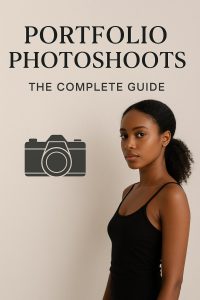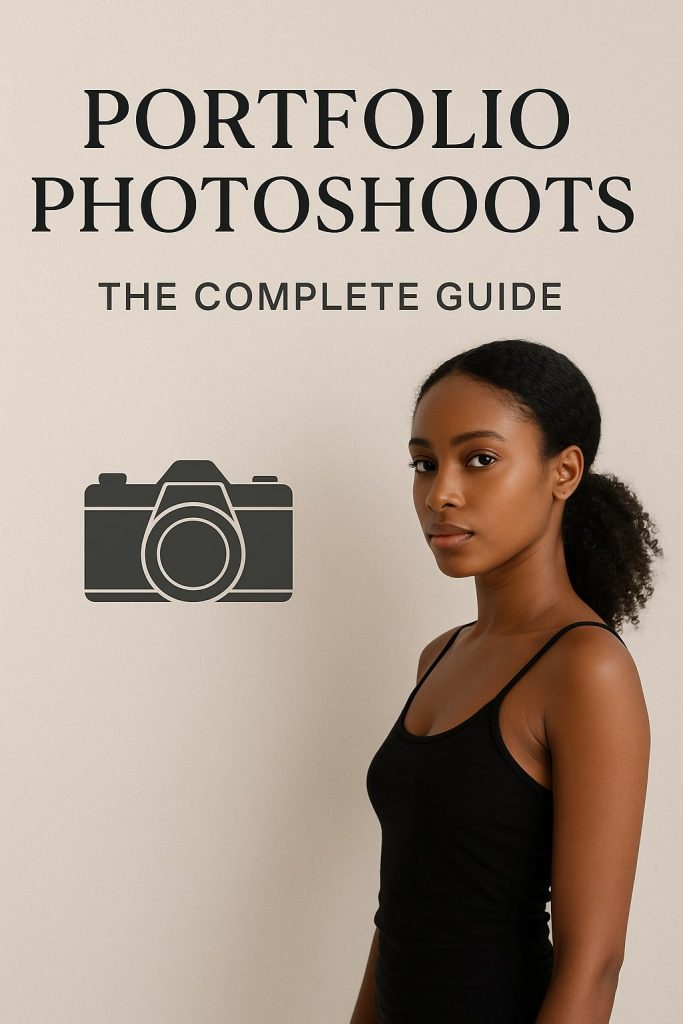Discover high-impact mobile photography hacks to capture genuine, gorgeous candid moments with your phone. Learn practical tips, composition secrets, and pro techniques to turn everyday scenes into stunning visual stories.
Introduction: The New Age of Mobile Photography
Photography has evolved beyond heavy cameras, technical jargon, and expensive equipment. Today, the power to capture extraordinary moments fits right in your pocket. Thanks to continuous innovation in mobile technology, anyone can become a storyteller, an artist, or a visual creator with a single device — their smartphone.
In the age of authenticity, audiences crave real stories and unscripted beauty. Candid photography—those genuine, unposed, emotionally rich captures—has become the heart of modern visual communication. Whether it’s a child’s laughter, a fleeting glance, or the glow of sunlight on someone’s face, these moments carry unmatched charm.
But capturing those emotions naturally with a mobile phone requires skill, patience, and an understanding of how to make your camera see what you feel. That’s where Mobile Photography Hacks come in — practical, creative techniques that elevate your phone shots from average snaps to magazine-worthy photos.
This guide will walk you through the art and science of mobile photography, with a special focus on capturing candid moments — those raw, unfiltered slices of real life that make viewers stop scrolling.
By the end of this guide, you’ll know how to:
- Capture emotion-driven photos using just your smartphone
- Master natural light and angles that flatter your subjects
- Edit without overdoing filters
- Tell authentic stories through spontaneous photography
No expensive lenses. No complicated equipment. Just your phone, a creative eye, and the right techniques.
Let’s begin by exploring what makes candid photography so powerful — and why it’s the cornerstone of great visual storytelling.
The Power of Candid Photography
Candid photography is more than just taking unposed pictures. It’s about capturing life as it happens — honest, imperfect, and emotionally raw. Every smile, tear, or spark of laughter becomes timeless when shot candidly. Unlike posed portraits, where expressions are rehearsed, candid moments tell stories in their truest form.
1. The Emotional Connection Behind Every Candid Frame
Think about the last time you saw a photograph that made you feel something instantly — maybe joy, nostalgia, or empathy. Chances are, it was candid.
That’s because candid photography evokes real emotion. It captures humanity in motion — the slight curve of a smile, the glimmer in someone’s eyes, the small gestures that scripted shoots often miss.
With mobile photography, you’re more likely to capture these fleeting moments because people tend to behave more naturally when they don’t feel like a camera is watching. The phone’s subtle presence allows emotions to flow freely, giving your photos genuine warmth.
Pro Tip: Keep your phone ready and camera app open when around people. The best candid shots happen unexpectedly. Train your reflexes to act fast — the perfect moment won’t wait.
2. Why Candid Photography Feels So Authentic
In a world where most images are staged or filtered, authenticity stands out. Candid photography connects because it’s real.
There’s no posing, no pressure — just emotion in its purest form. The laughter that erupts during a joke, the way someone stares out the window lost in thought, or a hug shared between friends — all these moments feel relatable.
When you share such images online, they invite empathy and curiosity. People don’t just see your photos; they feel them. That’s the real magic of candid imagery — it bridges emotional distance and humanizes photography.
Inclusive Insight: Candid moments cross boundaries of culture, language, and background. A child’s joy or a family’s laughter is universally understood — which makes this form of photography beautifully inclusive and emotionally rich.
3. Smartphones: The Perfect Tool for Candid Shots
Your phone might just be the best camera for candid photography — not because it’s the most powerful, but because it’s the most accessible.
When someone points a professional DSLR at you, your instincts tell you to pose. But when someone casually holds a phone, there’s no pressure. This relaxed atmosphere allows you to capture genuine human behavior without intrusion.
Smartphones also have major advantages:
- Lightweight & portable: You can shoot anywhere, anytime.
- Silent shutters: No loud clicks that ruin natural expressions.
- AI-driven optimization: Most modern phones automatically adjust lighting, sharpness, and tone for better results.
- Instant editing and sharing: You can process and post your shots on the go.
Hack #1: Turn off camera sounds and notifications when shooting candids. This helps you remain invisible and keeps your subjects relaxed.
4. Candid Photography as Storytelling
Every candid frame tells a story — sometimes in a single glance. You’re not just capturing what people look like, but what they feel. The slight tension in their eyes, a shared laugh, or a comforting touch all create narratives that words can’t.
Professional photographers often say, “The best photos speak before you do.” Candid images are exactly that — conversations between your subject and the viewer, spoken in the language of emotion.
Example:
Imagine photographing a street vendor at sunset. The golden light touches his face as he smiles at a customer. That one moment tells a story of hard work, joy, and humanity — all captured without staging.
5. The Role of Observation and Patience
Candid photography demands observation — noticing the unnoticed. It’s not just about quick fingers but a calm, patient eye.
The best photographers are silent observers. They blend into the background and let life unfold naturally.
Smartphones help with this because they make you less noticeable. But even with that advantage, timing is everything. Great candid shots often require waiting — waiting for laughter, for movement, or for the right play of light.
Hack #2: Stay ready. Keep your phone steady and your finger near the shutter button. Sometimes, you’ll wait 10 minutes for that perfect second — and it’ll be worth it.
6. Everyday Scenes That Make Perfect Candid Moments
Candid opportunities are everywhere — not just at events or parties. Some of the best mobile photos come from ordinary life.
Here are a few everyday moments to look out for:
- A friend absorbed in thought while sipping coffee
- Kids playing and laughing together
- Sunlight filtering through a window onto someone’s face
- Street musicians lost in their rhythm
- A couple walking hand in hand under city lights
These aren’t staged. They’re authentic fragments of life that make photography feel poetic.
Hack #3: Don’t chase perfection. Chase emotion. The slightly blurred photo of a laugh can be more powerful than a perfectly focused but lifeless one.
7. Mobile Photography and the Art of Being Invisible
To truly master candid photography, you must become invisible. This doesn’t mean hiding, but blending into your surroundings.
People act naturally when they forget the camera’s presence. Move slowly, avoid direct eye contact when shooting, and use discreet angles.
Most smartphones now come with features like:
- Silent mode or stealth capture
- Remote shutter control (via smartwatch or voice command)
- High-speed burst mode
These tools help you capture natural expressions without drawing attention.
Hack #4: Use your smartwatch or earbuds as a remote shutter trigger. This lets you hold your phone casually while secretly snapping authentic moments.
8. Emotion Over Perfection
The essence of a powerful candid shot isn’t sharpness — it’s emotion.
A slightly grainy, imperfect photo with true feeling often beats a technically perfect but lifeless one.
With mobile photography, that’s good news. You don’t need fancy lenses or studio lighting. You just need an eye for emotion and a heart that connects with your subject.
Example:
A tearful reunion, a smile in the rain, a hand reaching out — such moments define candid photography. When you focus on emotion, your photos gain soul.
9. Breaking the Rules (Creatively)
Photography has rules — the rule of thirds, symmetry, leading lines — but candid photography allows you to bend or break them for creativity.
If emotion spills beyond the frame, let it. If focus shifts slightly off, that’s fine. The charm of candid shots lies in their imperfection and spontaneity.
Hack #5: Try intentionally tilting your phone or capturing through reflections (like mirrors, windows, or puddles). These creative “imperfections” often make the best candid compositions.
10. Inclusivity Through Candid Moments
Candid photography celebrates everyone — regardless of background, age, or identity. When you capture people in real settings, you showcase diversity in its purest form.
The Candid Shoot believes that every face, every expression, and every shared laugh has a story worth telling. Candid photography invites everyone to participate — not just professional models but everyday individuals who embody real beauty.
Inclusive Reminder: When capturing people candidly, always respect privacy. Ask for permission before sharing close-up shots, especially of strangers. Ethics and empathy are as important as artistry.
11. How Smartphones Democratized Photography
Not long ago, photography was limited to those who could afford DSLRs or mirrorless cameras. But now, mobile phones have democratized creativity.
Today, artists, travelers, parents, and creators across the world use smartphones to tell stories that resonate globally.
The gap between professional and casual photography has narrowed significantly because modern phones:
- Capture in RAW format
- Offer multiple lenses for depth and wide angles
- Feature AI tools for better exposure and color accuracy
Hack #6: Switch to your phone’s “Pro Mode” or “Manual Mode” if available. It gives you DSLR-like control over ISO, white balance, and shutter speed — perfect for refining your candid shots.
12. Real-World Example: From Everyday to Extraordinary
At The Candid Shoot, one of our favorite mobile captures came from an ordinary street corner in Jaipur.
A local vendor, surrounded by colorful marigolds, was laughing while arranging garlands. The sunlight hit just right, creating a halo of orange and gold around him. The image wasn’t planned. It wasn’t even framed perfectly. But it told a story — one of joy, color, and culture.
That’s the magic of mobile candid photography — turning the mundane into the magnificent.
13. Why Candid Photography Will Define the Future
Trends in social media and branding show a clear shift: people are drawn to real content. Authentic images outperform posed ones in engagement, marketing, and storytelling.
For creators, influencers, and photographers alike, mastering mobile photography hacks for candid moments isn’t just an artistic skill — it’s a professional advantage. It builds trust, relatability, and emotional connection with audiences.
Part 1 Summary
Candid photography transforms photography from a visual act into an emotional experience. With your phone, you hold the power to freeze laughter, record intimacy, and narrate untold stories — all in seconds.
Now that we’ve explored the emotional and creative power behind candid mobile photography, it’s time to get technical.
In Part 2, we’ll dive into:
📸 Getting Your Mobile Camera Ready — essential settings, focus, HDR, and the foundation for perfect candid shots.
🌤️ Lighting Mastery — how to use natural and artificial light for stunning results.
3️⃣ Getting Your Mobile Camera Ready
Before diving into techniques, it’s essential to understand your tool — the smartphone camera. While phone cameras today are remarkably advanced, even the most powerful lens can’t create great photos without knowing how to use it properly. Every stunning candid moment starts with preparation, and this section focuses on how to get your mobile camera perfectly ready for spontaneous shots.
1. Know Your Camera’s Capabilities
Each smartphone camera has its strengths. Some excel in low-light conditions, others in depth perception or portrait modes. Spend time learning what your device can do — explore settings, experiment with modes, and understand how your phone handles focus, shadows, and color balance.
Pro Hack:
Open your camera’s “Pro” or “Manual” mode and test different ISO, shutter speed, and white balance settings. Save your favorite configurations for quick access when candid opportunities arise.
Knowing your camera also helps you understand its limits. For instance, some phones produce digital noise in dim light or over-sharpen images. Awareness allows you to adapt — maybe by using nearby light sources or adjusting exposure manually.
2. Keep Your Lens Spotless
It might sound obvious, but one of the most overlooked mobile photography hacks is simply keeping your lens clean.
Since we use our phones constantly, fingerprints, dust, and oil smudges are inevitable — and they can blur your image or dull the colors.
Hack #7:
Always carry a soft microfiber cloth. A quick lens wipe before shooting can instantly boost image clarity and brightness.
A clean lens can make the difference between a hazy picture and a crisp, vibrant capture. Remember, light passes through the lens — if that entry point is dirty, even the best composition will lose its magic.
3. Adjust Your Camera Settings Before Shooting
When you’re trying to catch candid moments, you don’t have time to fiddle with settings. Prepare your phone camera in advance.
Key settings to check:
- Resolution: Always choose the highest available resolution. This ensures sharpness and allows for cropping later without losing quality.
- Aspect Ratio: For a cinematic look, use 16:9. For social media, 4:5 or 1:1 works best.
- HDR (High Dynamic Range): Turn it on when shooting outdoors. It balances highlights and shadows perfectly, especially during sunrise or sunset.
- Gridlines: Enable them. They help align your composition following the rule of thirds.
- Focus Mode: Switch to continuous focus (AF-C) when capturing movement.
Hack #8:
Keep a dedicated “candid” preset if your phone allows. This includes burst mode, HDR on, and medium brightness — ideal for quick shots.
4. Understand Manual vs. Auto Mode
Most smartphones default to auto mode, which works fine for everyday photos. But if you want control, manual mode (Pro mode) unlocks a new level of precision.
Let’s break it down:
| Setting | What It Does | Best Use for Candid Shots |
|---|---|---|
| ISO | Controls sensitivity to light | Use lower ISO (100–400) in daylight; increase to 800+ for low light |
| Shutter Speed | Controls how long light enters the camera | Fast (1/500 or more) for motion; slower (1/60) for artistic blurs |
| White Balance | Adjusts color temperature | Warmer tones for golden-hour; cooler for moody interiors |
| Focus | Determines sharpness zone | Use manual focus for planned shots; auto for quick candid scenes |
Hack #9:
Don’t overcomplicate. For spontaneous candid moments, let the camera’s AI handle exposure and color — focus on timing and emotion.
5. Use Burst Mode to Capture Fleeting Moments
Candid moments are unpredictable — a split second can change everything. That’s why burst mode is your best friend.
When you press and hold the shutter button, your camera captures multiple frames in rapid succession. Later, you can select the best one — often the shot between blinks or right before a smile.
Hack #10:
Practice using burst mode in different lighting. It’s especially useful during laughter, dancing, or children’s play — where every second counts.
6. Activate Gridlines for Perfect Composition
Composition is what separates snapshots from storytelling.
Gridlines divide your frame into nine equal sections — a visual guide for aligning your subjects.
Follow the Rule of Thirds:
Place your main subject along one of the gridlines or at the intersection points. This creates balance and draws the viewer’s eye naturally to the most important part of your photo.
Example:
When photographing someone walking, place them on the left or right third, leaving space in the direction they’re heading. This simple trick adds depth and flow to your image.
7. Focus and Exposure Lock for Consistency
Smartphones often adjust focus and exposure automatically — which can be useful but inconsistent. If your lighting shifts (for example, a subject moves near a window), the camera might suddenly brighten or darken the image.
Hack #11:
Tap and hold on your subject to activate AE/AF Lock (Auto Exposure/Auto Focus Lock).
This ensures steady lighting and sharpness even if your subject moves slightly.
This is especially useful in dynamic candid settings like parties, outdoor shoots, or bustling streets.
8. Keep Storage and Battery Ready
Few things are more frustrating than running out of space or battery when the perfect moment happens.
Regularly back up your photos to cloud storage and carry a portable power bank. Keep at least 20–30% of free space on your device for new captures.
Pro Tip:
Enable “HEIF” or “HEIC” format if available — it stores high-quality images at half the file size compared to JPEG.
9. Enable RAW Capture for Flexibility
Many modern phones support RAW format — uncompressed image files that retain more detail than JPEGs.
RAW images allow deeper color correction, shadow recovery, and editing flexibility.
Hack #12:
Use RAW for serious captures or low-light scenes. Use JPEG or HEIF for quick social shots. RAW gives you room to fix exposure or color later without losing quality.
10. Test Before You Shoot
Every environment has unique lighting and tones. Spend 1–2 minutes shooting test frames before diving into your candid session.
Check how shadows fall, where reflections appear, and how colors look. Adjust your exposure accordingly.
Inclusive Insight:
Test shots also help ensure accurate skin tones across diverse subjects — an important step for inclusive and respectful photography.
With your mobile camera optimized and ready, you’ve already mastered half the craft. Now let’s step into the soul of every great photo — lighting.
4️⃣ Lighting Mastery with a Smartphone
Lighting defines your photo. It sets the mood, adds depth, and highlights emotion. In mobile photography, mastering light is even more critical since phones have smaller sensors that struggle with extremes — very bright or very dark areas.
The good news? You don’t need studio gear. Natural light is your best friend — if you learn to see it like an artist.
1. Understand the Nature of Light
Photography literally means “drawing with light.” Every ray shapes your image’s emotion and story.
There are three main lighting types every mobile photographer should understand:
| Lighting Type | Description | Best For |
|---|---|---|
| Natural Light | Sunlight or ambient outdoor light | Authentic, soft, and flattering tones |
| Artificial Light | Lamps, bulbs, LEDs | Controlled lighting indoors |
| Mixed Light | Combination of natural and artificial | Creative or dramatic mood effects |
Hack #13:
Avoid harsh direct light whenever possible. Look for soft, diffused light sources — near windows, under tree shade, or during golden hour.
2. Embrace the Golden Hour
The golden hour — the period shortly after sunrise or before sunset — offers warm, diffused light that’s perfect for capturing candid photos.
The soft tones add natural highlights and minimize harsh shadows, giving skin a healthy glow and creating a dreamlike effect.
Hack #14:
Position your subject with the light behind them to create a subtle halo effect. Adjust exposure to retain details — this technique adds cinematic charm to even the simplest moments.
3. Learn to Work with Shadows
Shadows can be both a challenge and a creative asset.
In candid photography, they add mystery, texture, and depth. Instead of avoiding them, learn to use shadows compositionally.
Example:
Capture silhouettes of people walking, reflections on wet streets, or sunlight filtering through leaves. These shadow plays create visual interest and tell deeper stories.
Hack #15:
Try shooting in monochrome mode when experimenting with shadows — it emphasizes contrast and shape over color.
4. Make the Most of Window Light
Window light is nature’s softbox — free, beautiful, and easy to control.
For indoor candid shots, position your subject near a window for flattering illumination. Move slightly around them until you find the perfect balance between highlight and shadow.
Hack #16:
Use sheer curtains to diffuse harsh sunlight. The result? A soft, painterly glow perfect for candid portraits or lifestyle shots.
5. Avoid Overexposure
Mobile cameras tend to overexpose scenes with strong light sources, washing out details in bright areas.
When shooting outdoors, manually lower your exposure slightly (by sliding down on your screen). This helps retain detail in both highlights and shadows.
Hack #17:
Always check your histogram if your phone supports it — it helps ensure your image isn’t losing data on either end (too dark or too bright).
6. Creative Use of Backlighting
Backlighting means placing the light source behind your subject. It creates silhouettes, glowing edges, and atmospheric tones.
This is perfect for storytelling — think of a child playing at sunset or someone walking through misty streets.
Hack #18:
Lock focus on your subject and slightly increase exposure. This keeps your subject’s outline visible while preserving the dramatic background light.
7. Capture Mood with Low Light
Low light challenges mobile sensors, but with the right hacks, it becomes an opportunity. Nighttime photography brings emotion, contrast, and storytelling possibilities.
Try these techniques:
- Use nearby light sources like street lamps, candles, or phone screens.
- Hold your phone steady or use a mini tripod to prevent blur.
- Switch to Night Mode or manually reduce shutter speed for more exposure.
Hack #19:
For artistic motion blur, photograph moving lights or cars using a slower shutter (around 1/10s) — this creates stunning light trails and energy in the frame.
8. Diffuse Artificial Light
When shooting indoors, harsh artificial lights can create unflattering shadows or shiny skin.
Soften them by bouncing light off walls or ceilings.
DIY Hack:
Place a piece of white tissue or paper in front of a lamp — it diffuses the light beautifully, making portraits look natural and soft.
9. Use Reflections to Amplify Light
Reflective surfaces — mirrors, windows, metallic objects, or even water — can bounce light creatively into your shot.
They also add an artistic layer of storytelling.
Hack #20:
Use a white notebook, foil sheet, or your phone case as a makeshift reflector. Point it towards your subject to fill in shadows on their face.
10. Experiment with Directional Light
Light direction can completely change the feel of your photo:
| Light Direction | Visual Effect |
|---|---|
| Front Light | Bright and detailed; great for clear portraits |
| Side Light | Adds depth, texture, and drama |
| Back Light | Creates silhouettes and glow |
| Top Light | Often harsh; use creatively for shadows |
Hack #21:
For emotional candids, choose side lighting — it adds contrast and highlights expressions beautifully.
11. Understand the Magic of Blue Hour
Right after sunset or before sunrise, the blue hour paints the sky in deep blues and purples.
This time gives an atmospheric, cinematic tone — ideal for mood-based candid photography.
Hack #22:
Combine night mode and manual focus to capture crisp, moody shots without flash.
12. When and How to Use Flash
Flash often kills the candid mood — but used wisely, it can save a shot in dark settings.
Instead of pointing it directly, bounce the light off a nearby wall or ceiling to soften the effect.
Hack #23:
Tape a small piece of white paper over your phone’s flash to act as a mini diffuser. The light becomes warmer and more natural.
13. Balance Color Temperature
Indoor lighting can create color casts — yellow under warm bulbs or blue under fluorescent lights. Adjust your white balance manually to maintain natural tones.
Hack #24:
For consistent results, use your phone’s “Auto White Balance Lock.” It prevents color shifts between consecutive shots in the same environment.
14. Natural Light Is King (Even Indoors)
Whenever possible, prioritize natural light. Open curtains, stand near windows, or step outside briefly.
The warmth and authenticity it brings make your candid photos feel alive.
Pro Reminder:
If you’re shooting people, have them face the light source — eyes sparkle brighter when naturally lit.
15. Practice Seeing Light Everywhere
Great photographers don’t just use light — they see it.
Train yourself to observe how light interacts with faces, fabrics, glass, and shadows. Once you learn to anticipate it, you’ll start finding perfect candid moments everywhere — without relying on luck.
Part 2 Summary
Your mobile camera is a powerful storytelling tool, but lighting is its voice. By mastering both, you elevate your photography from snapshots to emotional narratives.
The right settings prepare your camera, but the right light transforms your image.
Now that your foundation is set, we’ll move into Part 3, where we’ll explore:
📸 Framing and Composition Tricks — how to tell visual stories through angles, symmetry, and perspective.
🎯 Mastering Focus and Exposure — advanced control for crystal-clear, emotionally rich shots.
🎯 Understanding Framing: The Art of Telling Stories Visually
When you capture a candid moment, framing is what transforms an ordinary scene into a photograph that speaks. It’s the silent storyteller behind every emotionally rich candid shot. In mobile photography, framing doesn’t depend on expensive lenses or high-end gear—it relies entirely on how you see the world through your smartphone’s screen.
Framing determines how subjects are positioned, what stays in focus, and what gets cropped out. For candid photography, where spontaneity rules, good framing helps you express emotions naturally—without needing your subject to pose or perform.
Let’s explore how to master the art of framing for breathtaking candid photos with your phone.
📸 1. The Rule of Thirds: Your Foundation for Balanced Photos
Most smartphones have a grid feature (3×3 lines) available in camera settings. Turning this on instantly helps you improve your composition.
What is the Rule of Thirds?
Imagine dividing your screen into nine equal parts with two horizontal and two vertical lines. The four intersection points are your “sweet spots.” Place your subject or point of interest on these lines or intersections to achieve natural balance and harmony.
Example:
- In a candid street photo, place your subject walking along one vertical grid line while leaving negative space in front of them—this adds a sense of motion and anticipation.
- When capturing a friend laughing in a café, align their eyes with the top horizontal grid line to emphasize expression.
Why It Works:
The Rule of Thirds aligns with how our eyes naturally perceive balance and focus, creating an organic, visually appealing image.
Pro Tip: Many Android and iPhone models allow grid overlays. Turn them on permanently—it helps train your framing instinct subconsciously.
🎨 2. Fill the Frame — But With Intention
“Filling the frame” means bringing your subject closer or zooming slightly to remove distracting background elements. However, the goal is not to eliminate context entirely. Instead, it’s about focusing attention where it truly matters.
Example:
A child’s delighted face during a festival can stand out more when the clutter of the crowd is excluded. Move a few steps closer or slightly tilt your phone to recompose.
Key Hack:
Avoid digital zoom unless you have a phone with a telephoto lens. Instead, physically move closer. This maintains image quality while giving your candid photo an intimate, authentic feel.
🌆 3. Leading Lines: Draw the Viewer’s Eye Naturally
Leading lines are powerful tools that subtly guide your viewer’s eye toward the subject. They could be roads, fences, shadows, building edges, or even arms stretched toward something.
How to Use Them:
- Stand at an angle where the line naturally flows toward your subject.
- Use pathways, hallways, or staircases to lead focus into the frame.
- Capture reflections in puddles or mirrors as abstract leading lines.
Candid Example:
Imagine photographing someone reading near a café window. The table edge or reflection of the blinds can serve as leading lines directing attention toward their thoughtful expression.
🪞 4. Framing Within a Frame
Creating a “frame within a frame” draws viewers into your photo by using elements like windows, doors, or arches to surround your subject. It gives a cinematic and layered depth to candid photos.
Why It Works:
It naturally adds storytelling depth. The viewer feels like they’re peeking into a moment—perfect for candid scenes.
Mobile Hack:
Use your surroundings creatively—shoot through car windows, mirrors, or foliage. The phone’s compact size allows you to capture from angles impossible with bulky DSLRs.
Example:
Photographing someone from behind a half-open curtain or through leaves gives a sense of mystery and intimacy.
🌈 5. Negative Space: Let Simplicity Speak Volumes
Sometimes what you don’t include is just as powerful. Negative space—the area around your subject—can amplify emotion and isolation.
Example:
A lone person walking on an empty beach with vast sky above them conveys freedom or solitude.
Pro Tip:
Experiment with minimalism. Many mobile photographers overfill their frames. Step back and breathe. Allow the photo room to speak.
💡 6. Symmetry and Patterns: Order in the Chaos
Candid photography often thrives on spontaneity, but symmetry and patterns can add elegance.
Example:
- Capture someone crossing a patterned tiled floor from above.
- Photograph a friend walking past a wall with repeating shadows or window designs.
Hack:
Enable your phone’s top-down shooting mode or use the ultra-wide camera to exaggerate patterns for more dramatic depth.
🔍 Mastering Focus and Exposure: Precision in Every Pixel
Framing sets your visual foundation, but focus and exposure decide how sharp, bright, and emotionally resonant your photo feels. In mobile photography, these two elements often get overlooked—yet they define clarity and depth.
Let’s explore how to take full manual control using your smartphone.
🎯 1. Tap to Focus — Then Lock It
Every smartphone allows tap-to-focus, which determines where your camera prioritizes sharpness. In candid photography, where moments shift rapidly, this is crucial.
How to Use It:
- Tap on the subject’s eyes or main point of interest on the screen.
- On most phones, hold your finger for 1–2 seconds to lock focus (AF/AE Lock)—especially if the subject or light changes frequently.
Example:
When capturing someone mid-laughter, locking focus on their eyes ensures crisp emotion even if they move slightly.
Bonus Hack:
If your subject is moving, enable burst mode (hold the shutter button). Later, select the sharpest frame—this is a secret weapon of candid photographers.
🌤️ 2. Manual Exposure: Control the Light
Smartphones often auto-adjust exposure, but for creative candid shots, manual control yields better results.
How to Adjust:
After tapping to focus, slide your finger up or down to brighten or darken the image. Most phones show a small sun or light icon that allows this adjustment.
Why It Matters:
- Underexpose slightly in bright light to preserve highlights and detail.
- Overexpose gently in low light to reveal facial features.
- Use silhouette effects by shooting against the light and underexposing deliberately.
Pro Tip:
Shoot RAW (if your phone supports it) in Pro or Manual mode. This gives you far greater flexibility when editing exposure later without losing detail.
🌙 3. Dynamic Range and HDR: Balance Your Highlights and Shadows
HDR (High Dynamic Range) mode automatically captures multiple exposures and blends them for balance between bright and dark areas.
When to Use It:
- During sunrise/sunset shots.
- In backlit scenes (like a window behind your subject).
- In high-contrast outdoor scenes.
Avoid HDR:
When capturing fast-moving subjects—it may cause blur or ghosting.
Hack for Candid Shots:
Turn on auto HDR so you don’t miss fleeting emotions while adjusting settings.
🌫️ 4. Focus Modes: Choose According to Movement
Not all candid moments are static—some are full of energy. Knowing which focus mode to use ensures sharpness.
Common Mobile Focus Modes:
- AF-S (Single Autofocus): Best for still subjects—like someone lost in thought.
- AF-C (Continuous Autofocus): Ideal for moving subjects—like children playing.
- Manual Focus: Perfect for artistic shots or when shooting through glass or fences.
Hack:
Many phones with “Pro Mode” allow manual focus sliders. Use them creatively for storytelling—blur the background for emotion or foreground for mystery.
🕶️ 5. Depth of Field and Bokeh — Mobile Edition
Modern smartphones emulate DSLR-style background blur through computational photography. Use Portrait Mode wisely for candid shots.
Tips:
- Keep 1–2 meters between subject and background for realistic blur.
- Avoid overusing artificial bokeh—it can look unnatural.
- Ensure edges (like hair or hands) remain sharp while backgrounds fade softly.
Creative Idea:
Use reflective surfaces (car mirrors, windows, puddles) to frame blurred backgrounds and accentuate your subject.
🌤️ 6. White Balance and Color Temperature Control
White balance determines the warmth or coolness of your image tones. While auto mode works well, adjusting it manually can evoke different moods.
Examples:
- Warm tone (yellow/orange) → perfect for golden hour, nostalgic moods.
- Cool tone (blueish) → suits winter mornings or serene night shots.
Hack:
In Pro Mode, adjust the Kelvin (K) scale:
- 2500–4000K = Cool tones
- 5000–6500K = Natural daylight
- 7000K+ = Warm tones
Experiment with subtle shifts—small color temperature adjustments can drastically alter emotional depth.
🔦 7. Use Focus Peaking (If Available)
Focus peaking outlines sharp areas in real-time (usually in color like red or green). It’s a hidden gem in many newer smartphones, especially in manual mode.
How It Helps:
When shooting low light or using creative angles, focus peaking ensures your subject’s eyes or face stay tack-sharp even when your phone shakes slightly.
🌇 8. Combine Focus + Exposure Lock for True Mastery
Once you’ve locked both focus and exposure (AE/AF Lock), you gain complete creative control. The lighting won’t shift unexpectedly if the subject moves.
Example:
Photographing a friend laughing as sunlight flickers through trees. AE/AF lock prevents your phone from over-adjusting brightness with every small movement.
Pro Hack:
If your phone supports it, enable “Pro Mode Shortcut”—a quick way to access manual controls on the fly during fast-changing candid moments.
💬 Case Study: Spontaneous Street Portrait
Imagine capturing a musician performing on a busy street. Here’s how framing, focus, and exposure come together:
- Framing: You compose using the Rule of Thirds—placing the musician slightly off-center with the crowd forming natural leading lines.
- Focus: Tap and lock on the musician’s face to keep sharpness despite movement.
- Exposure: Slightly underexpose to maintain detail in bright backgrounds.
- Final Touch: Capture several frames in burst mode. The one where the musician closes his eyes mid-note tells the entire story.
This example proves that storytelling power lies not in megapixels—but in intentional framing, controlled focus, and mindful exposure.
🎓 Quick Takeaway Checklist for This Section
✅ Turn on gridlines for the Rule of Thirds.
✅ Move closer—don’t rely on digital zoom.
✅ Use leading lines and frames within frames creatively.
✅ Tap and lock focus for sharpness.
✅ Manually adjust exposure when lighting changes.
✅ Utilize HDR wisely for balanced highlights and shadows.
✅ Experiment with color temperature for emotional tone.
✅ Combine AE/AF lock for professional-grade stability.
💬 Closing Thoughts on Part 3
Framing, focus, and exposure transform your phone camera from a casual snapshot device into a powerful storytelling instrument. These mobile photography hacks bring artistic control into your hands—literally.
Remember, every candid photo is a frozen heartbeat—a blend of composition, light, and emotion. And when you frame consciously, focus deliberately, and expose intentionally, your phone captures not just an image, but a feeling.
🕰️ The Art of Timing in Candid Photography
Timing is the invisible thread that connects emotion, action, and storytelling in every candid photograph. When you press the shutter at just the right moment, you transform fleeting expressions into timeless stories.
Unlike posed photography, candid photography doesn’t give you the luxury of planning or retakes. You need to feel the rhythm of the scene, anticipate emotion, and react instinctively. Fortunately, your smartphone’s speed and portability make it perfect for capturing split-second moments.
Let’s explore how to train your timing instinct and use mobile tools to catch those beautiful, unplanned frames that feel real and alive.
📸 1. Anticipate, Don’t Wait
Professional photographers often say, “The shot happens before you press the button.” This means anticipating the moment rather than reacting to it.
Here’s how to build anticipation:
- Observe body language — subtle cues like a smile forming or hands moving tell you something is about to happen.
- Study patterns — if someone is interacting repeatedly (pouring tea, laughing at intervals), be ready for that next moment.
- Understand context — in celebrations, conversations, or street scenes, there’s always a rhythm. Tune into it.
Example:
At a birthday party, you can anticipate the burst of laughter when someone makes a toast. Position yourself, pre-focus, and wait—then shoot right before the reaction peaks.
Pro Hack:
Keep your finger half-ready on the shutter. Most smartphones register touch input instantly, letting you fire without delay when the right moment strikes.
⚡ 2. Use Burst Mode to Capture Micro-Expressions
Emotions change in milliseconds. A smirk can become a laugh, or surprise can turn into joy before you blink. That’s where burst mode becomes a lifesaver.
How it works:
Holding down the shutter button captures multiple frames per second. Later, you can pick the one where emotion feels the most natural.
When to Use Burst Mode:
- Capturing moving subjects (children, pets, street performers)
- Shooting during action sequences (jumping, dancing, gestures)
- Photographing reactions in fast-changing light (like sunlight filtering through leaves)
Mobile Photography Hack:
After shooting in burst mode, review frames in your gallery and zoom in. Choose the one where eyes, hands, and mouth align perfectly in emotion—that’s your golden frame.
⏱️ 3. Leverage Live Photos or Motion Shots
Many smartphones (especially iPhones and Google Pixels) have Live Photo or Motion Photo features that record a short clip (1–2 seconds) around each shot.
Why It’s Powerful:
You can extract the exact frame that captures the emotion best—often a moment just before or after the shutter click.
Example:
A candid laugh or a tear may fall just after you click. With Live Photos, you can choose that authentic frame later.
Pro Tip:
Use motion photos in dynamic scenes—street markets, kids’ play, dancing, or festivals. They give you options when human expressions are unpredictable.
🌅 4. Exploit Delay Timers and Remote Triggers
Sometimes, the best candid shots happen when your subject forgets the camera exists. Using a timer or Bluetooth remote allows you to capture genuine behavior.
Practical Uses:
- Set your phone on a stable surface, turn on a 3–10 second timer, and let the moment unfold naturally.
- Use a smartwatch or wireless earbud as a shutter trigger. (Most iPhones and Androids support this!)
Example:
You’re at a picnic with friends. Place your phone discreetly and trigger remotely to capture everyone laughing or chatting naturally. The candidness shines through because there’s no lens pressure.
🔄 5. Shoot Sequences for Storytelling
Instead of hunting for the perfect single shot, think of your photos as a series of moments that tell a complete story.
How to Apply It:
- Capture the buildup, climax, and aftermath of an emotion.
- For example: a couple walking hand in hand → laughing mid-conversation → looking at each other silently.
When you edit later, you’ll have narrative continuity—a sequence that expresses real emotion, not just aesthetics.
✨ Storytelling: Turning Moments into Meaning
Every candid photograph has a story hiding inside it. The best mobile photography hacks don’t just improve technical quality—they deepen your storytelling.
Storytelling in photography is about emotion, context, and connection. It’s not about what’s visible—it’s about what’s felt.
🧩 1. Define Your Emotional Core
Ask yourself:
- What do I want this image to make people feel?
- Is it joy, nostalgia, serenity, chaos, or curiosity?
Once you define emotion, your framing, lighting, and color choices start serving that purpose.
Example:
If your story is about solitude, shoot wide with negative space and muted tones. If it’s about connection, move closer and emphasize gestures and eye contact.
🎭 2. Capture Context, Not Just Faces
A common mistake in candid photography is zooming too close. Faces tell emotion, but surroundings tell stories.
Example:
Instead of just photographing a child smiling, include the scattered toys, sunlight through the curtain, or a parent’s shadow in the background. That’s storytelling depth.
Hack:
When you find a good scene, capture both close-up and wide frames. This gives you creative freedom to build narrative sequences later.
🌍 3. Use Colors to Convey Mood
Color psychology plays a silent yet powerful role in storytelling. Warm hues (orange, red, yellow) evoke joy and energy, while cool tones (blue, green, gray) bring calmness or melancholy.
In mobile editing apps like Snapseed or Lightroom Mobile:
- Slightly desaturate for nostalgic stories.
- Enhance contrast for dramatic energy.
- Use split-toning to mix warmth and coolness for emotional complexity.
Pro Hack:
If your story centers on emotion, avoid oversaturation. Natural colors preserve realism—the essence of candid photography.
🧠 4. Story Through Imperfection
Some of the best candid photos are technically imperfect—a little motion blur, uneven lighting, or off-center framing. Don’t delete them too quickly.
Why Imperfection Works:
It feels human. It feels true.
A shaky frame can emphasize laughter or movement. A slightly blurred shot might express chaos or energy. Learn to see beauty beyond precision.
Example:
A photo of friends dancing under dim lights—slightly blurred arms, glowing faces, and uneven shadows—feels more real than a staged shot with flash.
🖌️ Editing for Natural Candid Shots
Editing is the final brushstroke that turns your mobile candid photos into art. However, the goal is to enhance, not alter. Over-editing kills authenticity.
Let’s go step by step through an editing workflow tailored for mobile photographers who value realness and emotional depth.
📲 Step 1: Choose the Right App
You don’t need professional software—just intuitive tools that let you fine-tune tone and light.
Recommended Free Apps:
- Snapseed (iOS/Android): Perfect for color correction and selective edits.
- Lightroom Mobile: Excellent for exposure, tone curves, and color grading.
- VSCO: Great for cinematic filters and consistent mood.
- Pixlr: Simple, lightweight, and perfect for quick refinements.
Pro Tip:
If storytelling consistency matters, stick to one app and one filter style across your gallery. It builds a visual identity.
☀️ Step 2: Adjust Exposure and Contrast
Subtle adjustments make a huge difference.
Workflow:
- Increase brightness slightly if faces are underexposed.
- Adjust contrast to bring clarity to mid-tones.
- Lift shadows gently—avoid flattening the image.
- Reduce highlights if you lost detail in bright areas (like the sky or reflections).
Goal: Preserve natural light while enhancing visibility. Candid photos should breathe light, not drown in it.
🎨 Step 3: Refine Colors
Color adjustments shape mood.
Tips:
- Use “Temperature” and “Tint” sliders for emotional tone.
- Avoid strong saturation—enhance only the tones that complement your subject.
- Play with “Vibrance” instead of saturation for more balanced color.
Example:
For an intimate indoor shot, slightly warm tones (around 6500K) evoke coziness. For street photos, neutral daylight (5000K) keeps it realistic.
🌫️ Step 4: Sharpen and Add Depth
Most smartphone images benefit from a little sharpening—but be gentle.
Steps:
- Sharpen edges to bring clarity.
- Add a hint of texture for realism.
- Use vignette subtly to draw focus toward the center.
Pro Hack:
Instead of global sharpening, use selective sharpening (Snapseed’s “Details” or Lightroom’s “Selective” tool) to enhance eyes, hair, or specific focal points.
🧩 Step 5: Crop and Straighten
Sometimes, a small crop changes everything. Straightening crooked horizons or removing unnecessary distractions can elevate your composition dramatically.
Tips:
- Use grid overlays for alignment.
- Maintain aspect ratio when cropping—especially for platforms like Instagram (4:5) or YouTube thumbnails (16:9).
- Leave some breathing room around your subject. Overcropping can suffocate your composition.
🎞️ Step 6: Apply Filters — Lightly
Filters can add personality but should never overpower authenticity.
Guidelines:
- Choose filters that enhance your story, not distort it.
- Lower filter intensity to 30–50%.
- Match tone with mood—warm for joy, cool for calm, faded for nostalgia.
Pro Hack:
Create your own “signature filter” in Lightroom Mobile by saving your favorite adjustments. It ensures your photos have consistent storytelling style.
✨ Step 7: Retain Texture and Skin Tone
One of the most common editing mistakes is over-smoothing. Real people have pores, lines, and textures—embrace them.
Workflow:
- Avoid auto-beautify features unless necessary.
- If removing blemishes, use the healing tool subtly.
- Keep skin tones realistic—slightly warm, not orange or pale.
Inclusive Note:
When photographing diverse skin tones, adjust exposure carefully. Many mobile cameras over-brighten darker skin—use manual exposure to preserve tone richness.
📸 Step 8: Tell a Visual Story Through Editing
Instead of editing each photo independently, think in sequences or collections. Arrange your photos to narrate a journey: anticipation → emotion → reflection.
Example:
A street festival photo series might start with people setting up stalls, move to laughter and chaos, and end with quiet moments as lights fade.
Cohesive editing enhances storytelling power—your viewers don’t just see your photos; they feel them.
🎓 Case Study: The Coffee Shop Conversation
Let’s apply everything in a real-world example.
Scene: Two friends chatting at a café.
- Timing: You notice laughter coming after every third line of dialogue. You anticipate and shoot right as one friend leans in.
- Framing: You compose through the window reflection, adding depth and storytelling layers.
- Focus & Exposure: Tap to focus on the nearer face, slightly underexpose to preserve the outside light.
- Editing:
- Adjust warmth for a cozy tone (around 6300K).
- Reduce highlights to bring out window reflections.
- Add a light vignette to direct attention to faces.
- Apply a subtle filter for harmony.
Result:
A candid that feels cinematic, heartfelt, and entirely natural—no studio lights, no posing, just authentic emotion frozen in time.
💬 Quick Recap: Mastering Timing, Storytelling & Editing
✅ Anticipate expressions instead of waiting for them.
✅ Use burst or motion photos to capture micro-emotions.
✅ Frame with context for storytelling depth.
✅ Edit lightly—enhance realism, not artificiality.
✅ Embrace imperfection—it adds soul.
✅ Maintain consistent color tones for emotional continuity.
✅ Let your edits tell a story sequence, not just single moments.
💭 Final Thought for Part 4
Mobile photography isn’t just about pressing buttons—it’s about feeling moments. The secret behind every powerful candid image is an artist who knows when to wait, when to shoot, and how to honor emotion through editing.
Your phone may be small, but when used mindfully, it becomes a tool of immense storytelling power.
🚀 Advanced Mobile Photography Hacks: Taking Your Candid Shots to a Professional Level
You’ve mastered lighting, framing, focus, and timing. Now, let’s unlock the next layer of skill—the advanced techniques and tools that push your mobile photography beyond “good pictures” into artful storytelling.
In this section, we’ll cover creative pro-level hacks, hidden camera features, and smart accessories that can help you produce photos rivaling DSLR quality—all with your phone.
🔍 1. Shoot in RAW for Maximum Editing Power
Most flagship smartphones (and even mid-range models) now allow RAW format shooting in Pro or Manual mode.
Why RAW Matters:
JPEG compresses your image and discards data, while RAW keeps every detail your sensor records—giving you full control during editing.
Benefits:
- Recover blown-out highlights or dark shadows easily.
- Adjust white balance and color tone without quality loss.
- Achieve consistent visual style across your portfolio.
Pro Tip:
Use apps like Lightroom Mobile, ProShot, or Halide (iPhone) to shoot RAW directly. Then edit exposure and tones to your taste—just like professionals do with DSLRs.
🧠 2. Use Pro Mode Like a Manual Camera
Modern phones come with Pro Mode (Manual Mode) that lets you adjust ISO, shutter speed, and white balance individually. These settings are the holy trinity of photography.
Quick Breakdown:
- ISO: Controls brightness and noise. Keep it low (100–400) for bright scenes; increase only in low light.
- Shutter Speed: Decides motion blur. Fast (1/1000s) for action; slow (1/30s) for artistic blur or night lights.
- White Balance: Adjusts warmth and color temperature. Perfect for storytelling control.
- Focus: Switch to manual for creative depth or shooting through reflections.
Pro Hack:
Use long exposures (1–3 seconds) with a tripod for dreamy night scenes or light trails—your phone can mimic professional camera effects effortlessly.
🌇 3. Explore Long Exposure and Motion Blur
Motion blur isn’t always a flaw—it can be your creative advantage. When used intentionally, it shows movement and life in your candid photography.
Ideas:
- Capture traffic light trails during a rainy night.
- Blur people walking across a street while keeping one subject still.
- Photograph dancers or street performers mid-motion for artistic dynamism.
How to Do It on Mobile:
- Use “Pro Mode” with slower shutter speeds (1/10 to 1s).
- Mount your phone on a mini tripod or rest it on a stable surface.
- Use a timer or remote trigger to avoid shaking.
Bonus Hack:
If your phone lacks manual shutter speed control, use apps like Slow Shutter Cam or Motionleap to simulate long exposures beautifully.
🌤️ 4. HDR Bracketing for Complex Lighting
Instead of relying on Auto HDR, advanced photographers often use manual HDR bracketing—capturing three or more shots at different exposures (one normal, one underexposed, one overexposed).
Later, you merge them using Lightroom or Snapseed to achieve rich tonal depth.
Result:
Balanced skies, detailed shadows, and natural highlights—ideal for candid outdoor scenes like sunsets, markets, or festivals.
Pro Hack:
Turn off auto-enhancements during HDR merging. This keeps your image authentic instead of overly processed.
💡 5. Creative Use of Reflections and Shadows
Reflections and shadows are secret storytelling tools that add mystery, symmetry, and emotion.
Try These Experiments:
- Capture reflections in water puddles, mirrors, windows, or even sunglasses.
- Frame your subject using shadows or silhouettes to add drama.
- Combine reflection + subject for dual-layer compositions.
Example:
A shot through a café window showing both the person inside and street reflections outside—two stories merging in one frame.
Pro Tip:
When shooting through glass, press your phone close to the surface to reduce glare. Or use your hand to shield unwanted reflections.
🌙 6. Night Photography Hacks
Low light doesn’t mean poor photos—it means creative opportunity.
Essential Tips:
- Use Night Mode for longer exposure and multiple frame stacking.
- Stabilize your phone against a solid surface.
- Lock focus on bright areas to avoid overexposure.
- Adjust exposure manually; underexpose slightly for richer tones.
Apps to Try:
- NightCap Camera (iOS) for manual night shooting.
- ProCam X (Android) for low-light RAW photos.
Bonus Hack:
Shoot under artificial lights like neon signs or street lamps—they create cinematic mood and vibrant color contrast.
🎥 7. Utilize Cinematic Aspect Ratios
Change your frame dimensions to 21:9 or 2.35:1 (cinematic ratio) for dramatic storytelling.
Why It Works:
This aspect ratio mimics film frames, instantly giving your candid shots a narrative feel.
Pro Hack:
Use Filmic Pro or Lightroom crop tools to export in cinematic ratios. Add subtle black bars if needed—perfect for social media storytelling.
🪄 8. Smart Accessory Upgrades
Your phone is powerful, but the right accessories can make it unstoppable.
Recommended Gear for Mobile Candid Photographers:
| Accessory | Why It’s Useful | Example Product |
|---|---|---|
| Mini Tripod | Stabilizes low-light and long exposures | Joby GripTight ONE |
| Clip-On Lenses | Adds macro, wide, or fisheye capabilities | Moment Lenses |
| Bluetooth Shutter Remote | Enables discreet, shake-free shooting | UBeesize Remote |
| LED Light Panel | Provides soft, portable lighting | Lume Cube or Ulanzi VL49 |
| Reflector Card | Balances harsh light naturally | Foldable Pocket Reflector |
Inclusive Tip:
If you photograph diverse subjects, portable LED panels help maintain flattering tones across different complexions—something built-in flashes often fail to do.
🎧 9. Audio Awareness: The Sound of Stillness
It may sound odd, but paying attention to sound helps you time better. Many candid photographers notice patterns—footsteps, laughter, music beats—that signal when to shoot.
Example:
At a wedding or street market, the rise in laughter or applause often aligns with emotionally charged expressions. Your ear becomes your timing assistant.
🪞 10. Build a Signature Style
Professional photographers are recognized by style more than gear. Developing your personal touch makes your mobile work distinct.
How to Build It:
- Analyze your best shots: What mood, color, or angle do you repeat?
- Define your visual voice—warm, minimalist, moody, or dynamic.
- Use consistent editing tone and framing logic.
Pro Hack:
Create a “Mood Board” using Pinterest or Instagram Saves. Collect visuals that match your creative direction—then use them as reference when you shoot or edit.
💼 Turning Passion into Portfolio: Building Your Candid Photography Presence
Now that your skills have evolved, it’s time to showcase your art. A well-curated portfolio not only boosts your confidence but also opens doors to collaborations, brand work, and exhibitions.
Let’s break down how to build, present, and grow a powerful mobile photography portfolio.
📁 1. Curate, Don’t Accumulate
Your portfolio should show coherence, not collection. Choose quality over quantity.
Steps:
- Select 20–30 of your strongest images.
- Group them by emotion, theme, or lighting.
- Avoid repetition—each photo should add something new.
Example Categories:
- Joy in Motion
- Street Conversations
- Silent Reflections
- Festivals and Culture
Pro Tip:
Ask peers for feedback. Sometimes, emotional connection blinds us to technical flaws or redundancy.
🌐 2. Build an Online Gallery
Creating an online presence helps your photography reach global audiences.
Options to Showcase:
- Instagram / Threads / Pinterest: For storytelling and reach.
- Behance / Adobe Portfolio: For professional presentation.
- Personal Website (The Candid Shoot style): For credibility and SEO visibility.
SEO Hack:
Use descriptive titles and alt text with your focused keyword “Mobile Photography Hacks.” Example:
Candid laughter captured using mobile photography hacks in natural light.
This not only improves discoverability but aligns with inclusive digital best practices.
💬 3. Write Captions That Add Value
A great photo tells a story, but a thoughtful caption deepens the impact.
Tips:
- Describe the emotion or moment rather than technical details.
- Use inclusive language to make every viewer feel represented.
- Add a short behind-the-scenes anecdote for relatability.
Example Caption:
“This photo was taken while sharing stories with friends at sunset. The laughter wasn’t planned—it just happened, reminding me how beauty lives in unguarded seconds.”
🧠 4. Use Analytics to Learn Your Audience
Most social platforms offer insight tools that show which photos resonate most.
What to Track:
- Engagement by color tone or lighting type.
- Time of day your posts perform best.
- Audience geography and interest.
Use this feedback to refine your shooting themes and posting rhythm.
💬 5. Collaborate with Local Artists and Brands
Collaboration accelerates growth. Partner with:
- Street performers for documentary-style candids.
- Local cafés or fashion stores for lifestyle storytelling.
- NGOs or events that celebrate inclusivity.
Why It Matters:
It connects your art with real communities while building authentic credibility for your portfolio.
📚 6. Maintain a Visual Journal
Behind every polished image lies practice. Keep a journal (digital or physical) where you:
- Record lighting setups and camera settings that worked.
- Paste snapshots of failed attempts and lessons learned.
- Note ideas for future shoots or editing experiments.
Hack:
Create a “Hidden Album” in your gallery for experimentation—your private space for growth away from social pressure.
🌠 7. Print Your Work
Yes, mobile photos deserve to live beyond screens. Printing elevates your craft and gives you tangible validation of progress.
Tips:
- Use matte paper for candid portraits (adds depth and nostalgia).
- Experiment with photobooks to narrate complete stories.
- Gift prints to your subjects—it strengthens connection and appreciation.
Bonus Hack:
Printing also reveals details (or flaws) invisible on digital screens—perfect for self-critiquing before portfolio submission.
🧭 8. Keep Evolving with Technology
Mobile photography changes rapidly. Every software update introduces new creative features—AI-based stabilization, depth mapping, tone control, or scene optimization.
Stay updated with communities like:
- r/MobilePhotography (Reddit)
- Shot on Mobile (Instagram)
- The Candid Shoot Blog for feature deep dives and camera reviews.
Innovation is continuous—your art should evolve with it.
🎓 Case Study: Building a Portfolio That Wins Hearts
Let’s visualize your growth through an example.
Scenario: You start capturing spontaneous portraits around your neighborhood. Over time, you refine composition, lighting, and emotion. You organize your shots into themes—“Everyday Joy,” “Quiet Streets,” and “Reflections of Home.”
You upload them to a personal website with thoughtful captions, optimized titles, and SEO-friendly alt text. Within months, your work gains organic reach through Google Image Search and Pinterest pins. Local cafés invite you to collaborate on visual storytelling campaigns.
All this—just by mastering mobile photography hacks and presenting your work mindfully.
That’s the power of merging art, authenticity, and accessibility.
💬 Quick Recap: Advanced Hacks + Portfolio Building
✅ Shoot in RAW for dynamic editing freedom.
✅ Use Pro Mode to control ISO, shutter, and white balance.
✅ Master reflections, shadows, and cinematic ratios.
✅ Carry smart accessories for stability and lighting.
✅ Curate your portfolio thematically—not randomly.
✅ Build online presence with SEO-focused captions.
✅ Collaborate locally for exposure and meaning.
✅ Keep learning as mobile tech evolves.
🌈 Final Reflections: The Candid Magic of Mobile Photography
The beauty of mobile photography hacks lies in inclusivity. You don’t need expensive equipment or a studio—just your phone, your eyes, and your heart.
Candid photography is not about perfection—it’s about perception. It’s about how you see emotion in everyday life and honor it without manipulation.
So next time you step out with your phone, look beyond frames—look for feelings. Capture honesty, laughter, and silence in all their imperfect glory. Because those moments, frozen through your lens, become timeless whispers of truth.
📸FAQ : Mobile Photography Hacks Explained
❓1. What are the best mobile photography hacks for capturing candid moments?
The best mobile photography hacks for candid shots revolve around three key areas: lighting, timing, and authenticity. Use natural light whenever possible—especially during the golden hour. Keep your phone’s shutter sound off so you can capture people naturally. Instead of asking subjects to pose, let moments unfold organically. Combine this with subtle composition techniques like rule of thirds or leading lines, and your phone can deliver portraits full of genuine emotion.
Pro Tip: Use burst mode to capture multiple frames quickly—you’ll always find that one perfect unscripted moment.
❓2. How can I take professional-quality photos with just my phone?
You can take professional-quality photos with your phone by treating it like a camera, not a gadget. Turn on Pro or Manual Mode to adjust ISO, shutter speed, and white balance manually. Always clean your lens before shooting—it’s one of the simplest yet most ignored hacks.
Experiment with angles, use RAW format, and avoid zooming digitally (move closer instead). For editing, apps like Lightroom Mobile, Snapseed, or VSCO help polish your images while preserving their natural texture and tone.
Inclusive Reminder: Professional quality isn’t about expensive gear—it’s about vision, emotion, and timing.
❓3. What is the best lighting setup for mobile candid photography?
The best lighting setup for mobile photography is the one that enhances natural tones without creating harsh shadows. Soft, diffused light—like early morning or late afternoon sunlight—creates depth and warmth. If you’re indoors, position your subject near a window or use a reflector card (even a white paper sheet works).
For night scenes, switch to Night Mode or use a portable LED panel to mimic soft daylight. Avoid using your phone’s built-in flash—it flattens features and removes the candid feel.
Pro Hack: When photographing different skin tones, adjust the white balance slightly warmer to ensure natural representation.
❓4. What camera settings should I use for candid photos on mobile?
For the best candid photography settings on mobile, follow this baseline:
- ISO: Keep it between 100–400 for daylight, up to 800 for low light.
- Shutter Speed: 1/100s for stationary subjects, 1/250s or faster for motion.
- White Balance: Auto works well outdoors; adjust manually under mixed lighting.
- Focus Mode: Continuous or manual focus helps when shooting moving subjects.
If your camera app supports manual exposure, underexpose slightly (−0.3 to −0.7 EV) to prevent blown highlights and preserve mood.
❓5. How can I take candid portraits without making people uncomfortable?
True candid portraits rely on comfort and consent. Blend into the environment, observe your surroundings, and capture people engaged in natural activities. Keep your movements subtle and respectful.
Inclusive Practice: If your photos highlight identifiable individuals, especially in private or sensitive moments, always seek verbal consent before sharing publicly.
You can also shoot from slightly behind, or focus on gestures, silhouettes, and interactions instead of full faces—these techniques preserve emotion while maintaining privacy.
❓6. Which mobile photography apps are best for editing candid shots?
Here are the top mobile photography apps trusted by professionals:
- Lightroom Mobile: For RAW editing and fine tonal adjustments.
- Snapseed: For selective edits, healing, and cinematic filters.
- VSCO: For soft, film-inspired tones perfect for candid moods.
- Afterlight: For vintage overlays and controlled color grading.
- PicsArt: For creative compositing and artistic effects.
Editing Hack: Keep your edits subtle. The goal is to enhance natural emotion, not erase it. Reduce contrast slightly, lift shadows, and use soft warmth to retain that “real-life” candid glow.
❓7. How do I capture candid photos in low light using a phone?
Capturing candid photos in low light can be tricky, but modern phones make it easier. Use Night Mode for longer exposures and multi-frame stacking. Keep your phone steady—use a mini tripod or lean against a stable surface.
Avoid bright streetlights directly behind your subject; instead, let ambient light fall softly on their face. If it’s too dark, use nearby neon signs or lamps for a creative, cinematic vibe.
Bonus Hack: Slightly underexpose to maintain texture and reduce digital noise during editing.
❓8. What accessories improve mobile photography for candid shots?
Smart accessories enhance your phone’s versatility:
| Accessory | Function | Example |
|---|---|---|
| Clip-On Lens Kit | Adds wide, macro, or telephoto view | Moment or Apexel Lenses |
| Mini Tripod | Stabilizes your phone for sharp shots | Joby GripTight |
| Bluetooth Shutter Remote | Captures photos without touching screen | UBeesize Remote |
| LED Light Panel | Portable soft light for evening shoots | Ulanzi VL49 |
| Reflector Card | Balances light naturally | Foldable Pocket Reflector |
Each helps you achieve professional-grade results without expensive cameras.
❓9. How can I tell a story through mobile photography?
Storytelling in mobile photography comes from emotion, not equipment. Look for real interactions—laughter, curiosity, contemplation. Compose your frame with context: background elements should add meaning, not clutter.
Sequence your images like a short film—beginning (setting), middle (action), and end (emotion). Use consistent tones and color palettes during editing to maintain flow.
Pro Hack: A candid photo becomes powerful when it feels like part of a story—when viewers sense what happened a moment before or after you clicked.
❓10. What are the most common mistakes to avoid in mobile photography?
Avoid these frequent errors that can ruin a good candid shot:
- Zooming in digitally – Move closer instead for higher quality.
- Over-editing – Keep color and tone authentic.
- Ignoring light direction – Always notice where the sun or light source is.
- Busy backgrounds – Simplify to keep focus on emotion.
- Not cleaning your lens – Dust can blur or distort images.
Each mistake is easy to fix once you develop a mindful shooting habit.
❓11. How do I build a mobile photography portfolio that stands out?
To build a strong mobile photography portfolio, focus on curation and story flow. Select 20–30 high-impact shots grouped by theme—like Street Life, Human Connection, or Urban Dreams.
Add short captions that express intent or mood. Upload to your own site or professional platforms like Behance or The Candid Shoot’s community galleries.
Optimize each image title with descriptive keywords such as:
“Candid laughter captured using natural light mobile photography hacks.”
Inclusive Insight: Showcase diversity—different ages, cultures, and emotions—so your portfolio reflects universal beauty.
❓12. How can beginners learn mobile photography quickly?
Beginners can learn mobile photography hacks faster through consistent practice. Start by mastering one element per week—lighting, framing, or focus. Watch tutorials, analyze your favorite creators, and join online communities like Shot on Mobile or The Candid Shoot Blog.
Quick Learning Plan:
- Week 1: Practice rule of thirds and symmetry.
- Week 2: Experiment with natural lighting.
- Week 3: Try manual focus and exposure.
- Week 4: Edit using Snapseed or Lightroom Mobile.
By month’s end, your skill and visual awareness will grow remarkably.
❓13. What makes mobile candid photography unique compared to DSLR photography?
Mobile candid photography offers agility, intimacy, and invisibility. People act more naturally around a phone than a big camera. This allows for genuine expressions and unposed storytelling.
While DSLRs offer more control over optics, mobile devices excel in spontaneity and accessibility. They enable inclusivity—anyone, anywhere, can document life’s beauty without expensive setups.
Modern mobile sensors and AI optimization now rival professional-grade results, proving that artistry matters more than tools.
❓14. How can I edit photos to look natural and still stand out?
The key is balance. Use minimal saturation, soft contrast, and natural skin tones. Adjust highlights and shadows gently to retain dynamic range.
Editing Formula:
- Reduce exposure slightly (–0.2)
- Increase contrast (+10)
- Lift shadows (+15)
- Add warmth (+5 to +10)
- Apply light vignette for focus
Finish with sharpening and noise reduction if needed. Save your custom presets for consistency across your portfolio.
App Suggestion: Lightroom Mobile presets keep colors subtle yet expressive—perfect for storytelling.
❓15. How do I make my candid photos go viral on social media?
To make candid mobile photos go viral:
- Post consistently with a unique visual tone.
- Share behind-the-scenes stories or reels.
- Use relevant hashtags (#MobilePhotographyHacks, #CandidStories, #ShotOnMobile).
- Engage genuinely with comments.
- Tag relevant photography pages or communities.
Bonus Hack: Post during engagement peaks (evening or weekends), and include captions that evoke emotion rather than describe gear. Authenticity always outperforms perfection.
💡 Final Thought
Mobile photography isn’t just a hobby—it’s a modern art form that breaks barriers. With the right mindset and these mobile photography hacks, your phone becomes more than a device—it becomes a storyteller’s tool.
Whether you’re shooting portraits, streets, or quiet emotions, remember this truth:
“Great photography isn’t about the camera you hold, but the moment you honor.”
📅 Book Your Photography Today
Whether you’re celebrating a personal milestone, growing your brand, or just want timeless memories, trust The Candid Shoot for professional photography in Jaipur with Most Popular Cameras that exceeds expectations.
📞 Call | 📱 WhatsApp | 📩 Inquiry Form