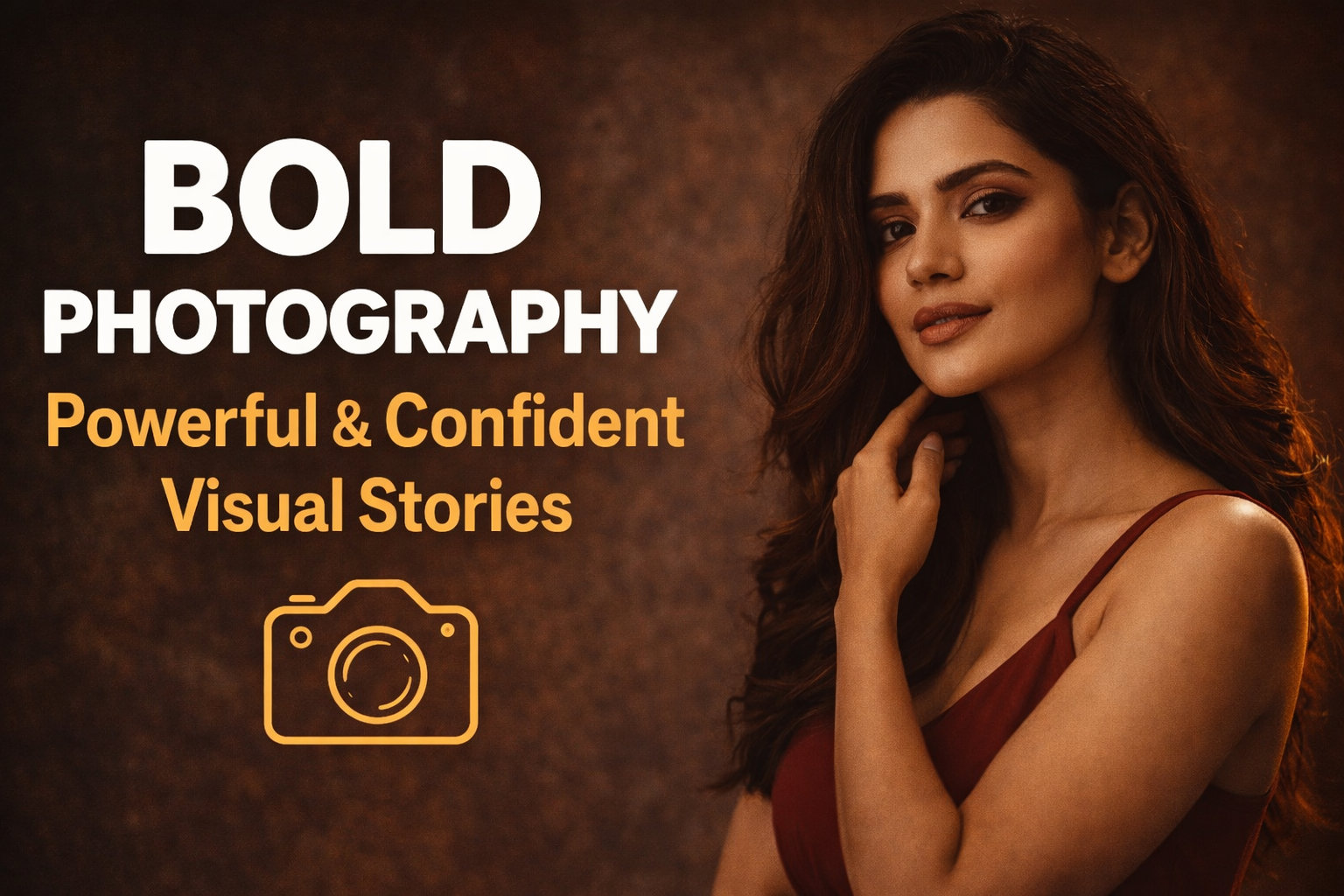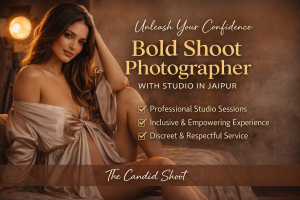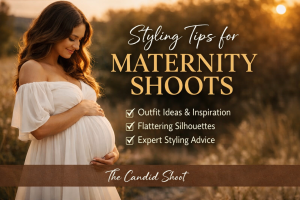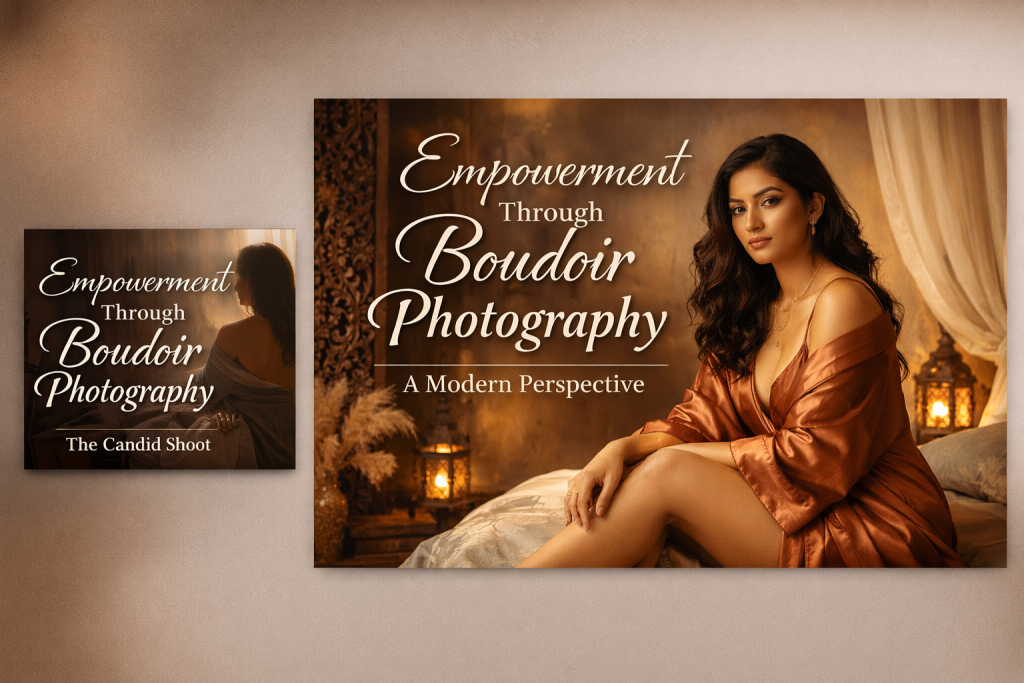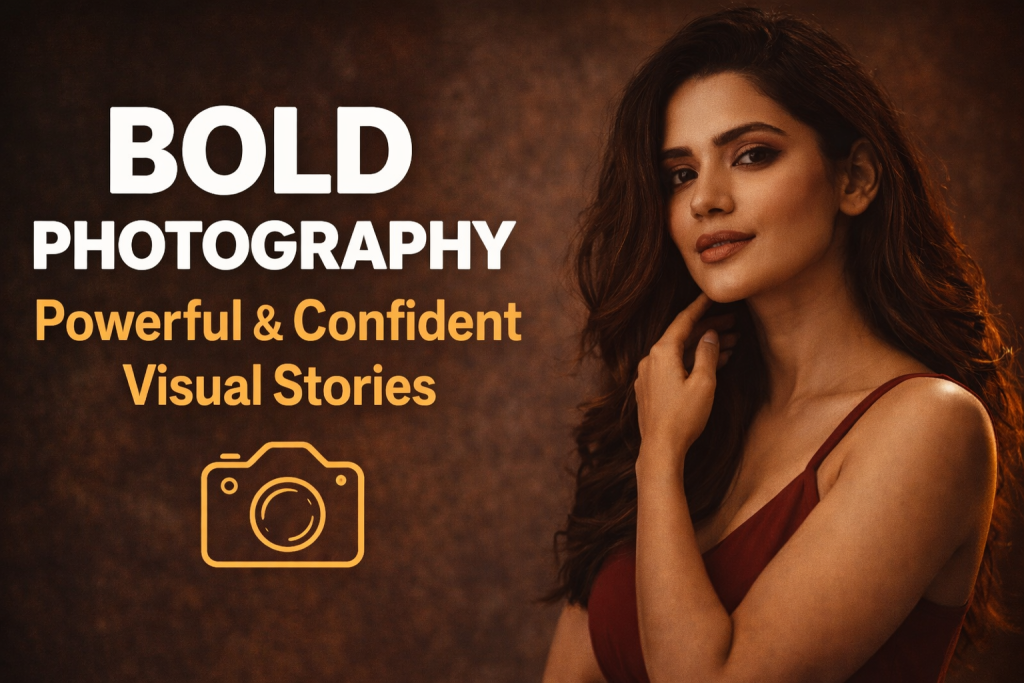Product photography is a critical element of running a successful online store. High-quality product photos attract customers, enhance your brand image, and increase conversions. Whether you sell clothing, electronics, handmade crafts, or beauty products, capturing professional product photos can make a significant difference.
This comprehensive guide will walk you through the essential steps to achieving stunning product photography for your e-commerce business.
1. Understanding the Importance of Product Photography
Why Good Product Photos Matter
- First Impressions: A well-captured image is the first thing a customer notices.
- Builds Trust: High-quality images create credibility for your brand.
- Boosts Conversions: Attractive photos increase the likelihood of purchases.
- Enhances Brand Aesthetics: Consistent product photos improve the visual appeal of your website.
Examples of Effective Product Photography
- Minimalist white backgrounds for e-commerce sites like Amazon.
- Lifestyle shots showing products in use for better engagement.
- 360-degree images to provide a full view of the product.
2. Essential Equipment for Professional Product Photography
Camera Options
- DSLR or Mirrorless Cameras: Canon EOS R5, Sony A7R IV, or Nikon Z7.
- Smartphones: iPhone 15 Pro Max or Samsung Galaxy S23 Ultra for high-quality shots.
Lenses
- 50mm or 85mm Lens: Ideal for close-up shots.
- Macro Lens: Best for intricate product details.
Tripods and Stabilizers
- Manfrotto Tripod: Helps maintain stability and consistency.
- Gimbal Stabilizers: Useful for shooting product videos.
Lighting Equipment
- Softbox or Ring Light: Diffuses light evenly.
- LED Continuous Lights: Useful for maintaining a controlled environment.
- Reflectors and Diffusers: Helps reduce shadows.
3. Setting Up Your Product Photography Studio
Choosing the Right Background
- White Background: Ideal for e-commerce platforms.
- Colored or Textured Backgrounds: Adds creativity to product presentation.
Arranging Lighting for the Best Results
- Natural Light: Great for soft, diffused effects.
- Artificial Light: Gives control over brightness and consistency.
- Three-Point Lighting: Key light, fill light, and backlight setup.
Positioning the Product
- Eye-Level: Straight-on angle works best for standard views.
- Flat Lay: Ideal for clothing, accessories, and food photography.
- 360-Degree Rotation: Provides a comprehensive view of the product.
4. Mastering Camera Settings for Professional Product Photography
Manual Mode Settings
- ISO: Keep ISO between 100-200 to avoid noise.
- Aperture (f/stop): Use f/8 – f/11 for sharp images.
- Shutter Speed: 1/125s or faster to avoid blurriness.
- White Balance: Adjust based on the light source.
Focus and Depth of Field
- Shallow Depth of Field: Highlights the product.
- Deep Depth of Field: Keeps entire product in focus.
RAW vs. JPEG
- RAW Format: Offers better flexibility for post-processing.
- JPEG Format: Suitable for quick uploads but limited in editing.
5. Shooting Different Types of Product Photos
Standard Product Shots
- Single-product images on a white background.
- Multiple angles for a detailed view.
Lifestyle and Contextual Photography
- Shows the product in real-world use.
- Helps customers visualize the product’s function.
Detailed Close-Ups
- Highlights textures and materials.
- Ideal for jewelry, cosmetics, and intricate designs.
360-Degree and Interactive Images
- Creates an engaging experience.
- Helps customers inspect products from all sides.
6. Post-Processing and Editing Techniques
Best Editing Software
- Adobe Lightroom & Photoshop: Industry-standard tools for retouching.
- Canva & Snapseed: Great for quick adjustments.
Essential Editing Steps
- Adjust Exposure and Contrast: Enhances brightness.
- Color Correction: Ensures accurate colors.
- Sharpening and Retouching: Removes imperfections.
- Background Removal: Creates a clean and professional look.
7. Optimizing Product Photos for E-Commerce
Image Sizing and Compression
- JPEG vs. PNG: Use JPEG for smaller file sizes.
- Compression Tools: TinyPNG, ShortPixel, or ImageOptim.
SEO Best Practices
- File Names: Rename files with descriptive keywords.
- Alt Text: Helps with search engine ranking.
- Structured Image Data: Google-friendly schema markup.
Uploading to Online Platforms
- Amazon, Etsy, and Shopify: Follow their image size and format requirements.
- Social Media: Adjust sizes for Instagram, Facebook, and Pinterest.
8. Common Product Photography Mistakes and How to Avoid Them
Poor Lighting
- Solution: Use a lightbox or reflectors.
Blurry or Out-of-Focus Images
- Solution: Use a tripod and manual focus.
Distracting Backgrounds
- Solution: Stick to simple, clean backgrounds.
Over-Editing
- Solution: Keep edits subtle and natural.
9. Creating a Consistent Brand Style
Developing a Signature Look
- Consistent color tones and lighting.
- Similar backgrounds across all products.
Branding with Watermarks
- Adds professionalism and prevents image theft.
Maintaining Uniformity
- Using the same camera settings for all shoots.
- Standardizing image sizes and formats.
10. Advanced Techniques for Standout Product Photography
Using Props and Accessories
- Adds context and makes images more engaging.
Experimenting with Shadows and Reflections
- Creates a dramatic effect.
Action Shots
- Captures products in motion (e.g., pouring coffee, unboxing videos).
Interactive and AR Photography
- Enables 3D views and virtual try-ons.
Conclusion
Capturing professional product photos requires practice, the right equipment, and an eye for detail. By mastering camera settings, lighting, angles, and editing techniques, you can create visually compelling images that enhance your brand and boost sales.
Implement these strategies, and watch your online store thrive with stunning professional product photos !
-
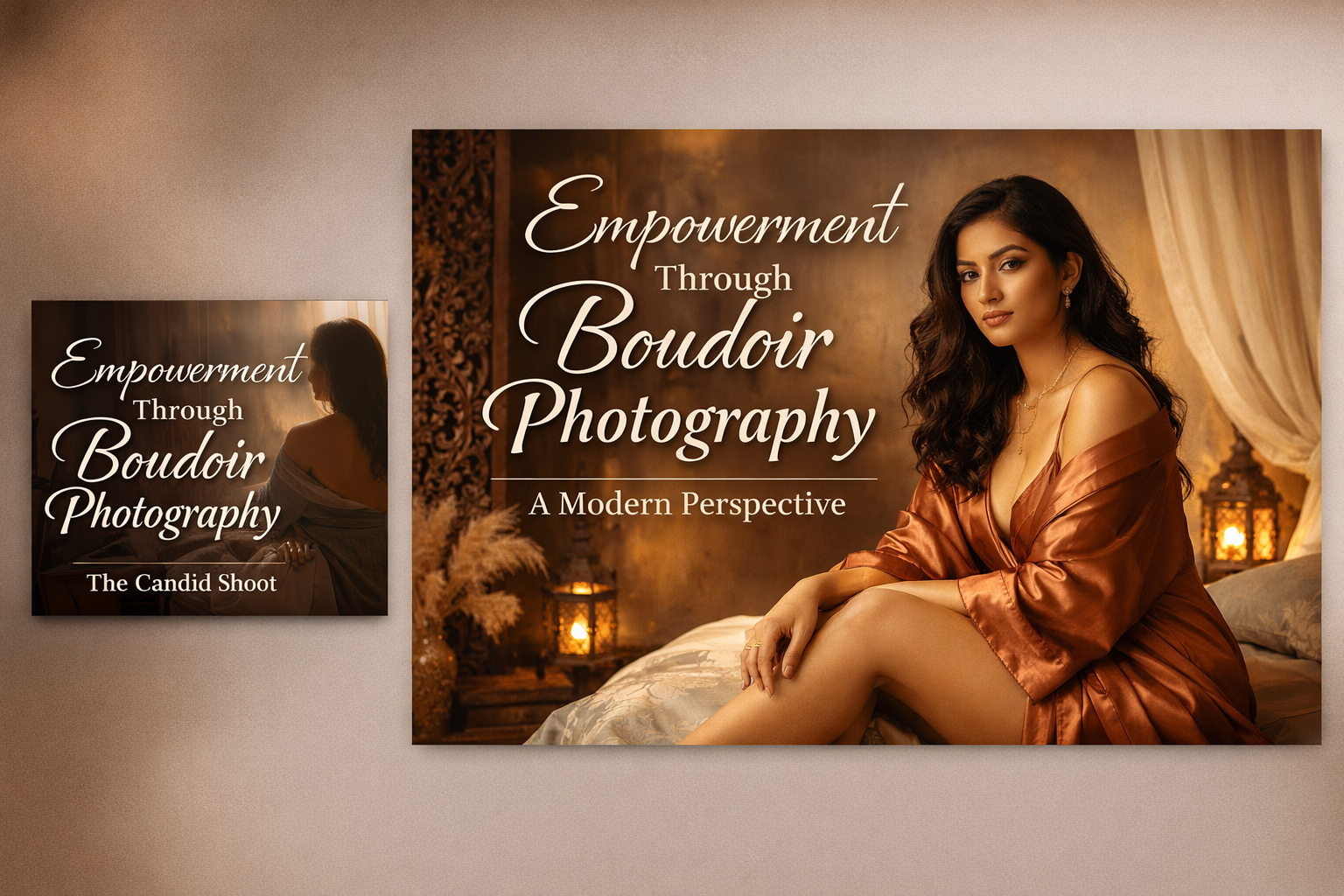
Empowerment Through Boudoir Photography: The Candid Shoot
-

Jaipur’s Favorite Destination for Couple Shoots | The Candid Shoot
-
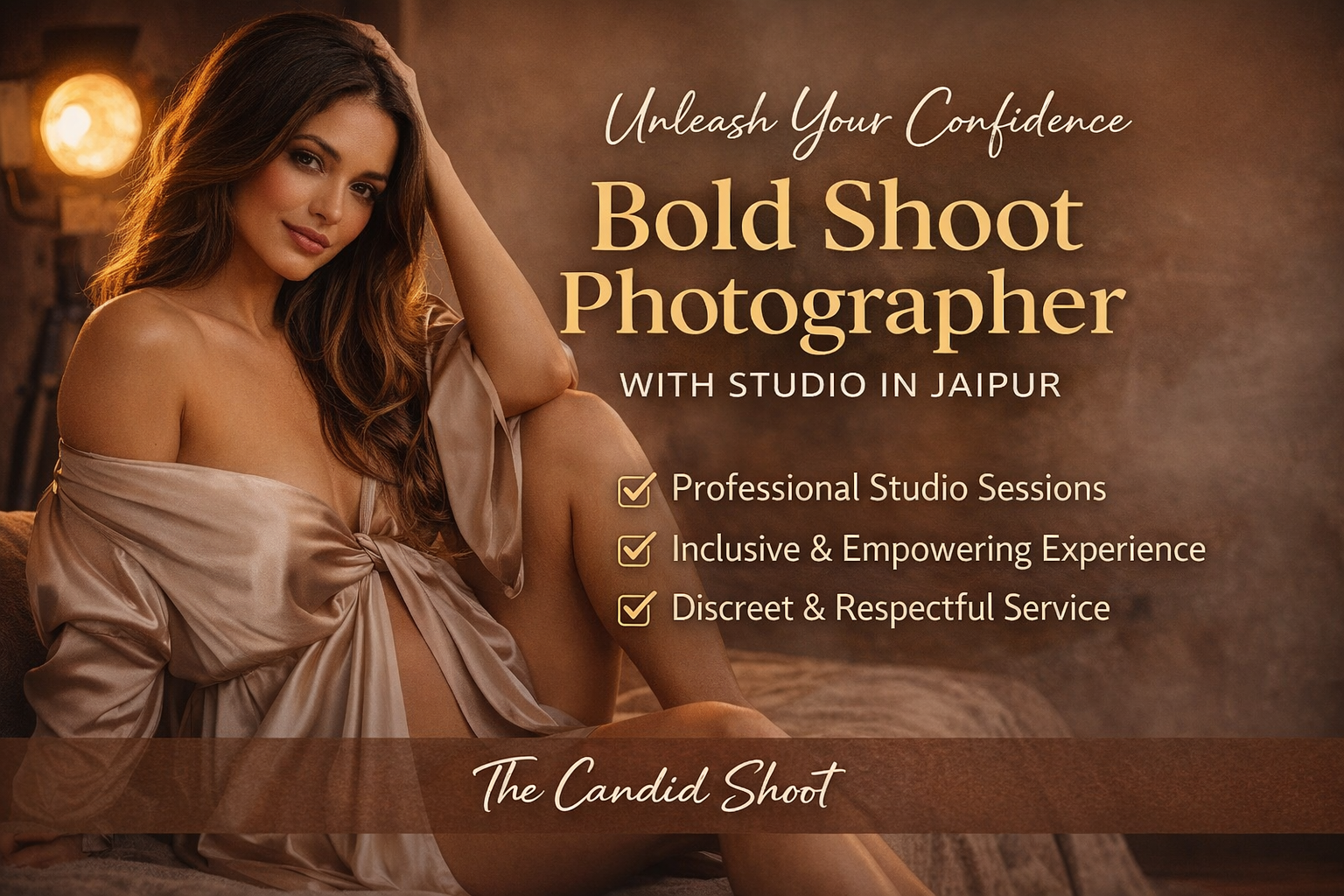
Bold Shoot Photographer with Studio in Jaipur | The Candid Shoot
-
Empowerment Through Boudoir Photography: The Candid Shoot
Boudoir Photography as Empowerment Boudoir photography has evolved far beyond traditional notions of intimacy or sensuality. Modern boudoir photography is about empowerment, confidence, and self-expression, not merely performing for the camera. At its heart, boudoir photography is a visual dialogue between the subject and themselves, mediated by a professional photographer. It provides a private, safe
-
Jaipur’s Favorite Destination for Couple Shoots | The Candid Shoot
Why Couple Shoots Matter More Than Ever Couple shoots have evolved far beyond posed photographs and forced smiles. Today, couples look for experiences that feel natural, meaningful, and reflective of who they are together. A couple shoot is no longer about perfection. It is about presence, connection, and shared emotion. At The Candid Shoot, we
-
Bold Shoot Photographer with Studio in Jaipur | The Candid Shoot
The phrase “bold shoot photographer” often triggers assumptions—many of them incomplete, outdated, or shaped by stereotypes. In reality, bold photography has evolved far beyond shock value or surface-level aesthetics. Today, bold shoots represent self-expression, body confidence, emotional honesty, and artistic courage. At The Candid Shoot, bold photography is not about exposure—it is about expression. It
-
Styling Tips for Maternity Shoots: Looking Timeless, and Confident
Styling as the Silent Storyteller in Maternity Shoots Maternity shoots are not simply about documenting pregnancy. They are about honoring a season of transformation—physical, emotional, relational, and often spiritual. Styling plays a foundational role in how that transformation appears, feels, and endures through photographs. When people look back at maternity photographs years later, they rarely
-
Mobile Photography Hacks: Candid Moments with Your Phone
Discover high-impact mobile photography hacks to capture genuine, gorgeous candid moments with your phone. Learn practical tips, composition secrets, and pro techniques to turn everyday scenes into stunning visual stories. Introduction: The New Age of Mobile Photography Photography has evolved beyond heavy cameras, technical jargon, and expensive equipment. Today, the power to capture extraordinary moments