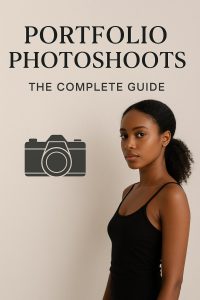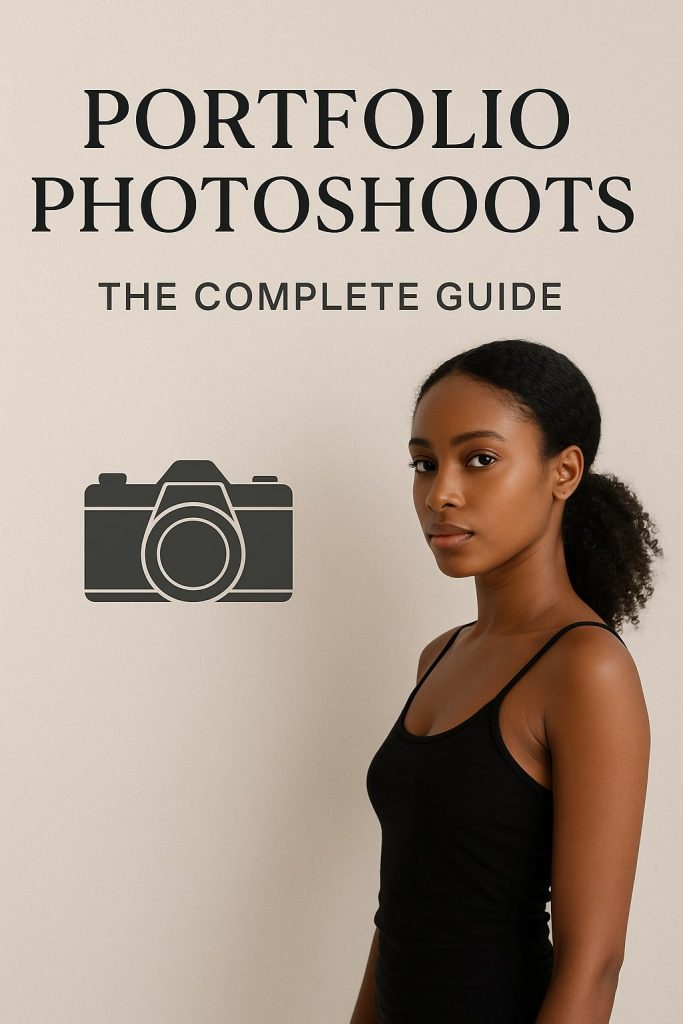White background photography is a staple in e-commerce. Clean, professional images with a white background highlight product details and create a consistent look across online stores. In this guide, you’ll learn everything from essential equipment to post-processing techniques, ensuring your product photos stand out.
Why White Background Photography Matters in E-commerce
Enhancing Product Focus
A white background removes distractions, making the product the focal point.
Creating a Professional Look
Most major e-commerce platforms like Amazon and Shopify prefer white backgrounds to maintain consistency.
Increasing Conversion Rates
Studies show that clear, high-quality images improve consumer trust and lead to higher sales.
Essential Equipment for White Background Photography
Camera Selection
- DSLR vs. Mirrorless – Both are excellent, but mirrorless cameras offer advanced autofocus and portability.
- Smartphones – High-end models with manual controls can achieve stunning results.
Lenses for White Background Photography
- 50mm Prime Lens – Great for standard product shots.
- Macro Lens – Best for small items like jewelry.
- Zoom Lens – Offers versatility when working with different product sizes.
Lighting Setup
- Softbox Lights – Provide even lighting with minimal shadows.
- Ring Lights – Ideal for small objects.
- Natural Light – Works well but requires control over reflections.
Backdrop Options
- Seamless White Paper Roll – Eliminates background creases.
- Acrylic Sheets – Adds slight reflections for a premium look.
- Light Tent – Perfect for small products.
Tripod and Stabilization
- Tripods – Prevent camera shake and ensure consistency.
- Remote Shutter Release – Reduces motion blur.
How to Set Up Your White Background Photography Studio
Choosing the Right Space
- Use a well-lit room with minimal external light interference.
Setting Up the White Background
- Roll out seamless paper to prevent shadows and creases.
- Ensure the product is positioned correctly.
Positioning Your Lights
- Use a three-point lighting system (key, fill, and backlight) for a balanced look.
- Adjust the angles to eliminate harsh shadows.
Camera Settings for White Background Photography
ISO Settings
- Keep ISO low (100-200) to prevent noise.
Aperture Selection
- f/8 to f/11 ensures sharp focus on the product.
Shutter Speed
- Use 1/125s or faster to avoid motion blur.
White Balance Adjustment
- Set to manual or use a custom white balance for accurate colors.
How to Capture the Perfect White Background Shot
Composing the Shot
- Center the product within the frame.
- Leave space for cropping if needed.
Eliminating Shadows
- Use reflectors or fill lights to soften harsh shadows.
- Adjust product positioning to avoid unwanted reflections.
Using a Light Meter
- Measure exposure to maintain a balanced white background without overexposing the product.
Post-Processing: Editing White Background Photos
Basic Adjustments
- Exposure & Contrast – Enhance brightness while keeping details sharp.
- White Balance – Fine-tune to ensure true-to-life colors.
Removing Imperfections
- Use the Spot Healing Brush in Photoshop to remove dust and scratches.
- Clone Stamp Tool for seamless corrections.
Perfecting the White Background
- Use the Select Color Range tool in Photoshop to refine the white backdrop.
- Apply Curves Adjustments to brighten the background further.
Exporting for Web Use
- Save in JPEG or PNG format at 72 DPI for optimized loading speeds.
- Use WebP for better compression without quality loss.
Common Mistakes and How to Avoid Them
Overexposed Backgrounds
- Check histogram levels to prevent loss of product details.
Uneven Lighting
- Ensure lights are evenly placed and diffused.
Incorrect White Balance
- Use a grey card to set a custom white balance.
Advanced White Background Photography Techniques
Floating Product Shots
- Use transparent fishing wire or stands to create a floating effect.
Shadow and Reflection Techniques
- Add subtle shadows in Photoshop to enhance realism.
- Use acrylic sheets for natural reflections.
High-Key Lighting Effects
- Boost background brightness while keeping product details intact.
Conclusion
Mastering white background photography enhances e-commerce product presentation and drives higher conversions. With the right equipment, settings, and editing techniques, you can produce professional-grade product photos that stand out in online marketplaces.

Mobile Photography Hacks: Candid Moments with Your Phone
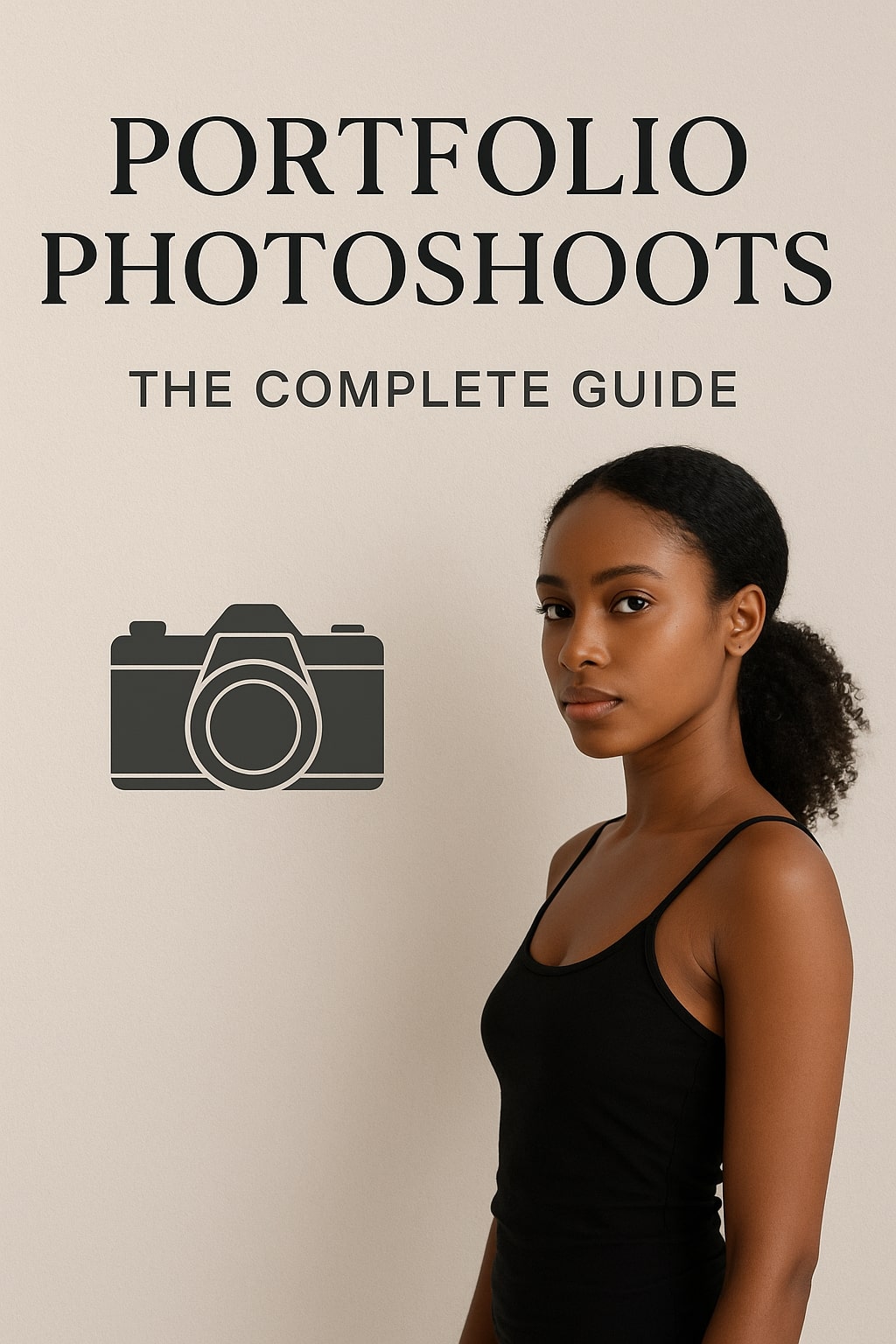
Professional Model & Portfolio Photoshoots: Show Your Best Work
-
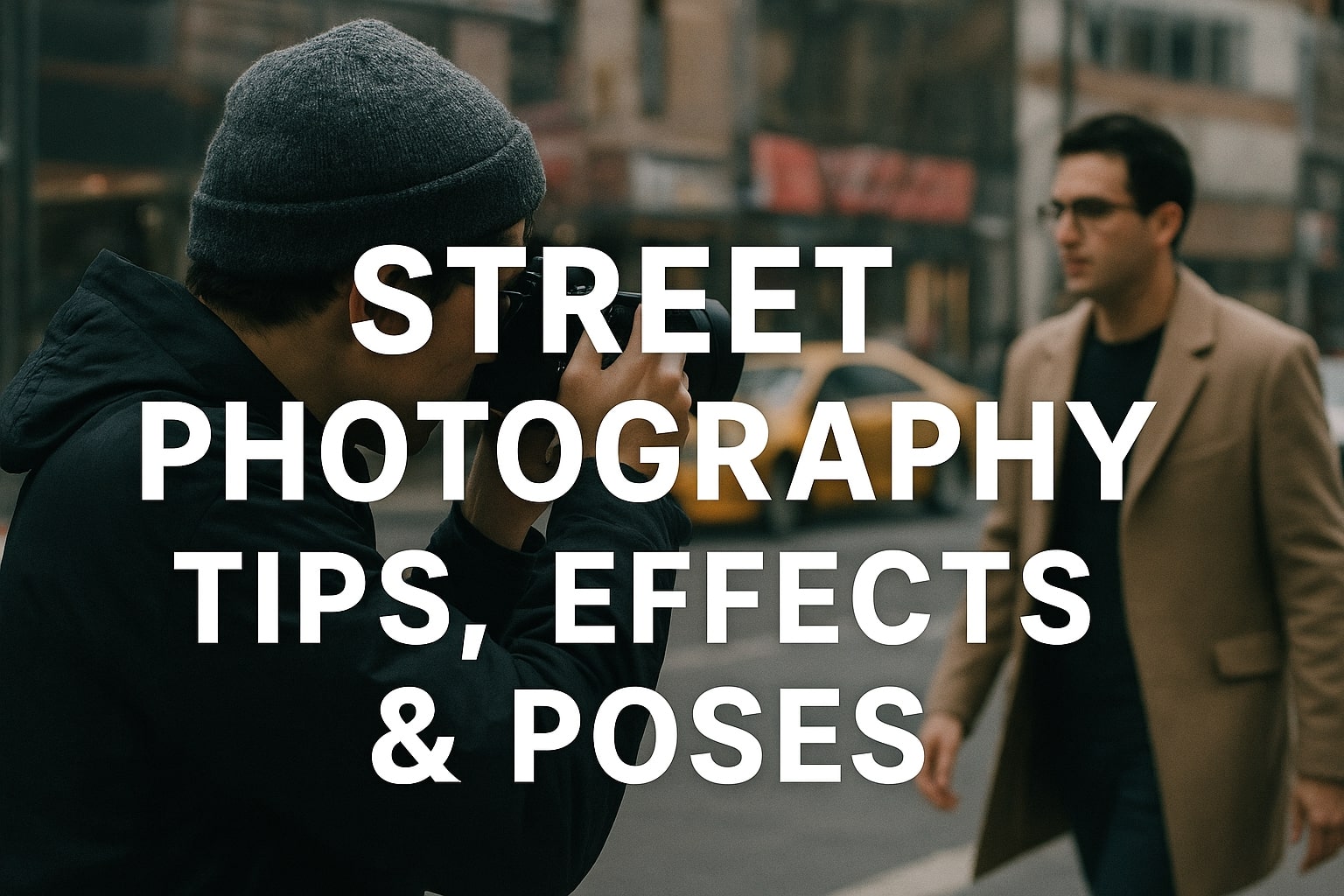
Street Photography Tips, Effects & Poses – Complete Guide
-

Leica Q2 for Photography: Why It’s Loved by Photographers
Mobile Photography Hacks: Candid Moments with Your Phone
Discover high-impact mobile photography hacks to capture genuine, gorgeous candid moments with your phone. Learn practical tips, composition secrets, and pro techniques to turn everyday scenes into stunning visual stories. Introduction: The New Age of Mobile Photography Photography has evolved beyond heavy cameras, technical jargon, and expensive equipment. Today, the power to capture extraordinary moments
Professional Model & Portfolio Photoshoots: Show Your Best Work
” Discover how to plan, style, and execute stunning portfolio photoshoots that showcase your skills, personality, and versatility. This comprehensive guide covers professional tips, posing ideas, gear suggestions, and industry insights for models and photographers.” Introduction – Why Portfolio Photoshoots Are the Cornerstone of a Photographer’s Career A well-crafted portfolio photoshoot is more than a
Street Photography Tips, Effects & Poses – Complete Guide
Discover the ultimate guide to Street Photography with expert tips, creative effects, and dynamic poses. Learn how to capture authentic urban moments, master composition, and tell powerful visual stories through your lens. Article Outline 1. Introduction to Street Photography Street Photography is more than just taking pictures of people in public spaces — it’s about
Leica Q2 for Photography: Why It’s Loved by Photographers
Introduction: The Cult Status of the Leica Q2 The Leica Q2 is not just a camera—it’s a statement. Combining the heritage of German precision engineering with modern digital excellence, it holds a special place in the hearts of professional and passionate photographers alike. With its full-frame sensor, prime Summilux lens, and minimalist design, the Q2
Top Cameras Under ₹1 Lakh for Freelance Photography
Freelance photography is no longer a niche—it’s a booming creative profession that demands not only vision and hustle but also the right gear. Your camera isn’t just a tool; it’s your storytelling partner. If you’re a freelance photographer aiming to balance performance, versatility, and budget, investing in a cameras under ₹1 lakh can offer the
Top Features of Nikon D850 That Make It Ideal for Photoshoots
Explore the top features of the Nikon D850 that make it a powerhouse for photoshoots. From exceptional resolution to dynamic range, this detailed Nikon D850 guide is built for professional and aspiring photographers. 1. Introduction When Nikon launched the D850, it quickly earned a reputation as a flagship DSLR that redefined what photographers could expect