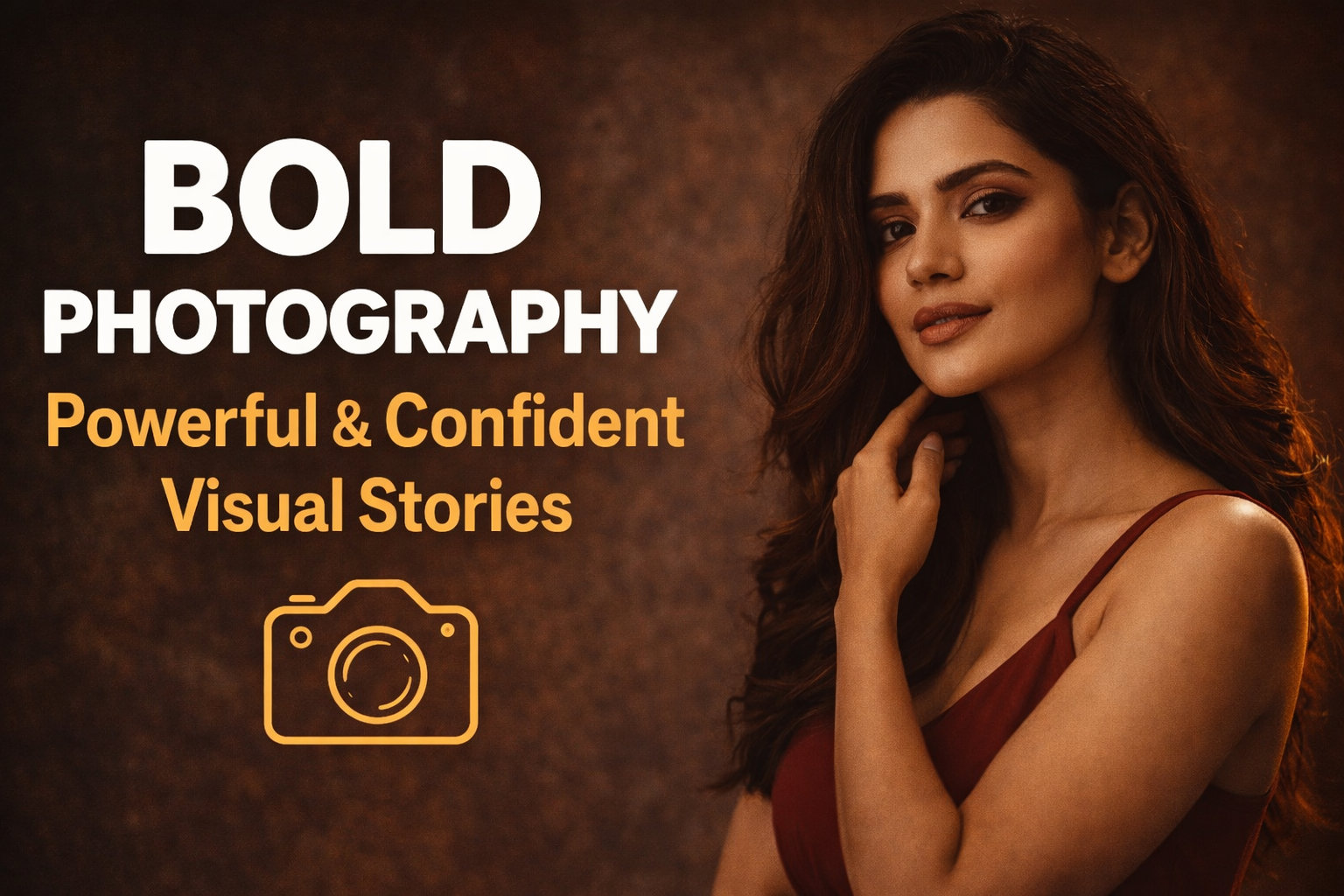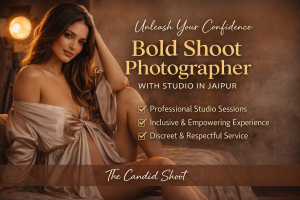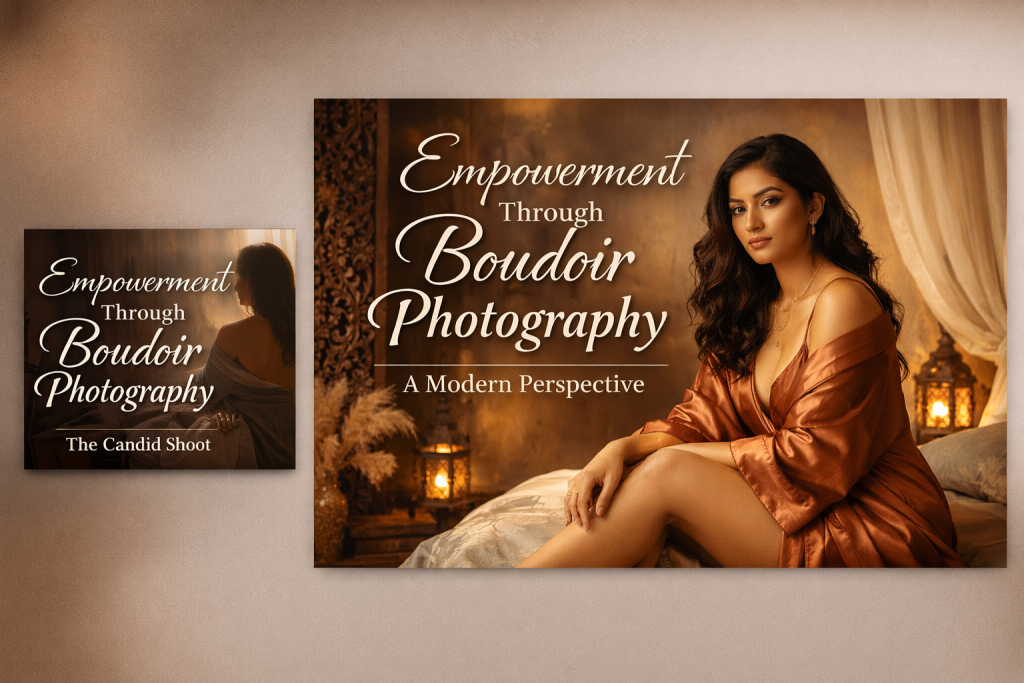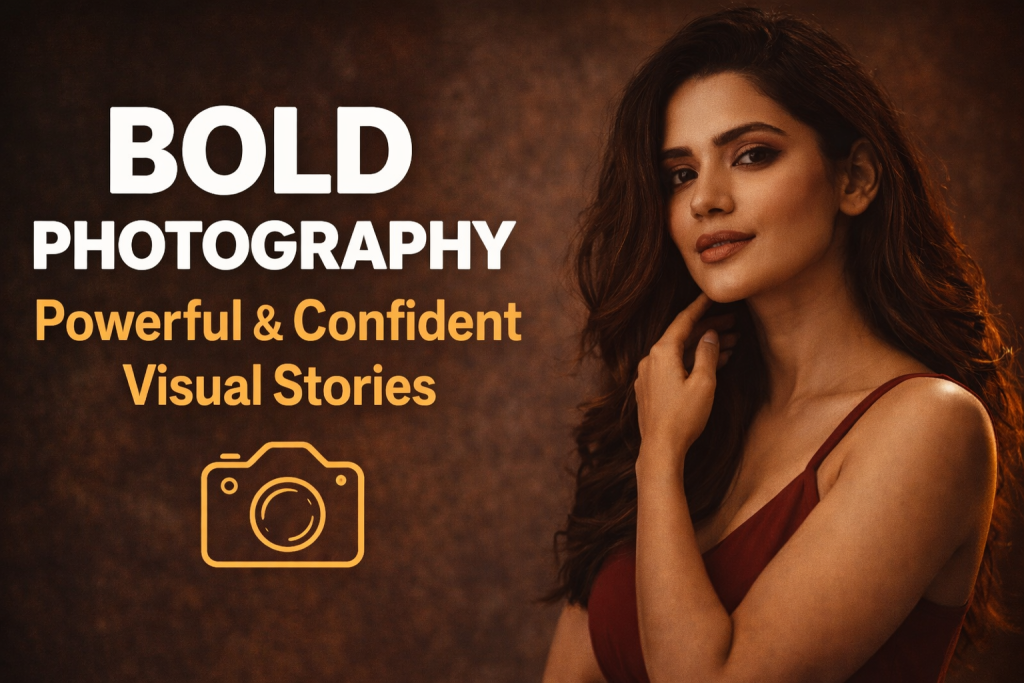Candid intimate photography captures raw emotions and genuine moments, making each image feel deeply personal. However, the editing process plays a significant role in enhancing the softness, warmth, and dreamlike quality of these shots. Whether you want to highlight subtle details, add an ethereal glow, or perfect the tones, knowing how to edit candid intimate photos properly can transform your work.
Here’s a step-by-step guide to achieving a dreamy look in your intimate photography edits.
1. Start with the Right Software
Using the right editing tools ensures that you have complete control over the final look of your images.
- Adobe Lightroom: Ideal for global adjustments like exposure, color grading, and softening shadows.
- Adobe Photoshop: Best for detailed retouching, skin smoothing, and fine-tuning.
- Capture One: Offers superior color control and works well for professional-grade editing.
- Mobile Editing Apps: Snapseed and VSCO are great for on-the-go touch-ups.
2. Apply Soft and Balanced Exposure Adjustments
The key to dreamy images lies in gentle, well-balanced exposure settings.
- Adjust Highlights & Shadows: Lower highlights slightly to prevent overexposed areas and lift shadows for a soft look.
- Increase Whites & Decrease Blacks: This creates a natural contrast without making the image look harsh.
- Use the Tone Curve: Slightly lift the blacks and lower the whites to introduce a subtle faded effect.
3. Perfect the White Balance & Color Tones
Color grading sets the mood of an image. Warm, soft hues often work best for intimate photography.
- Adjust White Balance: Warmer tones add a cozy feel, while cooler tones create a moody, nostalgic atmosphere.
- Fine-Tune Temperature & Tint: A slight magenta tint enhances skin tones and adds a romantic touch.
- Use Split Toning: Add soft oranges in highlights and deep blues in shadows for a cinematic look.
4. Enhance Skin Tones Naturally
Skin retouching should enhance natural beauty without looking overly airbrushed.
- Use the Healing Brush in Photoshop: Remove small blemishes while keeping texture intact.
- Dodge & Burn: Lightly enhance highlights on the skin for a natural glow.
- Lower Clarity for Softness: Reducing clarity slightly in Lightroom adds a gentle blur effect.
- Avoid Over-Smoothing: Preserve fine details like freckles and natural skin texture.
5. Create Depth with Selective Adjustments
Depth enhances the dreamy quality of candid intimate shots.
- Radial Filters: Use a soft vignette effect to subtly draw attention to the subject.
- Graduated Filters: Enhance backgrounds without altering the subject’s skin tones.
- Brush Tool: Lighten key areas like the face while darkening surrounding elements for a natural contrast.
6. Add a Dreamy Glow with Light & Haze
A soft glow effect enhances the ethereal mood of your images.
- Increase Dehaze Slightly: A touch of dehaze adds dimension without losing softness.
- Apply Soft Light Layers in Photoshop: Use a low-opacity brush to enhance highlights.
- Add a Light Leak Effect: Simulate natural lens flares for a vintage, dreamy aesthetic.
7. Fine-Tune with Film & Grain Effects
Adding a film-like touch makes the final image feel organic and timeless.
- Apply a Soft Grain: A subtle film grain effect adds texture and warmth.
- Reduce Sharpness Slightly: Overly sharp images lose their intimate feel.
- Use a Faded Look: Lower contrast in shadows for a more nostalgic, romantic effect.
8. Final Touches & Export Settings
Preparing your image for sharing or printing requires the right export settings.
- Check Skin Tones on Different Screens: Ensure consistency across devices.
- Save in High Resolution: Export at full quality for print and web use.
- Add a Subtle Watermark: Maintain professionalism while keeping branding minimal.
Conclusion: Elevating Your Candid Intimate Photography
Editing candid intimate photos for a dreamy look is about enhancing the natural emotion in each shot. By mastering soft tones, gentle contrasts, and artistic depth, photographers can elevate their work to create visually stunning and emotionally rich images. A refined editing process helps translate raw moments into timeless memories, making each photograph feel as personal as the love it captures.
-
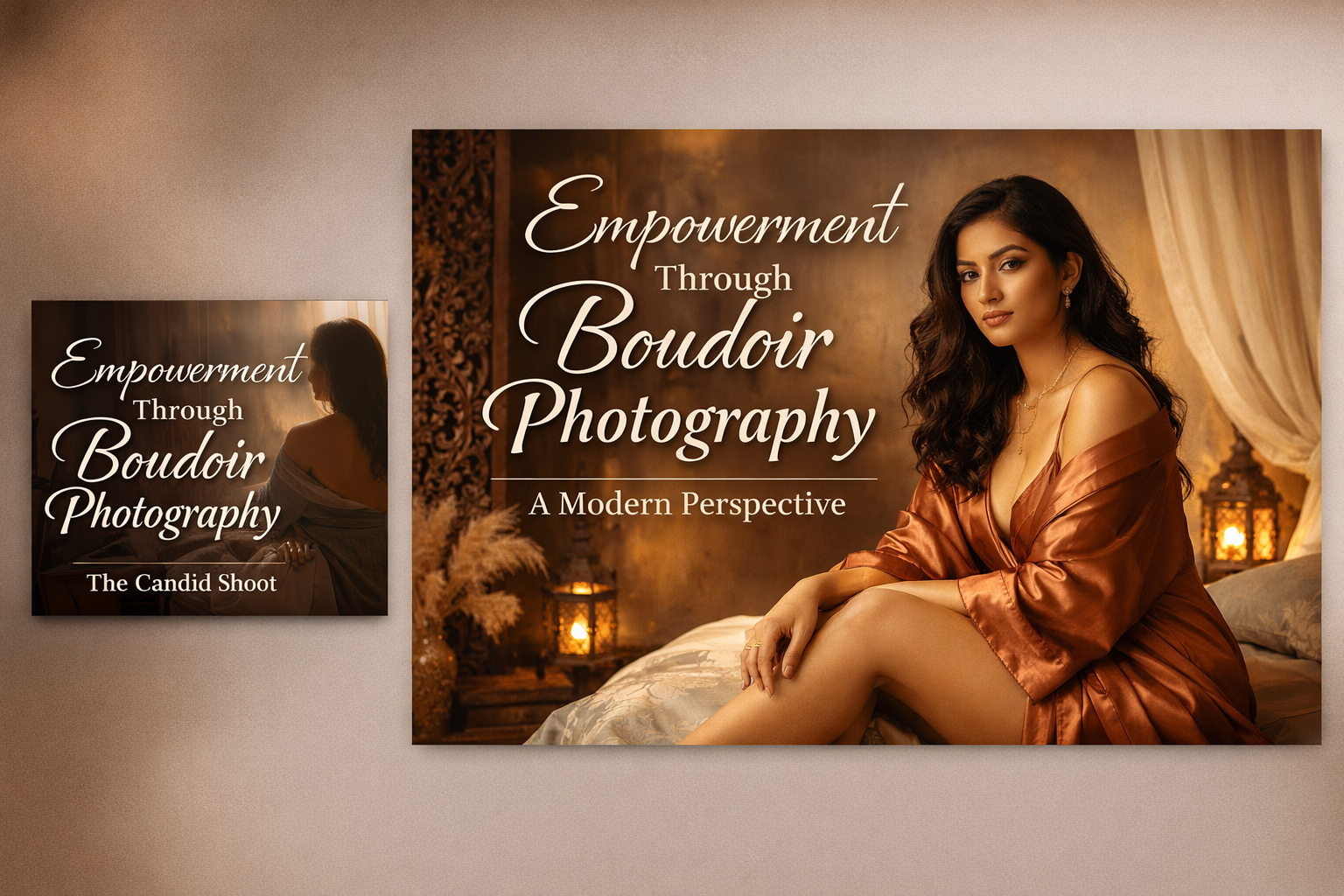
Empowerment Through Boudoir Photography: The Candid Shoot
-

Jaipur’s Favorite Destination for Couple Shoots | The Candid Shoot
-
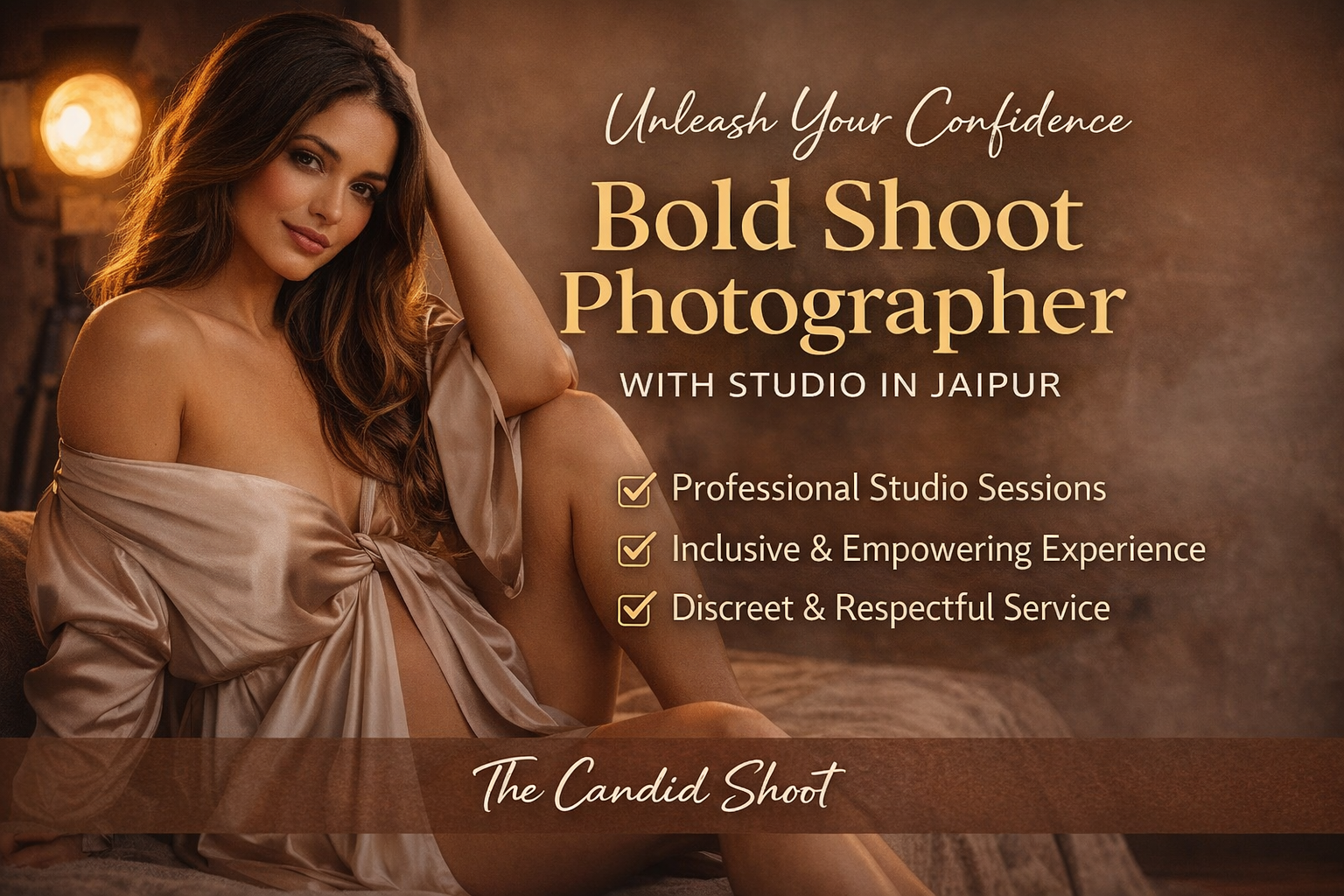
Bold Shoot Photographer with Studio in Jaipur | The Candid Shoot
-
Empowerment Through Boudoir Photography: The Candid Shoot
Boudoir Photography as Empowerment Boudoir photography has evolved far beyond traditional notions of intimacy or sensuality. Modern boudoir photography is about empowerment, confidence, and self-expression, not merely performing for the camera. At its heart, boudoir photography is a visual dialogue between the subject and themselves, mediated by a professional photographer. It provides a private, safe
-
Jaipur’s Favorite Destination for Couple Shoots | The Candid Shoot
Why Couple Shoots Matter More Than Ever Couple shoots have evolved far beyond posed photographs and forced smiles. Today, couples look for experiences that feel natural, meaningful, and reflective of who they are together. A couple shoot is no longer about perfection. It is about presence, connection, and shared emotion. At The Candid Shoot, we
-
Bold Shoot Photographer with Studio in Jaipur | The Candid Shoot
The phrase “bold shoot photographer” often triggers assumptions—many of them incomplete, outdated, or shaped by stereotypes. In reality, bold photography has evolved far beyond shock value or surface-level aesthetics. Today, bold shoots represent self-expression, body confidence, emotional honesty, and artistic courage. At The Candid Shoot, bold photography is not about exposure—it is about expression. It
-
Styling Tips for Maternity Shoots: Looking Timeless, and Confident
Styling as the Silent Storyteller in Maternity Shoots Maternity shoots are not simply about documenting pregnancy. They are about honoring a season of transformation—physical, emotional, relational, and often spiritual. Styling plays a foundational role in how that transformation appears, feels, and endures through photographs. When people look back at maternity photographs years later, they rarely
-
Mobile Photography Hacks: Candid Moments with Your Phone
Discover high-impact mobile photography hacks to capture genuine, gorgeous candid moments with your phone. Learn practical tips, composition secrets, and pro techniques to turn everyday scenes into stunning visual stories. Introduction: The New Age of Mobile Photography Photography has evolved beyond heavy cameras, technical jargon, and expensive equipment. Today, the power to capture extraordinary moments